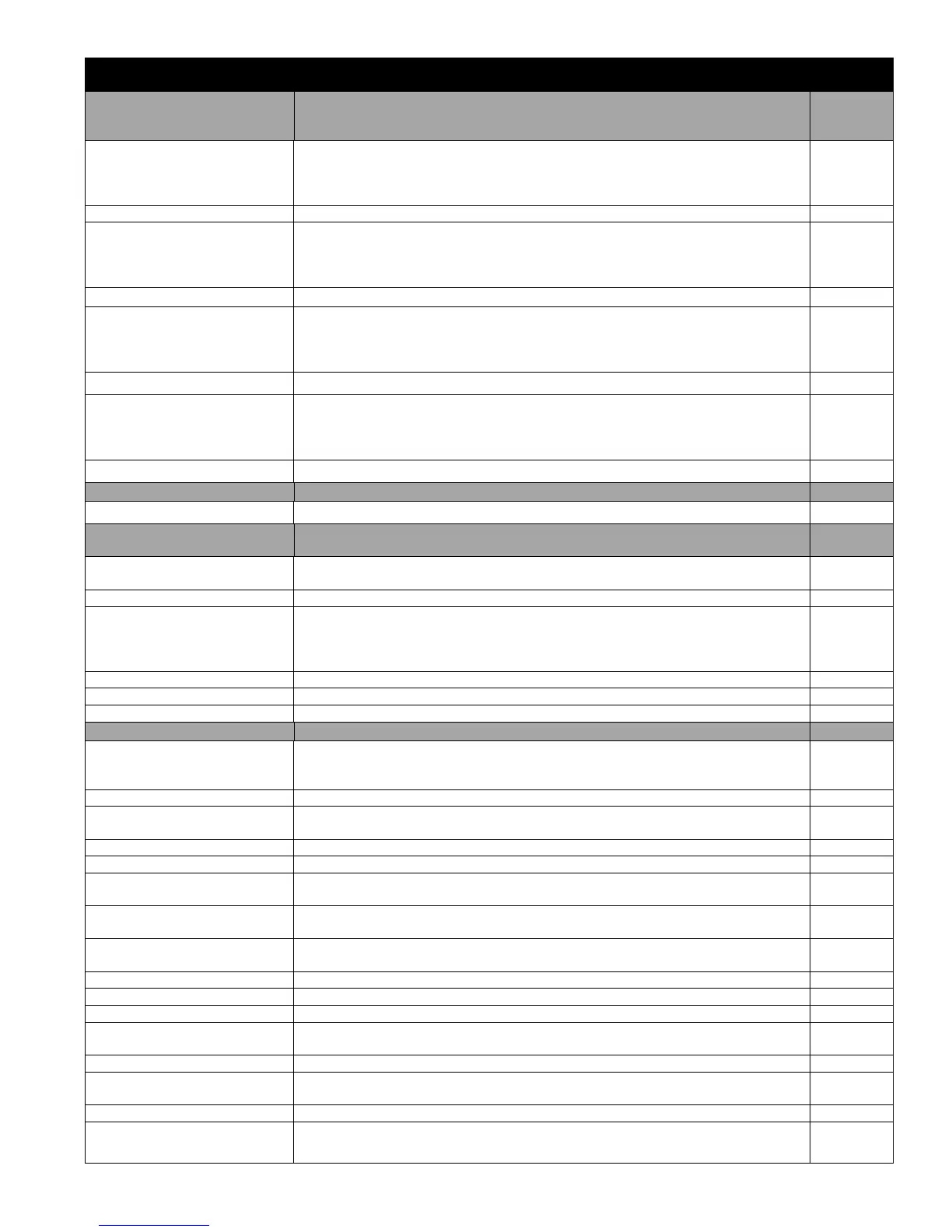Parameters in the Long parameter mode
Signal supervision. The drive monitors whether certain user selectable variables are within
the user-defined limits. The user may set limits for speed, current etc. Supervision status can
be monitored with relay output. See parameter group 14 RELAY OUTPUTS.
ADJUSTABLE THRESHOLD
1 LOWER LIMIT (ANALOG
OUTPUT 1 / RELAY
OUTPUT 1)
Used in conjunction with some settings of parameter 1501 ANALOG OUTPUT 1 (TERMINAL 8)
FUNCTION SELECT & parameter 1401 USER RELAY 1 OUTPUT (TERMINALS 14, 15 & 16)
FUNCTION SELECT.
ADJUSTABLE THRESHOLD
1 UPPER LIMIT (ANALOG
OUTPUT 1 / RELAY
OUTPUT 1)
Used in conjunction with some settings of parameter 1501 ANALOG OUTPUT 1 (TERMINAL 8)
FUNCTION SELECT & parameter 1401 USER RELAY 1 OUTPUT (TERMINALS 14, 15 & 16)
FUNCTION SELECT.
ADJUSTABLE THRESHOLD
1 LOWER LIMIT (ANALOG
OUTPUT 2 / RELAY
OUTPUT 2)
Used in conjunction with some settings of Parameters 1507 ANALOG OUTPUT 2 (TERMINAL
11) FUNCTION SELECT & 1402 USER RELAY 2 OUTPUT (TERMINALS 17 & 18) FUNCTION
SELECT.
ADJUSTABLE THRESHOLD
1 UPPER LIMIT (ANALOG
OUTPUT 2 / RELAY
OUTPUT 2)
Used in conjunction with some settings of Parameter 1507 ANALOG OUTPUT 2 (TERMINAL
11) FUNCTION SELECT & 1402 USER RELAY 2 OUTPUT (TERMINALS 17 & 18) FUNCTION
SELECT.
Selection of actual signals to be displayed on the drives front panel e.g. to display conveyer
speed in feet per second based on the output frequency
Allow the user to display an alternative output unit scaled from an existing parameter. This
function is disabled if set to 0.
If parameter 3400 DISPLAY SCALING FACTOR set >0, the variable selected in parameter 3405
DISPLAY SCALING SOURCE is multiplied by the factor entered in 3400 DISPLAY SCALING
FACTOR, and displayed whilst the drive is running, with a ‘c’ to indicate the customer scaled
units.
Process PI control parameter set
PI Controller Proportional Gain. Higher values provide a greater change in the drive output
frequency in response to small changes in the feedback signal. Too high a value can cause
instability
PI INTEGRAL TIME
CONSTANT
PI Controller Integral Time. Larger values provide a more damped response for systems
where the overall process responds slowly
Use this mode if an increase in the motor speed should result in an increase in the feedback
signal
Use this mode if an increase in the motor speed should result in a decrease in the feedback
signal
PI Reference (Setpoint)
Source Select
Selects the source for the PI Reference / Setpoint
Digital Preset Setpoint. Parameter 4011 PI Digital Reference (Setpoint) is used
PI Digital Reference
(Setpoint)
When parameter 4010 PI REFERENCE (SETPOINT) SOURCE SELECT = 0, this parameter sets
the preset digital reference (setpoint) used for the PI Controller
PI Feedback Signal Source
Select
