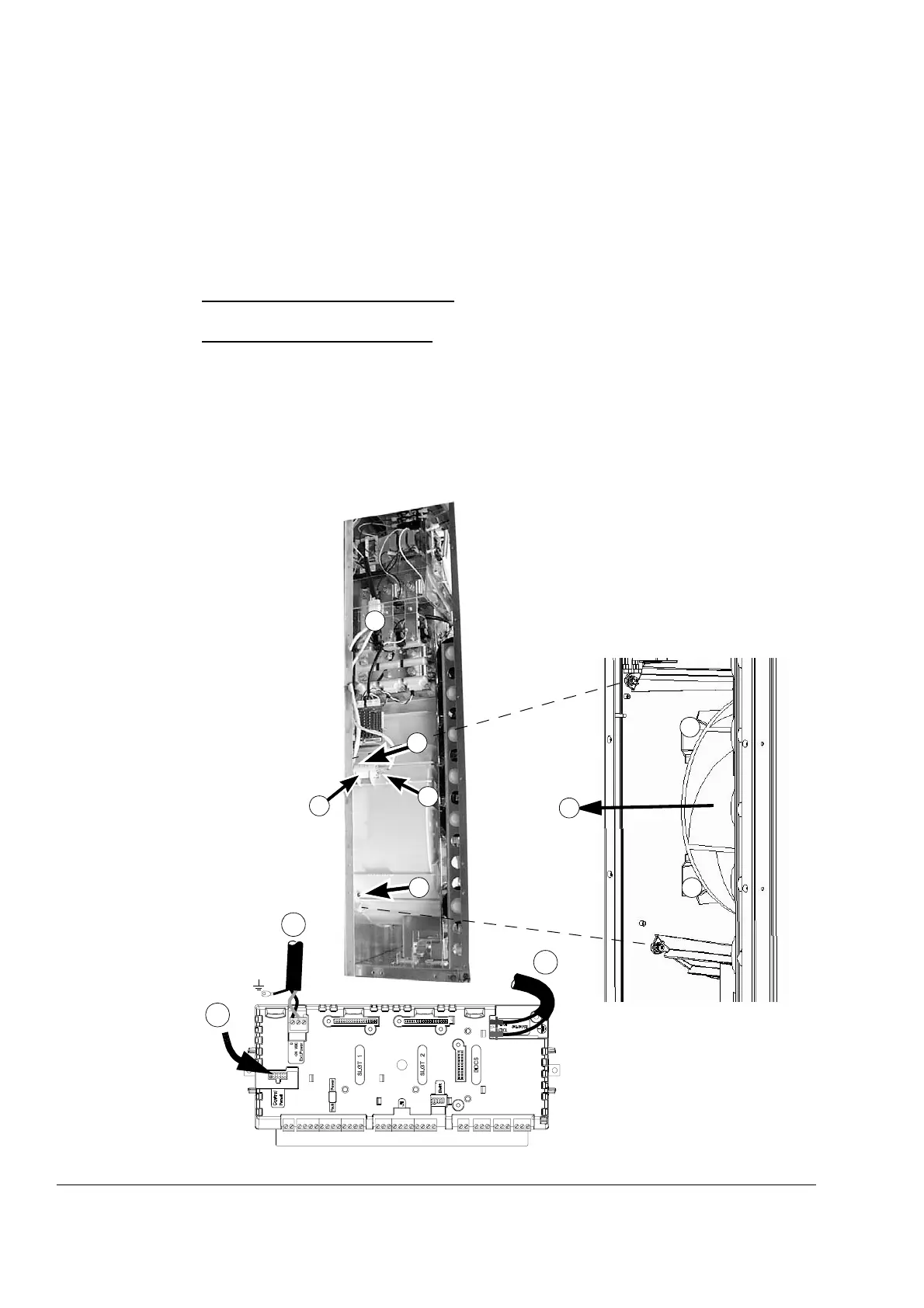Maintenance
82
Replacing the fan (R8)
1. Remove the front covers by undoing the fixing screws and disconnecting the
control panel cable.
2. Disconnect the fan capacitor and power supply wires.
3. Remove the fan capacitor.
4. Units without enclosure extension
: disconnect the power supply (a), fibre optic (b)
and control panel (c) cables from the RMIO board.
Units with enclosure extension
: move the wires in front of the fan aside.
5. Undo the red fastening screws of the plastic side cover of the fan. Shift the cover
to the right to free its right-hand edge and lift the cover off.
6. Undo the red fastening screws of the fan.
7. Lift the fan out.
8. Install the new fan and fan capacitor in reverse order to the above.
2
6
6
7
5
5
2
4a
4b
4c
3
