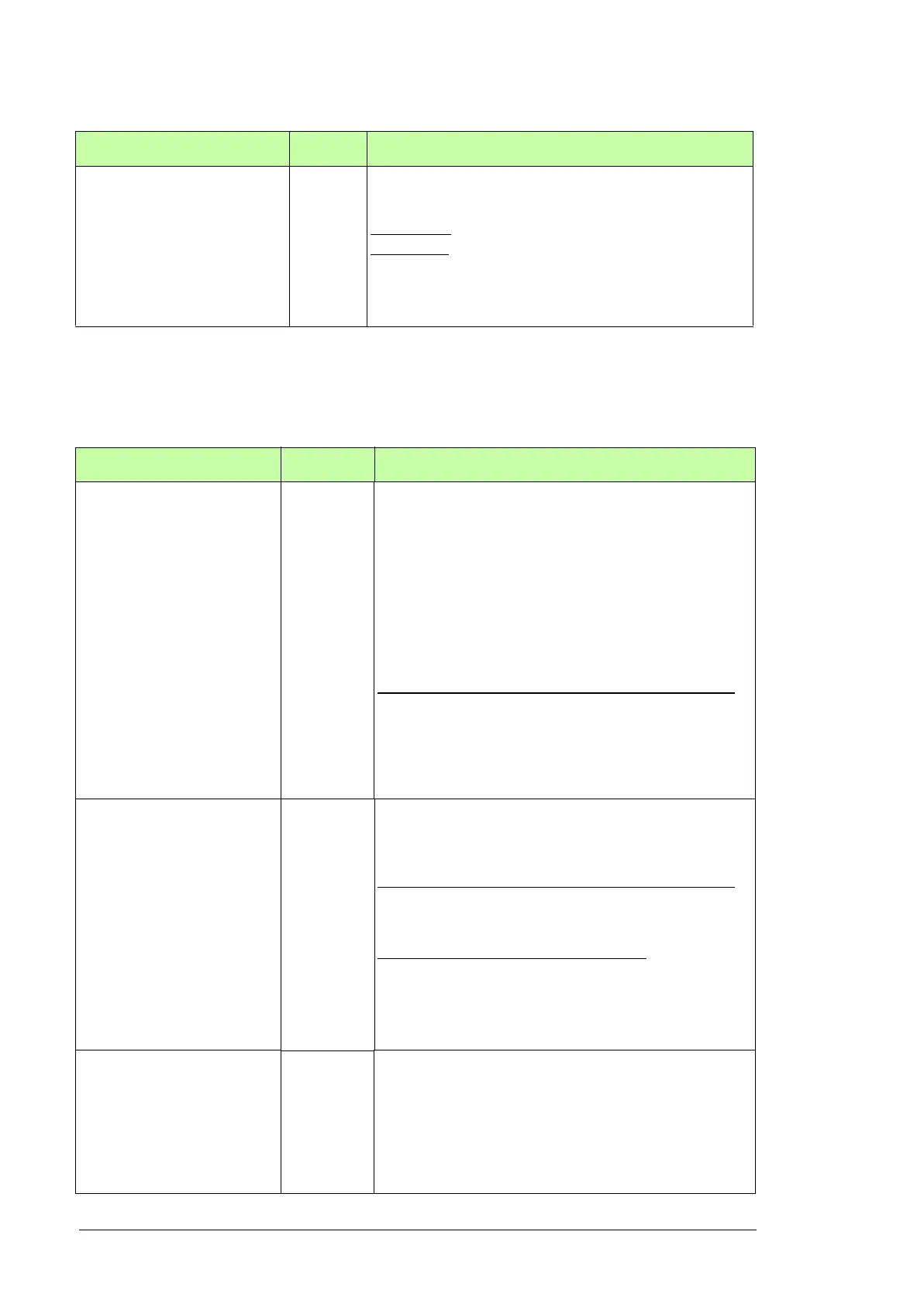48 Parameter settings
Parameters for the STO function
These parameters are related to the STO function of the FSO module. With stop
category 0 the FSO module activates the STO function in overtemperature situations. In
addition, the FSO module can activate the STO function in fault situations.
FSOGEN.62 STO indication
safety limit
Fault Sets the type of the event that the FSO module generates and
sends to the drive for limit hits during ramp and time
monitoring of safety ramps SAR0 and SAR1.
STO function
: The value has no effect.
SS1 function
: When the motor speed does not follow the stop
ramp or the time limit is exceeded, the FSO module activates
the STO function and generates this user-defined indication.
Check the default setting and adjust if necessary. If you select
Fault, you must reset the drive before you can restart it.
Index Name Example
value
Description
STO.02 STO
acknowledgement
Automatic Sets the acknowledgement method used in the STO, SSE
and SS1 functions.
Automatic: The FSO module resets the STO function
automatically after the STO request have been removed.
Manual: The FSO module reads the external
acknowledgement signal through the digital input defined by
parameter FSOGEN.42. In the safety functions described in
this manual, you can use this setting to implement a manual
reset for the motor temperature protection function in the
FSO module (see section Resetting the ATEX-certified motor
thermal protection function on page 19 or 34).
ACS880-07/17/37 drives with the option +Q978 or +Q979:
The FSO module is configured so that after the safety
function activation, the user must reset the FSO manually
with the emergency stop reset button (this parameter is set to
Manual). In this case, the user must reset the FSO module
with the emergency stop reset button also when motor
overtemperature is reached. Do not change this setting.
STO.11 STO input A None Sets the digital input that is connected to the primary input of
the STO function.
In the safety functions described in this manual, this
parameter has value None.
ACS880-07/17/37 drives with the option +Q978 or +Q979:
ABB has connected the emergency stop button to this digital
input at the factory. Make sure that the setting corresponds to
the circuit diagrams of the delivery.
ACS880 multidrives with the option +Q979:
ABB has
connected the emergency stop safety relay to this digital
input at the factory. Make sure that the setting corresponds to
the circuit diagrams of the delivery.
Note: The default value after factory reset is DI X113:1 &
X114:1. Always check this parameter after factory reset.
STO.12 STO input B DI X113:4 Sets the digital input that is connected to the secondary input
of the STO function.
For the safety functions described in this manual, ABB has
configured the contacts of the PTC/Pt100 relay to this digital
input at the factory. Make sure that the setting corresponds to
the circuit diagrams of the delivery.
Note: The default value after factory reset is None. Always
check this parameter after factory reset.
Index Name Example
value
Description
00 ACS880 ATEX cabinet.book Page 48 Tuesday, May 28, 2019 10:25 AM