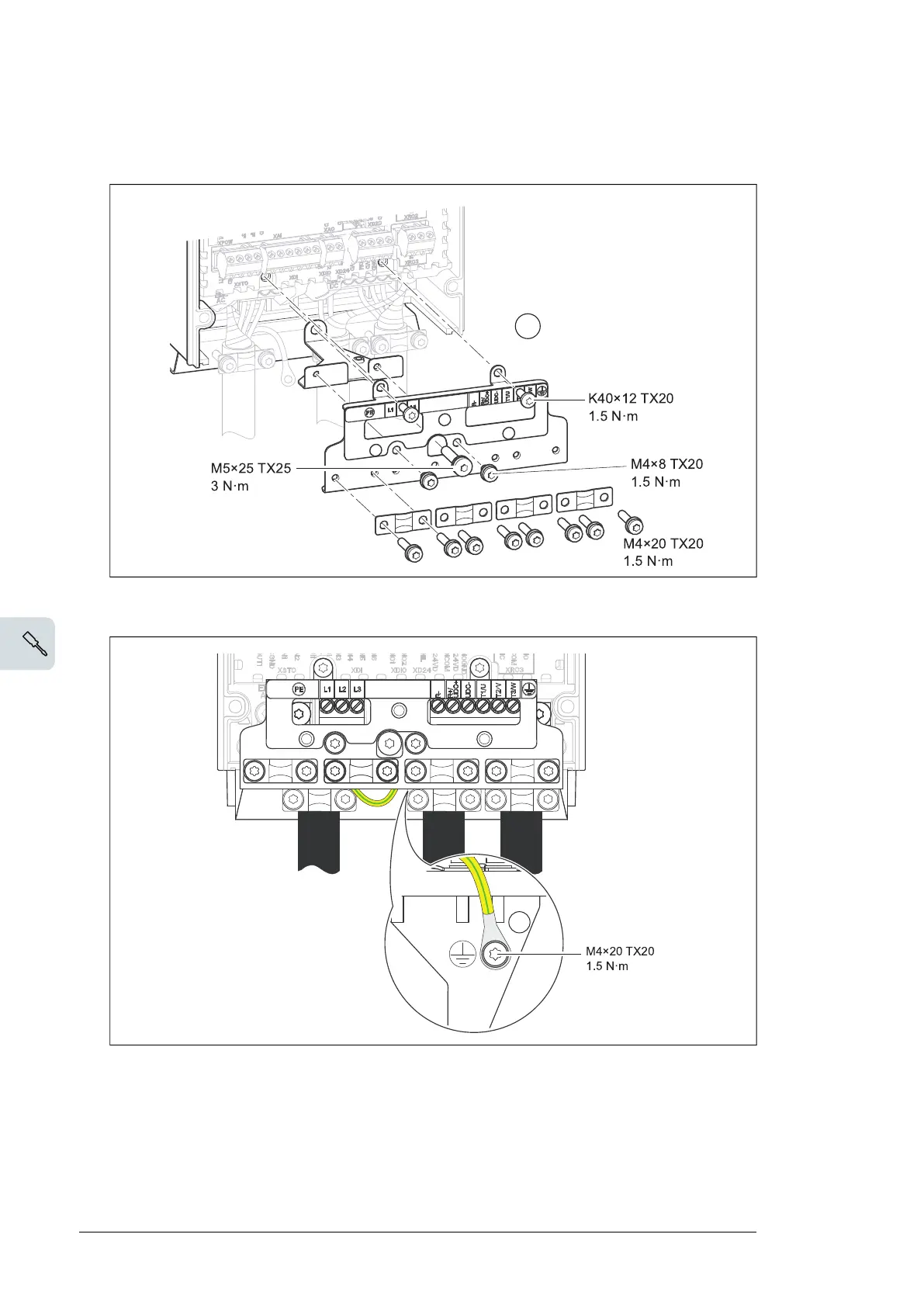4. Install the shelves for grounding the additional PE conductor of the input cable and the
pair-cable shields and grounding wires of the control cables.
5. Connect the additional PE conductor of the input cable to the grounding shelf.
6.
Go to section Connecting the control cables – ACS880-01 frames R1 and R2 (page 38).
Connecting the control cables – ACS880-01 frames R1 and R2
1. Strip the cable ends and cut to suitable length (note the extra length of the grounding
conductors).
2. Ground the outer shields of all control cables 360 degrees at the cabinet entry.
3. Secure the cables mechanically at the clamps.
38 Electrical installation
