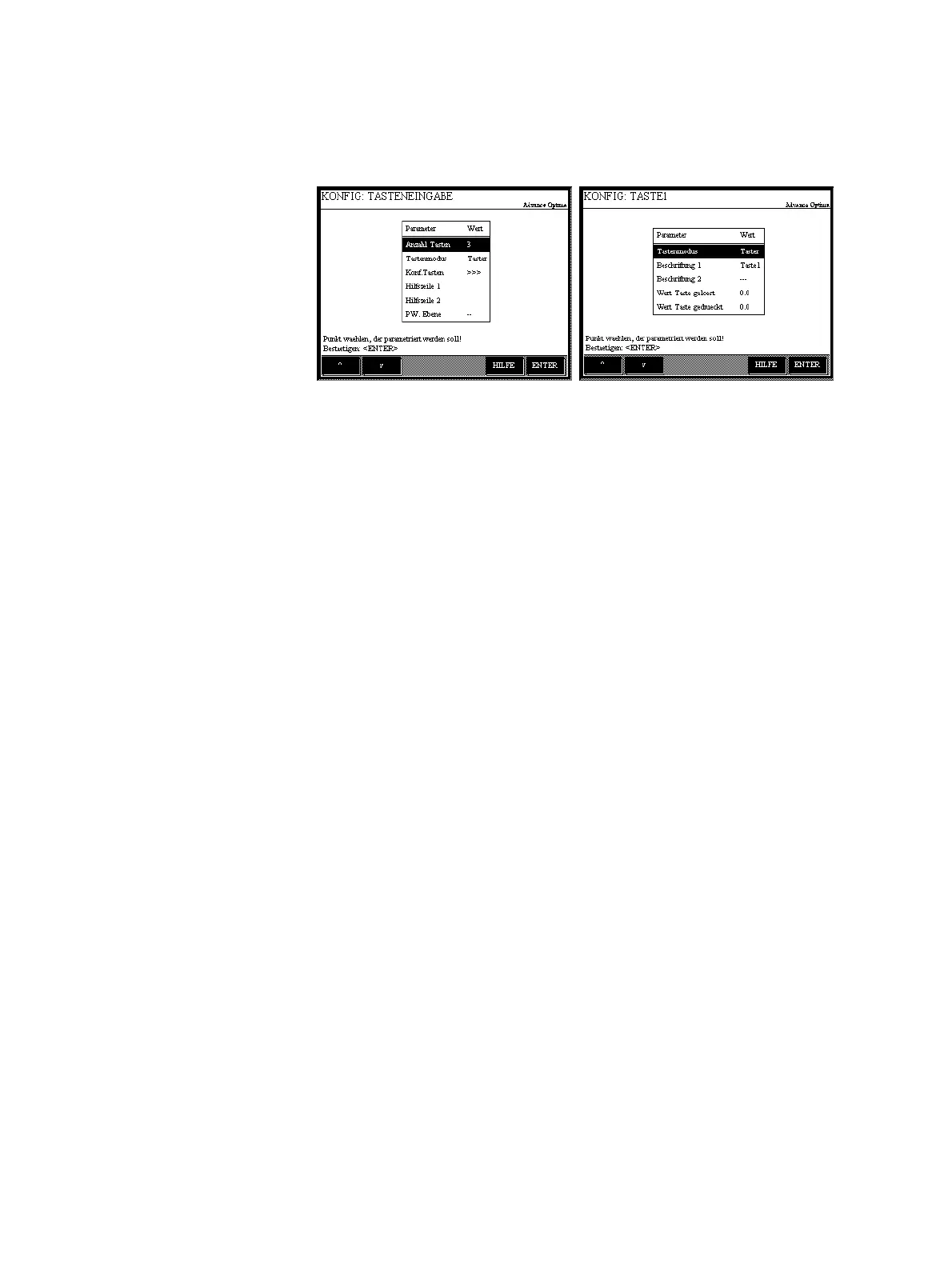AO2000 CONTINUOUS GAS ANALYZERS | OI/AO2000-EN REV. B 209
Key entry
Configuring key entry
Description
The source of the display element Key Entry is one or more Constant
function blocks that is automatically generated during configuration. Upon
"actuation", the output of this function block assumes the value that was
established during configuration.
For the entered value to be effective, the generated function blocks must be
linked (see Technical Information "Function Blocks – Descriptions and Con-
figuration" for detailed description).
Configuration
The following are to be configured for the display element Key Entry:
• the number of keys (1 to 6) – the keys are assigned to the softkeys,
• the key type
• key or
• switch or
• option key,
• the parameters for each key
• label,
• value key released, and
• value key pressed,
• two lines of text that are displayed when the display element is used,
and
• the password level on which the keys can be used.
Use
Key entries are made during measurement mode by pressing the number
key that corresponds to the position of the display element on the display
and that is indicated over the display element. A softkey line then appears
with the configured keys (see section "Operating by key entry" (see page
148)). The display element Key Entry accordingly represents a response to
the actual Key Entry.
