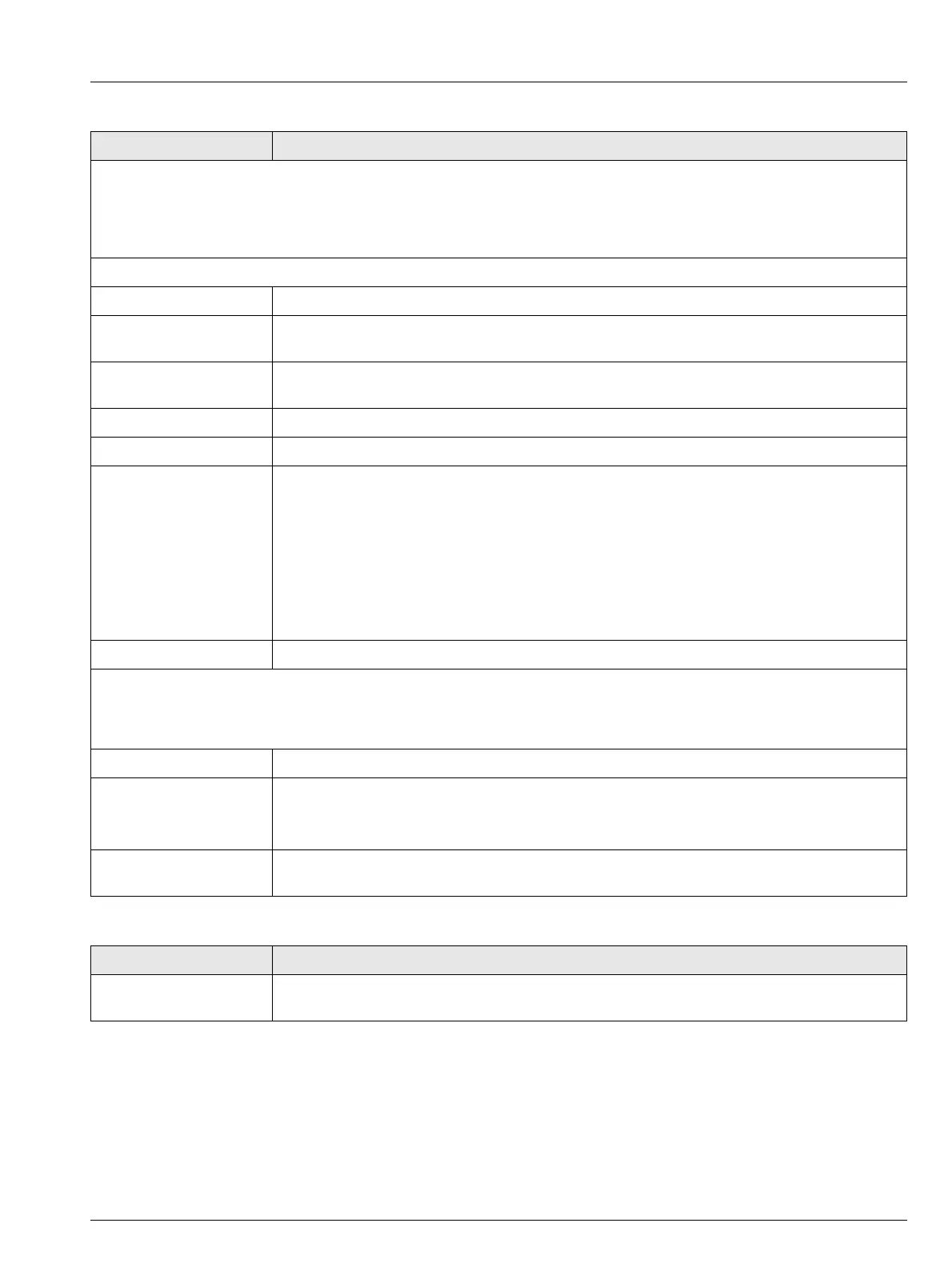Aztec 600 aluminium, ammonia, color, iron, manganese, phosphate
Single- and multi-stream colorimetric analyzers 6 Configuration
IM/AZT6CR–EN Rev. J 31
6.1.5 User
6.1.6 Operator Messages
Fields Description
If 'Security system' is set to 'Basic' this tab lists the four users, User 1 to User 4. Selecting a user opens a new page with two
fields:
Name – the user’s name, up to 20 characters.
Password – each user can be assigned a unique 4-digit security code for Configuration level access.
If 'Security System' is set to 'Advanced' and User 1 (administrator) is logged on, the 'User' tab shows additional fields:
User 1 Name User 1 identification tag – up to 20 characters.
User 1 Access
A page opens with two checkboxes to select whether User 1 has 'Calibration and Maintenance'
and/or 'Logging access'.
User 1 Password
User 1's password – a unique 20-character (alphanumeric) security code. A minimum password
length applies.
View/Edit Other Users Selects the other user's access levels and passwords. If selected additional fields appear:
User X Name Where X is the user number (2 to 12) – up to 20 characters can be used.
User X Access Where X is the user number (2 to 12). A dialog box is displayed listing the access available for the
user:
Logging
Configuration (No access)
Configuration (Load)
Configuration (Limited)
Configuration (Full)
User X Password Where X is the user number (2 to 12). The password for User X.
If 'Security System' is set to 'Advanced' and a user other than User 1 is logged on, the 'User' tab has three fields.
These fields can be edited only if User 1 has set the security field 'Reconfigure preset' to 'Yes' – See page 30.
Where X is the user number (2 to 12).
User X Name User X identification tag. Up to 20 characters.
User X Access
Where X is the user number (2 to 12). A dialog box is displayed listing the access available for the
user:
Logging
User X Password
User X's password – a unique 20-character (alphanumeric) security code. A minimum password
length applies.
Fields Description
Messages
Up to 24 messages can be defined to indicate a particular event or action has occurred. These are
displayed on the chart when the relevant annotation is enabled.
