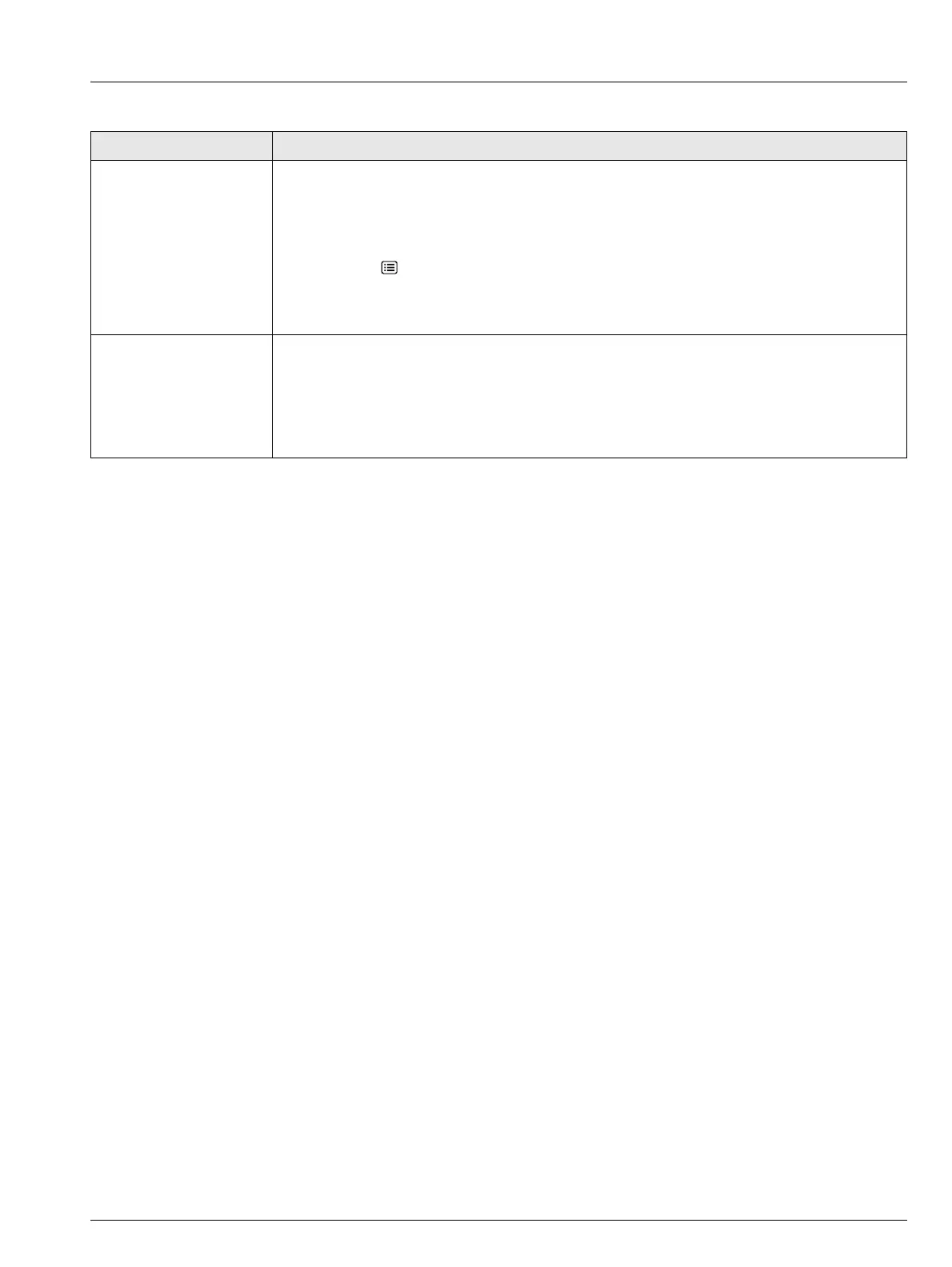Aztec 600 aluminium, ammonia, color, iron, manganese, phosphate
Single- and multi-stream colorimetric analyzers Appendix B – Troubleshooting
IM/AZT6CR–EN Rev. J 83
B.4.3 Excessive Usage of Reagent(s)
Check/Symptom Procedure and Action
Check analyzer
measurement and
calibration settings
The frequency of measurement and calibration of the analyzer is adjustable.
The default frequency for most Aztec 600 analyzers is 6 measurements per hour with a calibration
every 24 hours.
This can be reduced to save reagent and standard usage:
1. Press the key and enter the configuration menu to configure the analyzer.
2. Set the Measurement Frequency – see Section 6.2.1, page 32.
3. Set the Calibration Time and Frequency – see Section 6.3.1, page 33.
Excessive usage of one
reagent
Excessive usage of one reagent could indicate a blocked or partially-restricted flow through the
analyzer or air entering through a barbed connector:
1. Check for restrictions in analyzer tubing – see Appendix B.4.1, page 80.
1. Check valves/valve manifold for blockages – see Appendix B.4.1, page 80.
1. Check for signs of air bubbles – see Appendix B.4.1, page 80.
