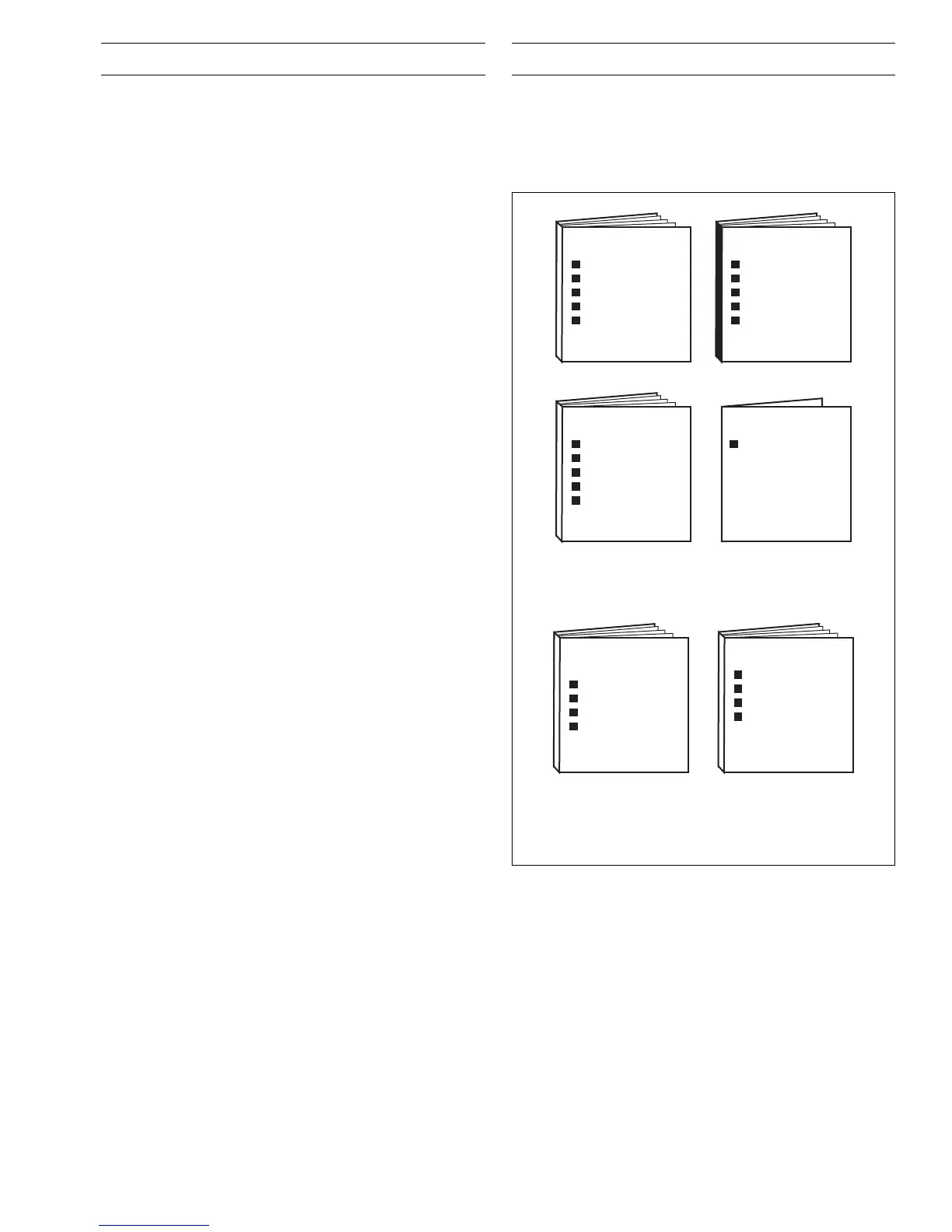CONTENTS 1 INTRODUCTION
The documentation for the C1900 series of circular chart
recorders is shown in Fig. 1.1. The
Standard Manuals, including
the specification sheet, are supplied with all instruments. The
Supplementary Manuals supplied depend on the specification of
the instrument.
Fig. 1.1 C1900 Documentation
Section Page
1 INTRODUCTION ........................................................... 1
2 SETTING UP ................................................................. 2
2.1 Instrument Power-up .......................................... 2
2.1.1 Power-up Error Codes ..........................3
2.2 Fitting the Chart .................................................. 4
2.3 Fitting the Pen Capsule(s) ...................................4
3DISPLAYS & CONTROLS ............................................. 5
3.1 Displays and LED Indicators ...............................5
3.2 Use of Controls...................................................7
4 GENERAL OPERATION................................................ 8
4.1 Input Error Messages..........................................9
5 CONTROL OPERATION ............................................. 10
5.1 Operating Page Introduction .............................12
5.1.1 Set Point Tracking ............................... 12
5.1.2 Auto/Manual Transfer ..........................12
5.1.3 Profile Control ..................................... 12
5.1.4 Cascade Control .................................12
5.1.5 Heat/Cool Control ...............................12
5.2 Operating Page Displays...................................13
5.3 Alarm Acknowledge Page ................................. 16
5.3.1 Alarm Indications.................................16
5.3.2 Acknowledging Alarms ........................16
5.3.3 Using the Alarm
Acknowledge Page .............................16
5.4 Totals Page Displays .........................................17
5.5 Access to Configuration Levels ......................... 18
5.5.1 Security Code Page ............................18
5.6 Profile States Page ...........................................19
5.7 Auto-tuning Introduction ...................................20
5.7.1 Auto-tuning Page ................................21
5.8 Auto-tune Diagnostic Messages .......................24
5.9 Introduction to Standard Control ....................... 25
5.9.1 Control Page (Standard Control) .......... 30
5.10 Introduction to Heat/Cool Control .....................31
5.10.1 Control Page (Heat/Cool Control) ........32
5.10.2 Calculating the Crossover Value .......... 33
5.10.3 Calculating the Transition
Bandwidth Value ................................. 33
6 RECORD OPERATION ............................................... 34
6.1 Operating Page Displays...................................35
6.2 Alarm Acknowledge Page ................................. 36
6.2.1 Alarm Indications.................................36
6.2.2 Acknowledging Alarms ........................36
6.2.3 Using the Alarm
Acknowledge Page .............................36
6.3 Totals Page Displays .........................................37
7SIMPLE FAULT FINDING ........................................... 38
8SPARES LIST ............................................................. 39
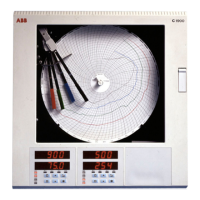