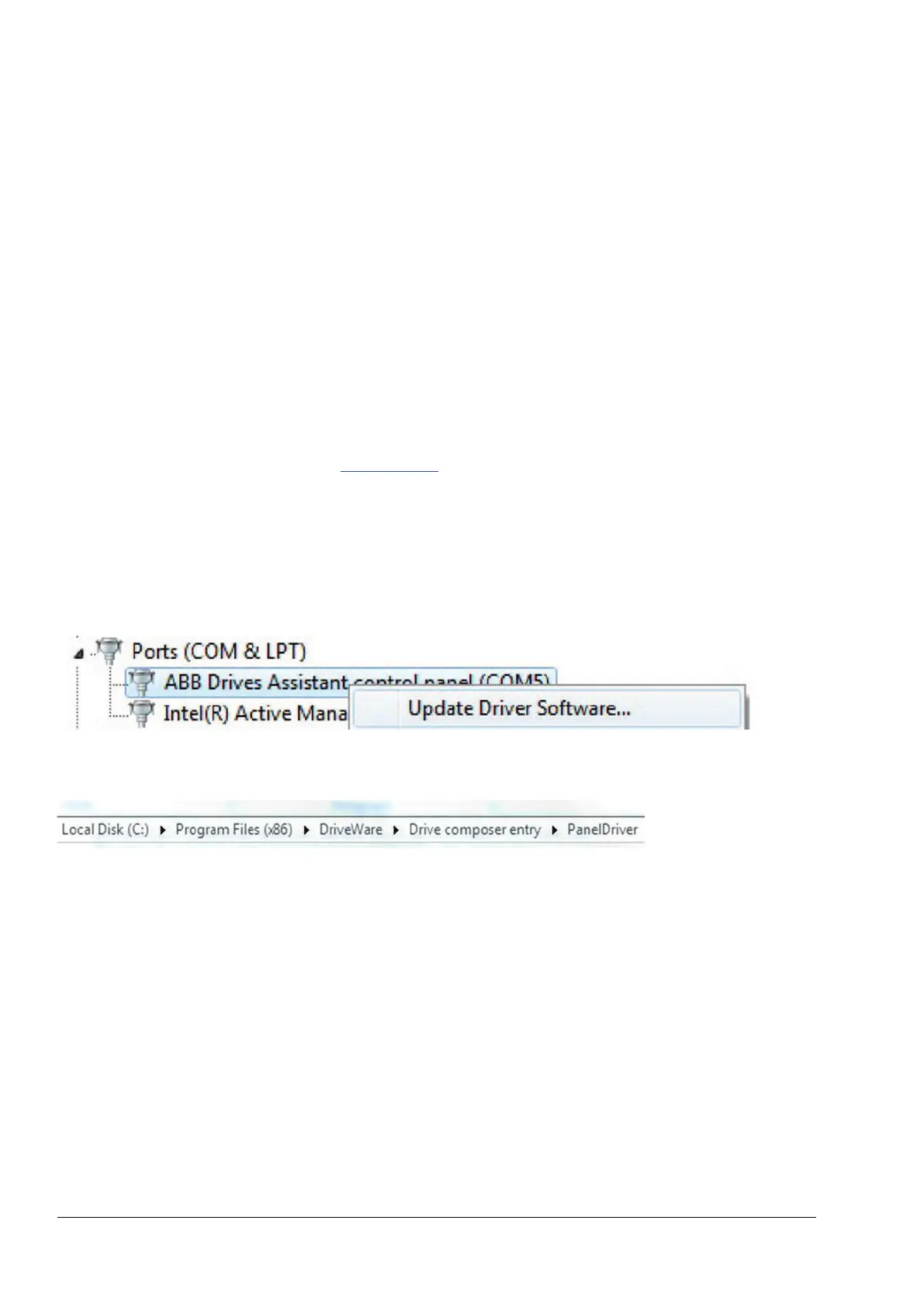22
PC-tool “Drive composer entry”
3ADW000480R0101 DCS880 Quick guide e a
PC-tool “Drive composer entry”
Drive composer entry is a free of charge startup and maintenance PC tool for ABB's common architecture
industrial devices series such as ACS880, DCT880 etc.
The key functions of Drive composer entry are the following:
− Connect point-to-point to one DCS880 or DCT880 using Assistant control panel's USB port
− Show the actual status of the connected DCS880 or DCT880
− View, edit on line and search the parameters
− Show modified parameters (not at default)
− Print parameters
− Save parameters from Drive to PC and download parameters from PC to Drive
− Monitor drive signals graphically and numerically (Limited functionality)
− Local Control of a Drive
− Use of workspace and customized parameter windows
− Show event logger (faults and warnings)
Download the software from the internet: www.abb.com
→ Search for Drive composer
Unzip the Drive_composer_entry.zip file
Start the installation program Setup.exe of Drive composer entry and follow the instruction carefully
Connect the panel to your PC
Install the second part of drivers manually as follows
In the Start menu of your computer, enter Device manager in the search field and click Device Manager
Click Browse my computer for driver software to search the driver software
Click Browse to locate the drivers and click Next.
In the Windows Security window, click Install to install the device software
After installation is complete, click Close.
