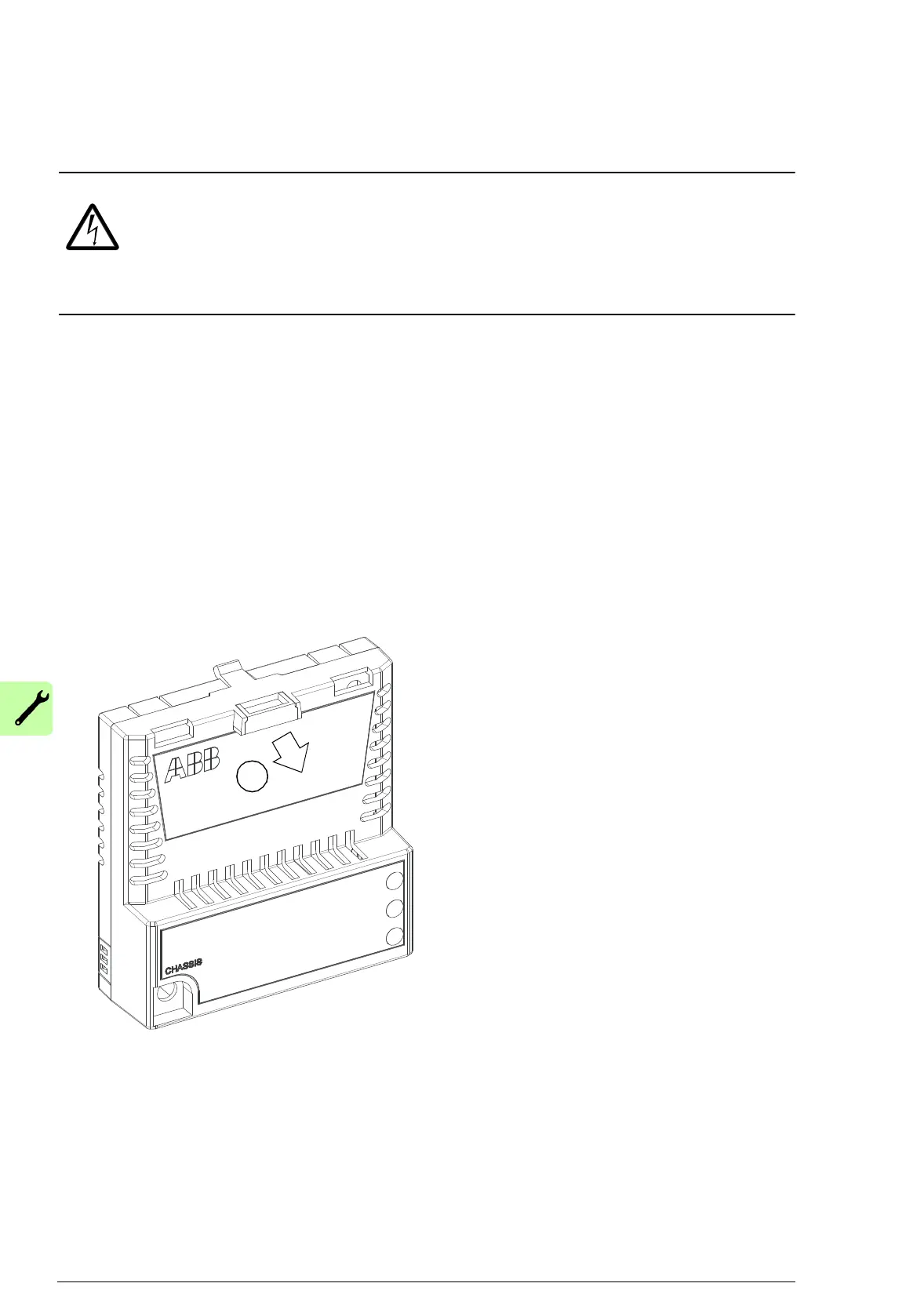28 Mechanical installation
Installing the adapter module
WARNING! Obey the safety instructions. See chapter
Safety instructions on page 11. If you ignore the safety
instructions, injury or death can occur.
The adapter module has a specific position in the drive. Plastic
pins, a lock and one screw to hold the adapter module in place.
The screw also makes an electrical connection between the
module and drive frame for cable shield termination.
When the adapter module is installed, it makes the signal and
power connection to the drive through a 20-pin connector.
When you install or remove the adapter module from the control
unit:
1. Pull out the lock.
2. Put the adapter module carefully into its position on the drive.