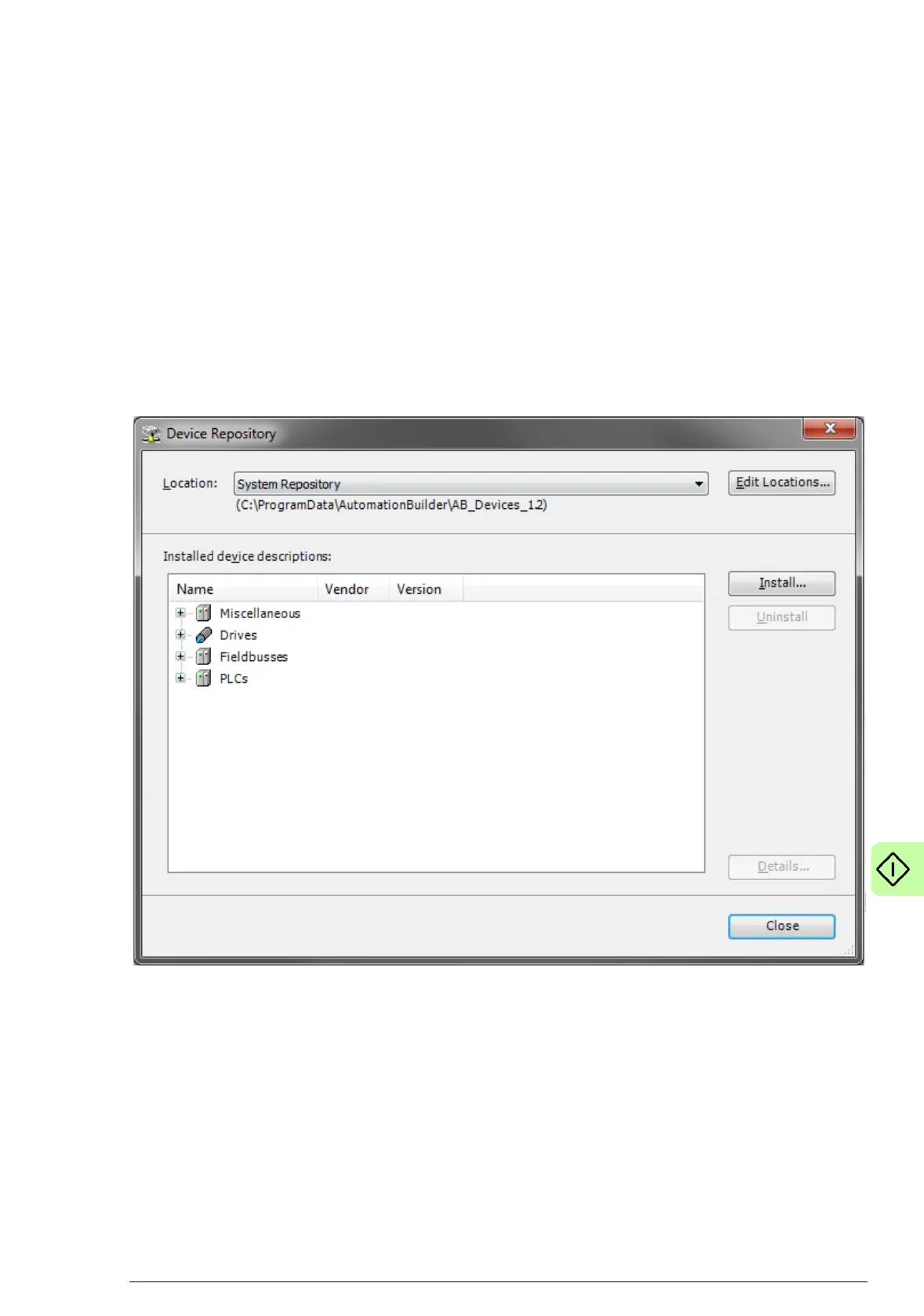Start-up 83
Configuring an ABB AC500 PLC
This example shows how to configure the communication between
an ABB AC500 PLC and the adapter module using the Automation
Builder software, version 1.2 and later.
Before you start, make sure that you have downloaded the FPBA-
01 GSD file from the Document library.
1. Start the Automation Builder software.
2. On the Tools menu, select Device Repository.
3. Click Install... and browse for the GSD file.
4. Open or create the PLC project that is used to control the
drive.
5. Add the CM572-DP PROFIBUS master device to the PLC
project, if necessary.
6. Add the FPBA-01 module to the PROFIBUS network.