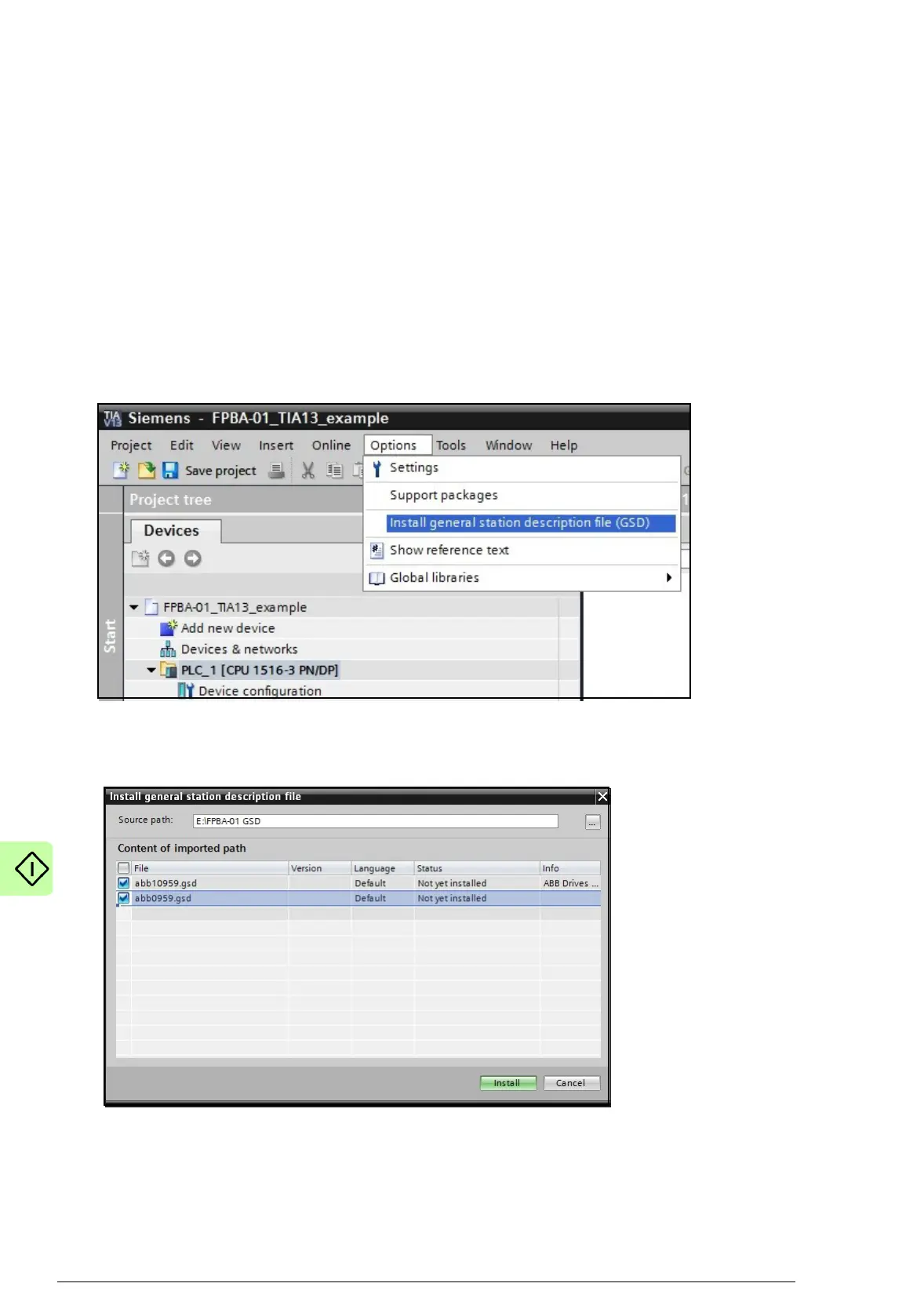94 Start-up
Configuring a Siemens S7 PLC with TIA Portal V13
This example shows how to configure the communication between
a Siemens SIMATIC S7 PLC and the adapter module using TIA
Portal V13.
Before you start, make sure that you have downloaded the FPBA-
01 GSD files from the Document library.
1. Start the TIA portal.
2. Go to Options → Install general station description file
(GSD).
3. Browse the folder containing FPBA-01 GSD files and select
the files (both DP-V0 and DP-V1).
4. Click Install.
Wait for two minutes, till the TIA portal updates the Device
catalog.