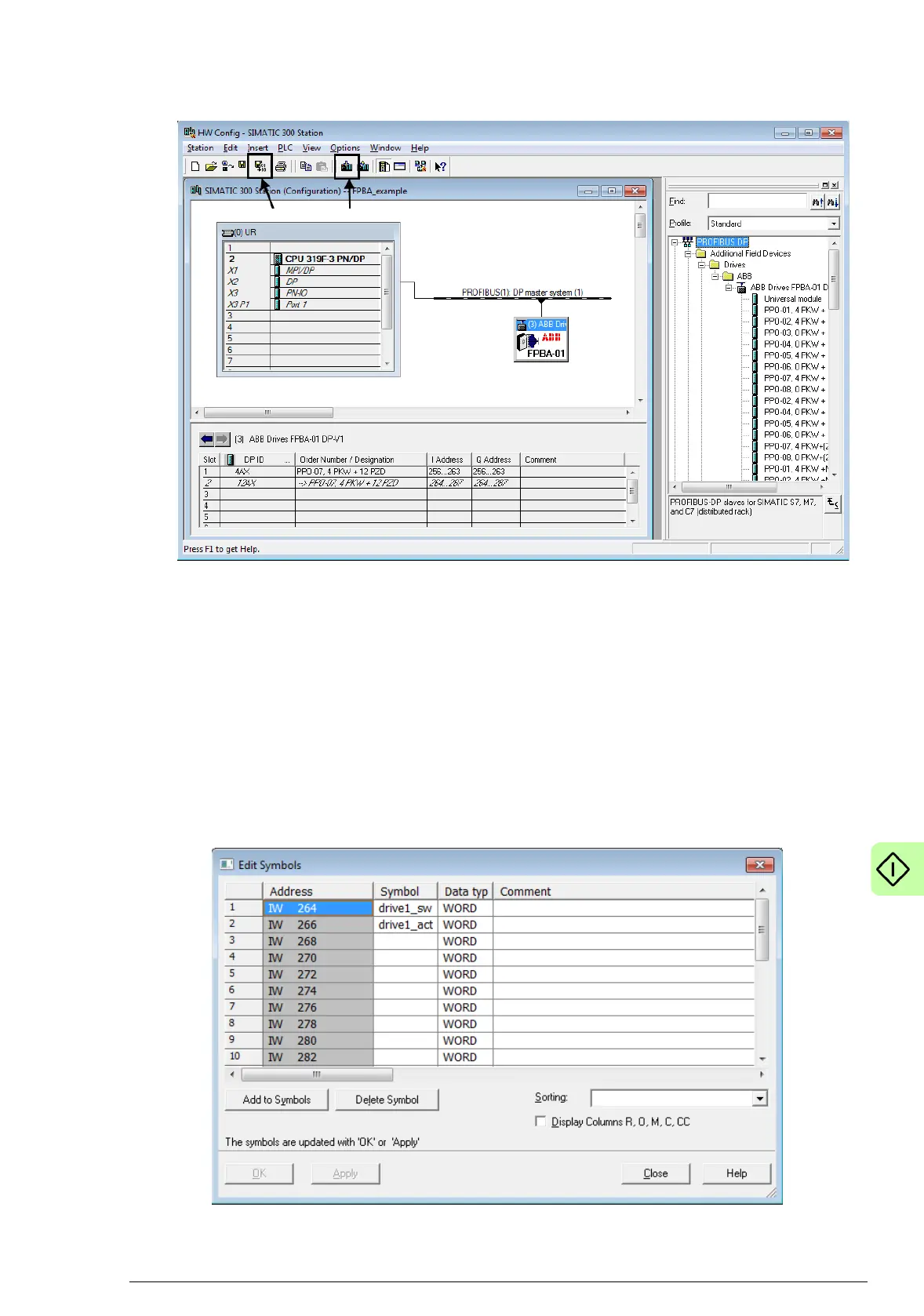Start-up 93
10. Save and compile the hardware configuration.
11. Download the compiled hardware configuration to the PLC.
The PLC is now ready for communication with the adapter
module.
12. If needed, give proper symbol names to the cyclic data:
• Right-click I/O object (PP0 Type 7) and select Edit
Symbols...
• Add names for the symbols.