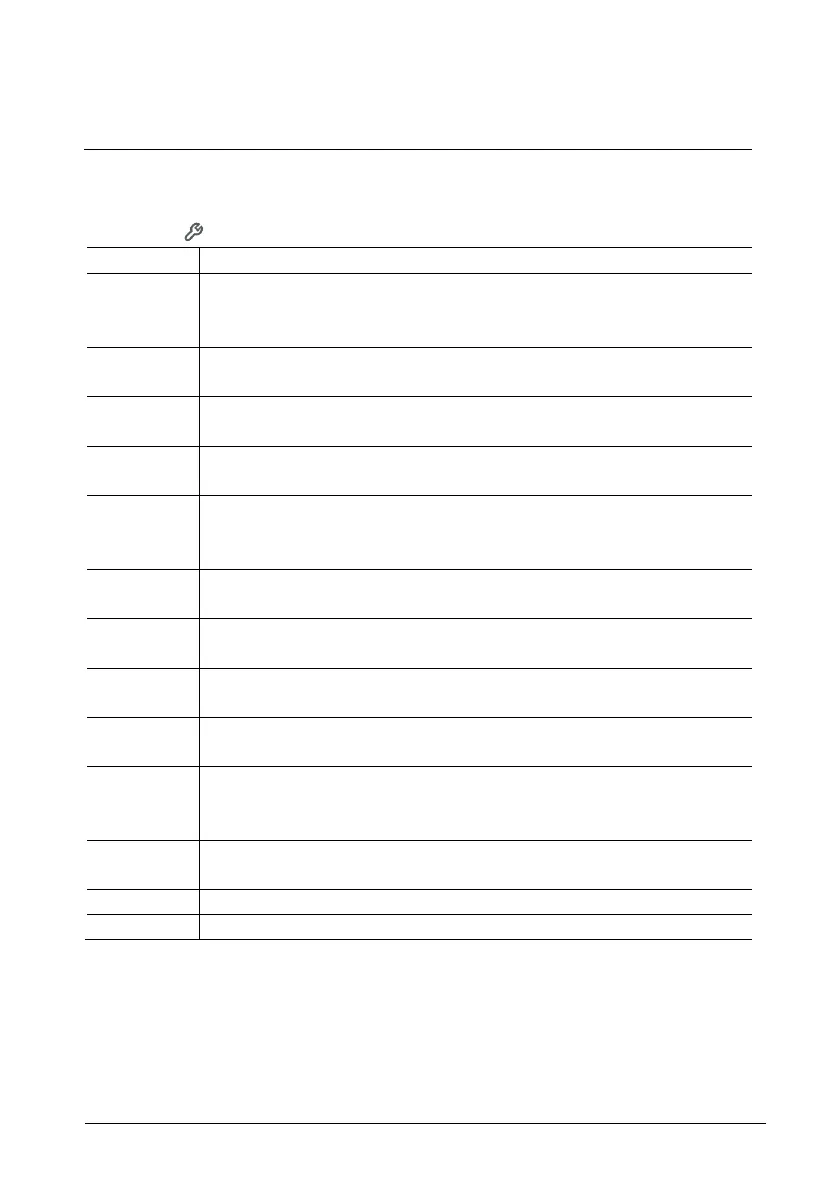4.3 Settings
4.3.1 Overview
Press button to enter the system settings menu. The following functions are available:
-Set intercom lists among different apartments or within the same
apartment
-Set the actuator list in this menu
-Set functions for programmable buttons
-Set the automatic unlock time range
-Set a customized door open password, which is available together with
a keypad at an outdoor station.
-Set the ringtone for outdoor bells, indoor bell or others
-Other settings, e.g. auto full screen
-View all communication entries in the menu, e.g. received calls, missed
calls,
Pos: 27 /DinA4 - Anleitungen Onli ne/Ueberschrif ten/3./Sprech- und Video verbindung @ 20\m od_132326236 8700_15.docx @ 111927 @ 3 @ 1
