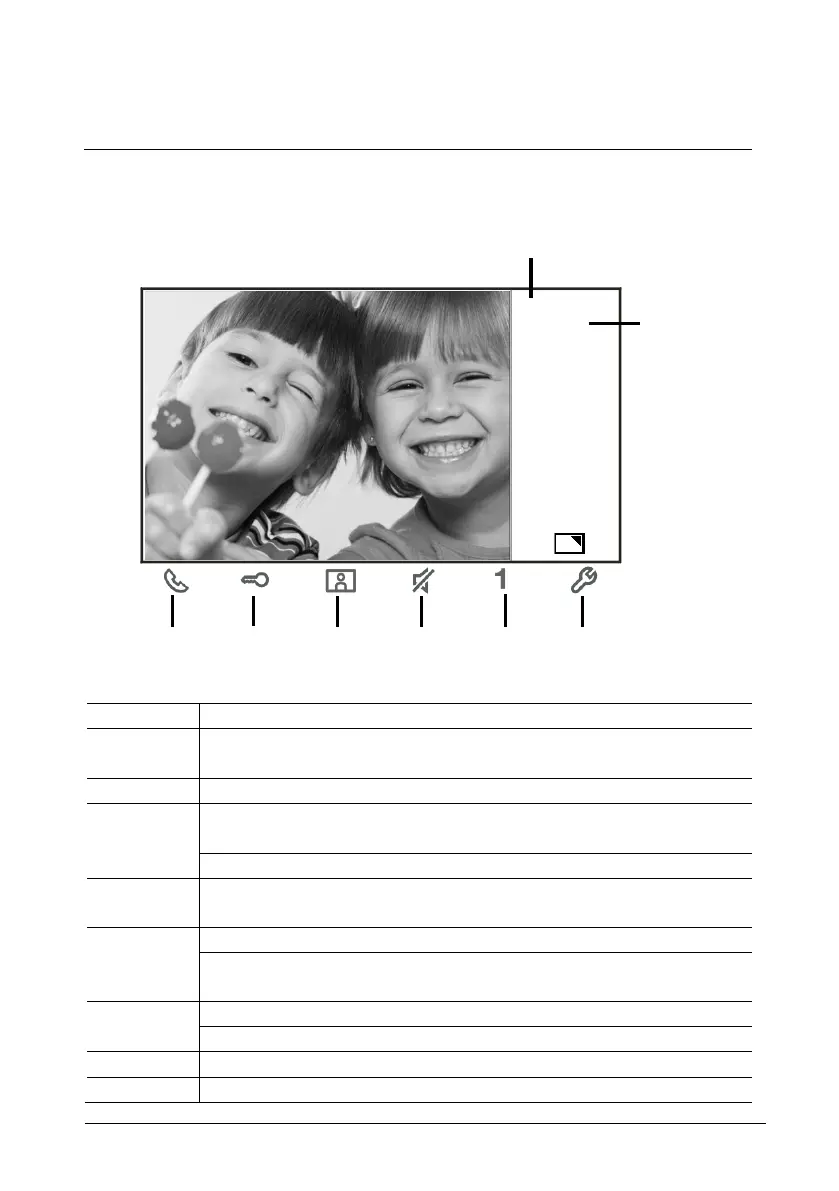Pos: 26 /DinA4 - Anleitungen Onli ne/Ueberschrif ten/2./Bediena ktionen @ 20\ mod_1323262 294281_15.docx @ 111911 @ 2 @ 1
4.2 Control actions
Pos: 27 /DinA4 - Anleitungen Onli ne/Ueberschrif ten/3./Sprech- und Video verbindung @ 20\m od_132326236 8700_15.docx @ 111927 @ 3 @ 1
4.2.1 Incoming call / In a call
Pos: 28 /DinA4 - Anleitungen Onli ne/Inhalt/KN X/DoorEntry/83 220-AP-xxx/Sprech- und Videoverbindu ng - 83220-AP- xxx @ 2 0\mod_13232623 41852_15.doc x @ 111919 @ @ 1
Fig.
Incoming call / in a call
During calls, the following functions are available:
Press this button to accept the incoming call; In a call, press this button to
end the call.
Press this button to open the door where the call is from.
Press this button to survey the analog camera of the outdoor station if
Hold this button to take a snapshot.
Press this button to mute the ringtone of an incoming call; in a call, press
this button to mute the microphone.
Press this button to activate the function of the programmable button.
If the function "release 2nd-lock" or "control switch actuator" is assigned to
The programmable button, press this button to activate the function.
Press this button to enable or disable the full-screen function.
Hold this button to enter the brightness and volume setttings menu.
Time left of the connection.
Number of outdoor stations
Pos: 29 /Busch-J aeger (Neustr uktur)/Modul-Stru ktur/Online-Do kumentation/S teuermodule - Online-Do kumentation (--> Für alle Dokume nte <--)/++++++ ++++++ Seitenumbruc h +++++++++ +++ @ 9\ mod_1268898668 093_0.docx @ 52149 @ @ 1
