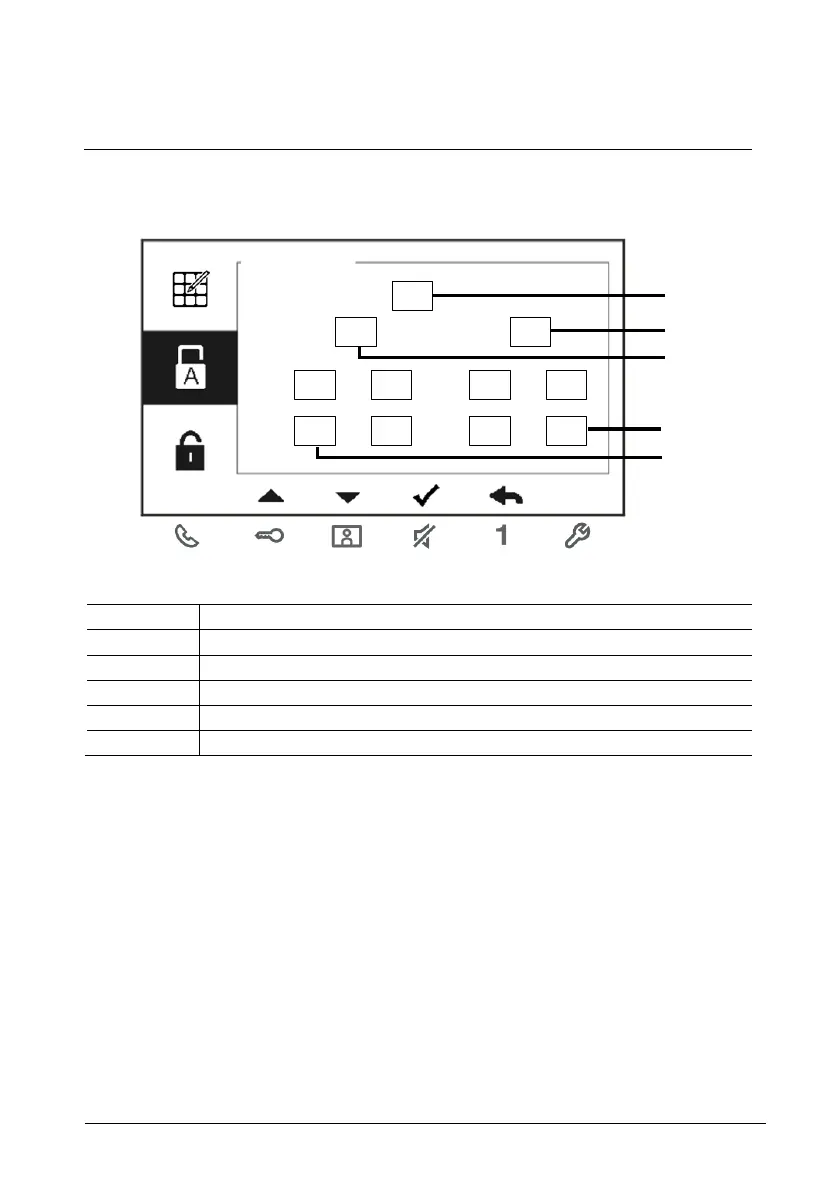4.3.5 Auto unlock settings
Fig.
: Auto unlock settings
Enable/disable the auto unlock function.
Enable/disable the auto unlock during Time 1.
Set starting time and ending time for Time 1
Enable/disable auto unlock during Time 2.
Set starting time and ending time for Time 2.
*If you activate the auto unlock function without setting exact working time, this function will be
available for 10 hours.
*If the auto unlock function is activated, the call forward function will be disabled.
*The function only can be set in master indoor station.
.
