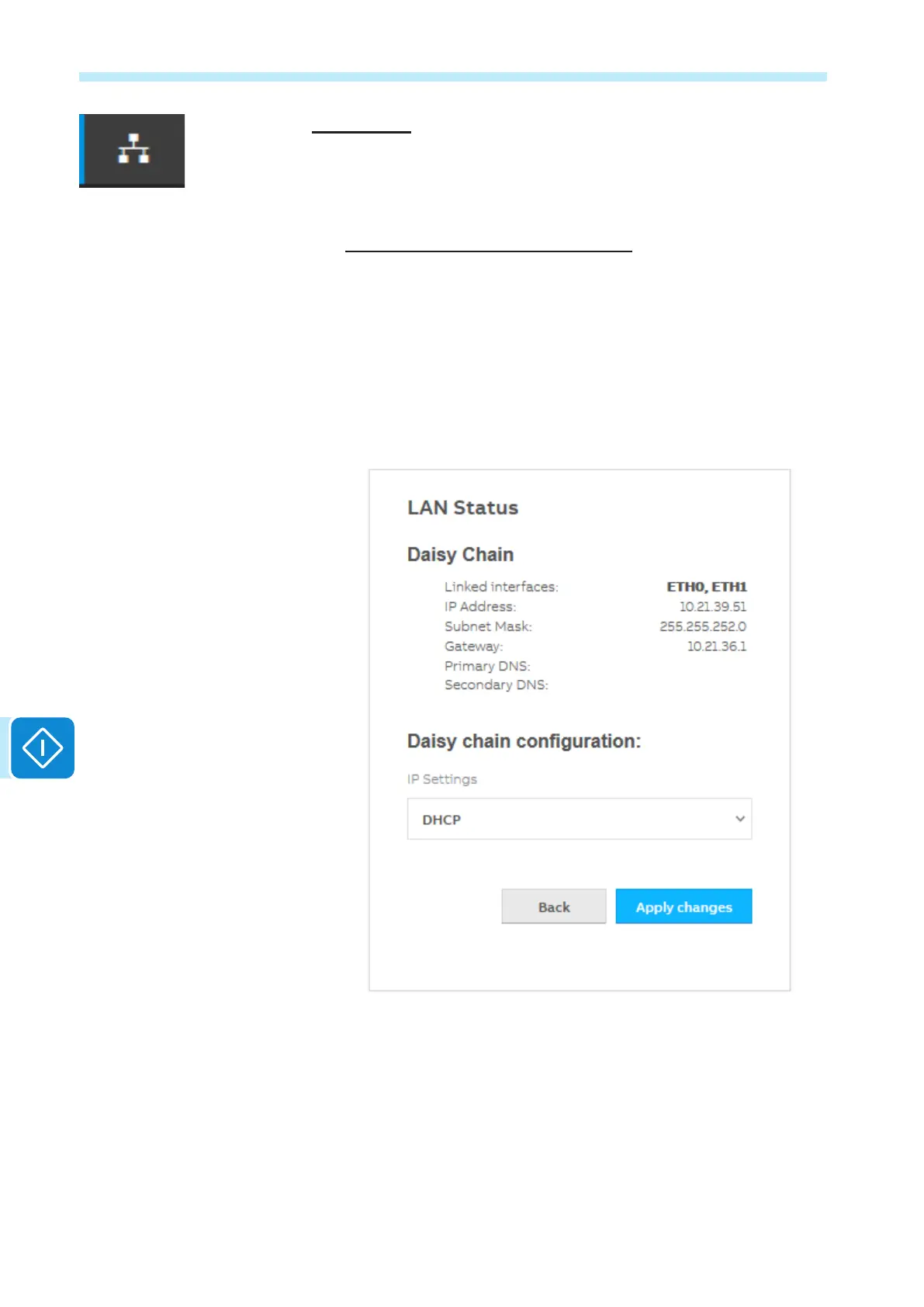- 128 -
000843BG
7 - Operation
LAN Status
In the LAN Status sub-menu it’s possible to view the status and change
the daisy chain conguration of the two ethernet ports of the inverter.
-
Daisy chain conguration: DHCP or Static:
By selecting the DHCP function (default setup) the rou-
ter will automatically assign a dynamic IP address to the in-
verter whenever it tries to connect to the user network.
With Static, the user can assign a xed IP address to the system. The
data which has to be entered in order for IP static address assigning
to take place will appear. Complete the additional elds at the bottom
of the screen (all the elds are mandatory with the exception of the
secondary DNS server).