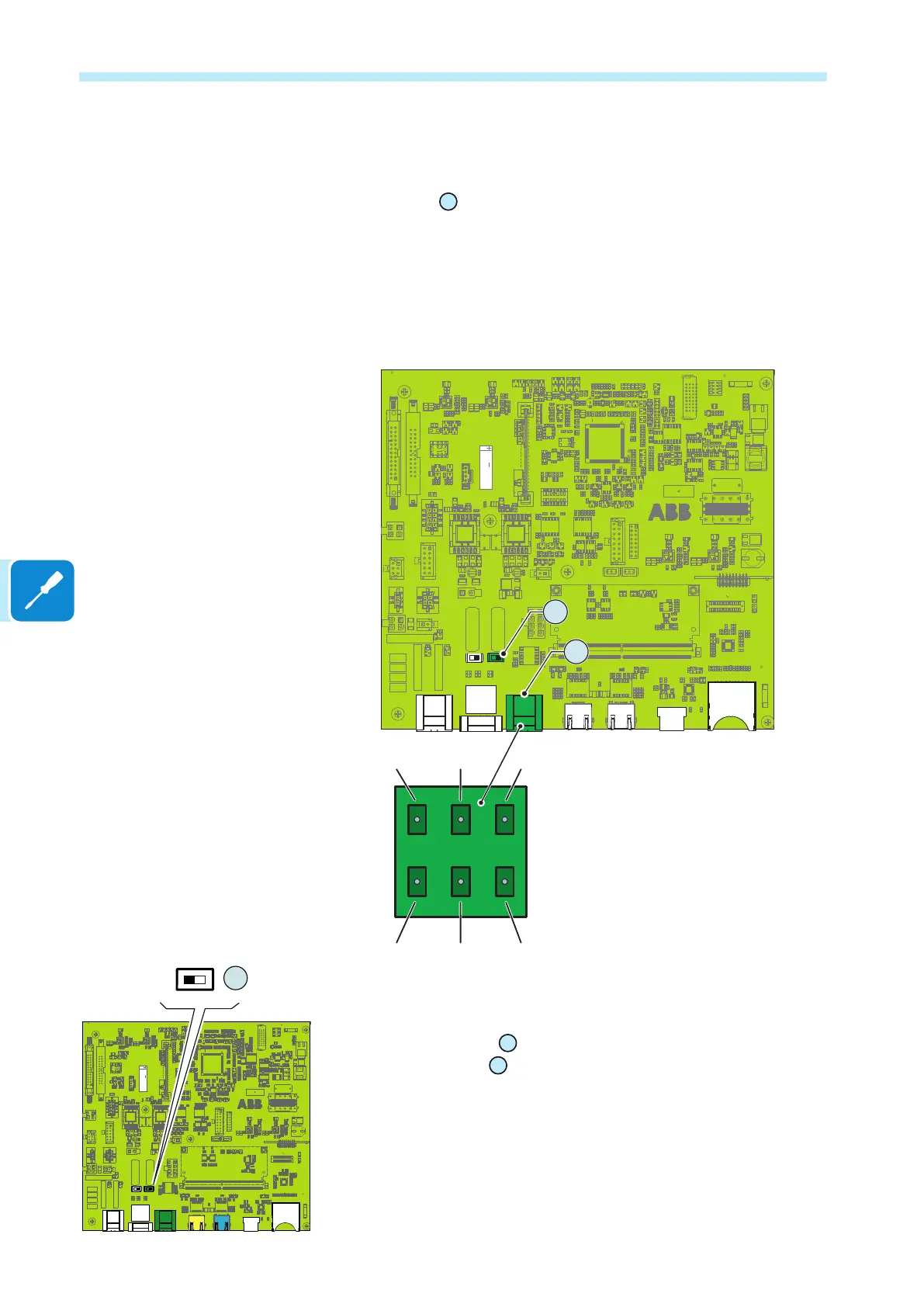- 94 -
000839BG
5 - Installation
Serial communication connection (RS485 - Master mode)
The RS485 port
38
can either be used for connecting supported accessories
(like weather station): in this case data from accessories will be logged and
transferred to the cloud by inverter itself (master mode).
This allow to use the inverter as logger also for ABB accessories.
To know how to connect the accessories to the RS485 terminal block refer
to accessory product manual or contact ABB customer support.
J2 X1
X2
S5S4
J7
J1
J5 J6
1
2
1
8
7
432
ZGN.V2Q15.2
485+ RTN485-
35
38
When the RS485 port
38
is congured as Master, the switch of the
termination resistance
35
have to be set to“ON” position.
When an accessory is connected to the RS485 port it must be added and
congured into the “Monitored device” list on the integrated Web User
Interface (refer to chapter “Web User Interface”).
J2 X1
X2
S5S4
J7
J1
J5 J6
1
2
1
8
7
432
ZGN.V2Q15.2
ON
OFF
S5
35
ON
OFF
S5
35
J2 X1
X2
S5S4
J7
J1
J5 J6
1
2
1
8
7
432
ZGN.V2Q15.2
ON
OFF
S5
35
ON
OFF
S5
35
ON
OFF
S5
35