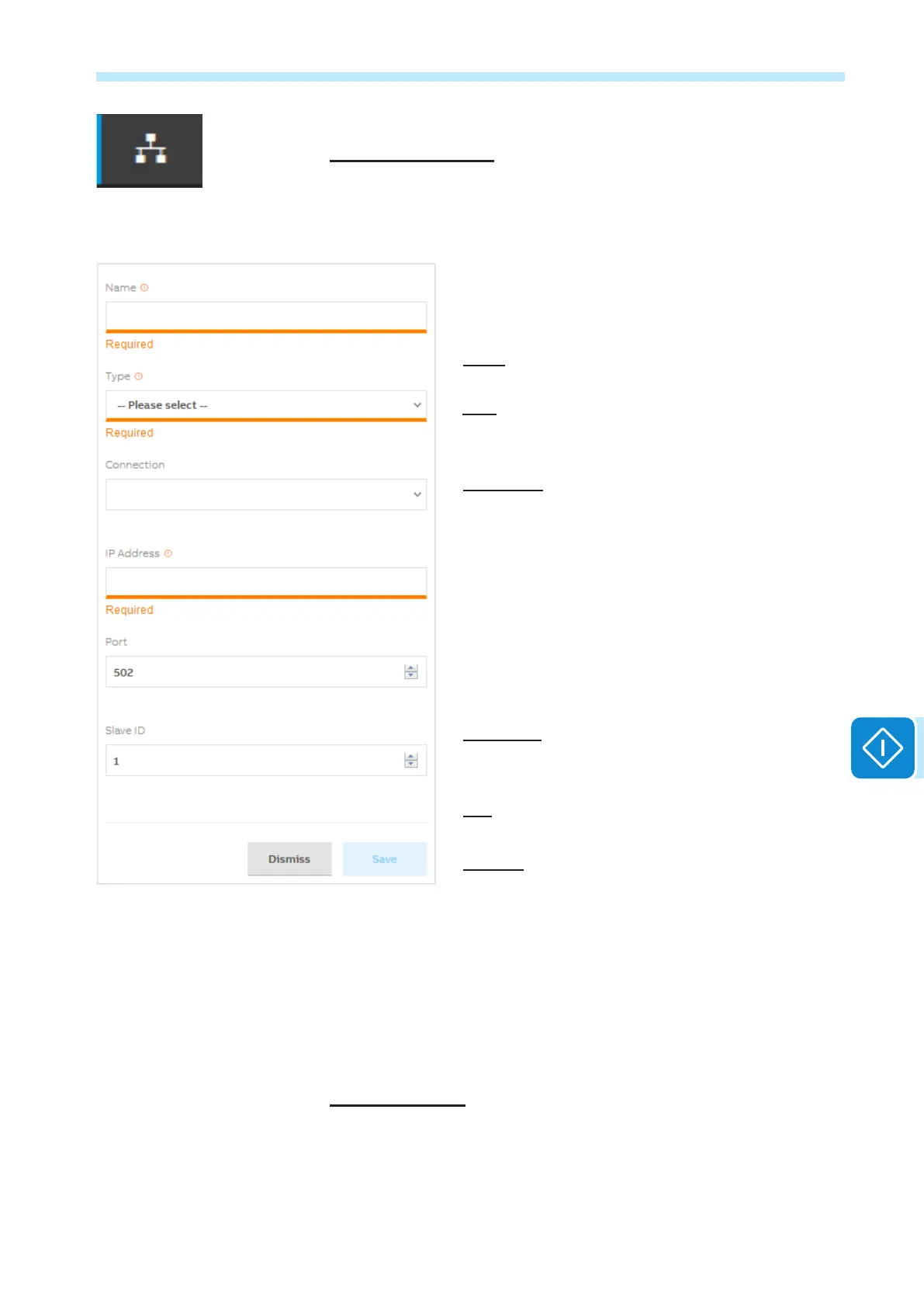- 133 -
000843BG
7 - Operation
Monitored Devices
In the Monitored Devices sub-menu it’s possible to add and cong the
connected supported accessories (like weather station) to the RS485
port (master mode).
The following parameters are required to add a new
device:
• Name: It allows you to set a name for the monitored
device.
• Type: It allows you to set the type of device. The only
available type is “Generic Sunspec Device”.
• Connection:
- “Modbus/TCP”: Select this mode if the device is con-
nected to the ethernet ports.
- “Modbus/RS485”: Select this mode if the device is
connected to the RS485 ports (this mode is only
available if “RS485 Protocol Type” into “RS485” sub-
menu is set as “Device acquisition”). After the device
is added check if all parameters in the “RS485” sub-
menu are suitable for connected device.
• IP Address: Enter the IP address assigned to the in-
verter.
• Port: 502 (If not automatically lled).
• Slave ID: Enter the Slave ID of the RS485 devices to
connect (Eg. for VSN800 Weather station is 60 that is
the default slave ID of the device).
Debug Settings
In the Debug Settings sub-menu it’s possible to enable or disable the
Debugging access for ABB Service purposes.