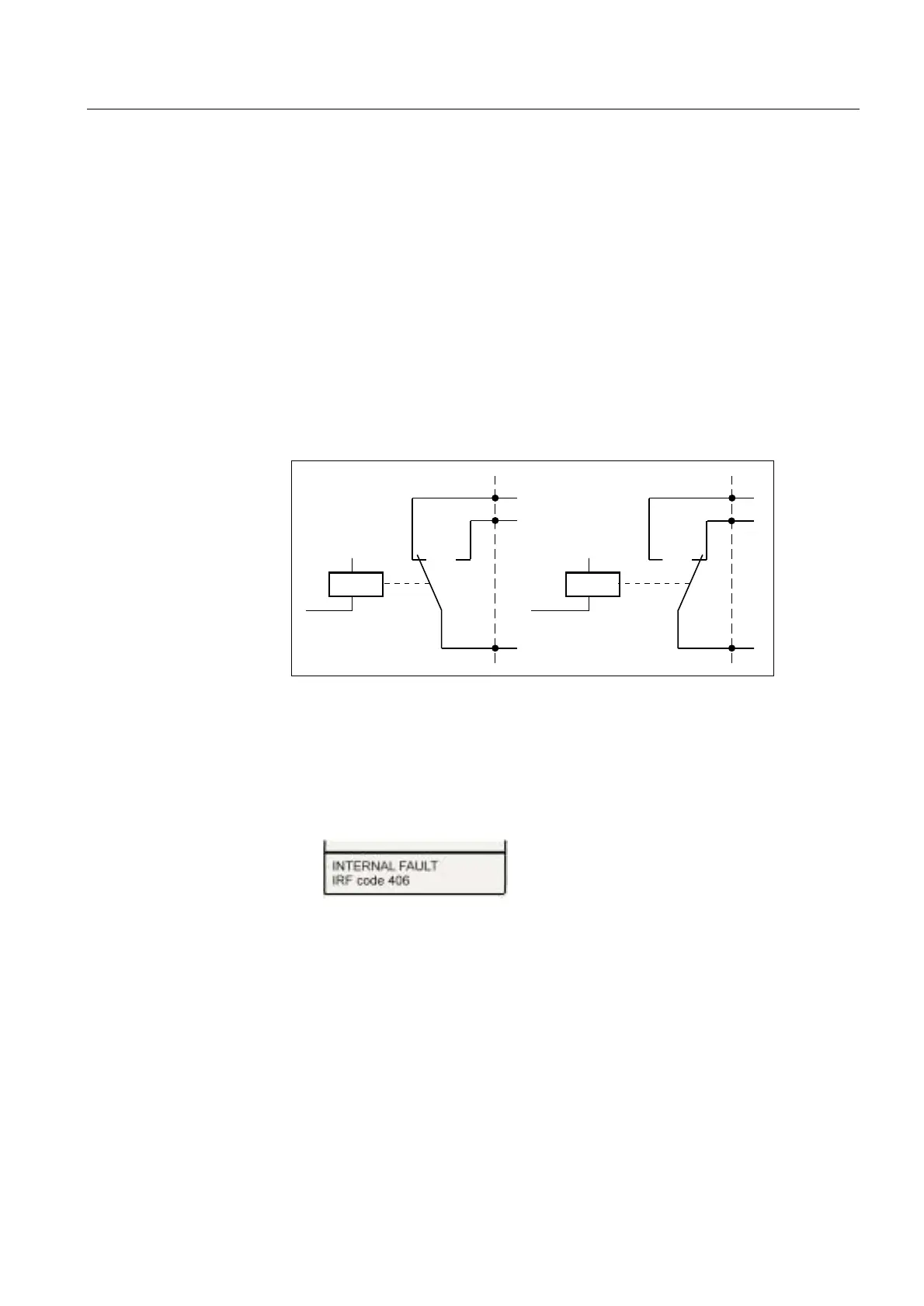1MRS750527-MUM
)HHGHU7HUPLQDO
Technical Reference Manual, General
5()B
59
For more information about the trip circuit supervision function, refer to the
Technical Descriptions of Functions for CMTCS1 and CMTCS2 (1MRS750889-
MCD).
6HOIVXSHUYLVLRQ,5)
The REF 54_ feeder terminal is provided with an extensive self-supervision system.
The self-supervision system handles run-time fault situations and informs the user
of faults via the HMI and LON/SPA communication. See also Table 4.2.1-12 on
page 78.
)DXOWLQGLFDWLRQ
The self-supervision signal output operates on the closed circuit principle. Under
normal conditions the output relay is energized and the contact gap 3-5 is closed.
Should the auxiliary power supply fail or an internal fault be detected, the contact
gap 3-5 is opened.
)LJ 6HOIVXSHUYLVLRQRXWSXW,5)
When a fault has been detected, the green Ready indicator starts blinking, a fault
indication text is displayed on the HMI and an event 0/E57 is generated. The fault
indication text on the HMI consists of two rows: a general message ‘internal fault’,
followed by the generated IRF code of the fault as shown below
1
:
Fault indication has the highest priority on the HMI and can not be overrun by any
other HMI indication. The fault indication text is displayed until cleared by pressing
the C button for 2 seconds. Then the green READY indicator still remains blinking.
)DXOWRSHUDWLRQ
When entering IRF state the relay will take the following actions to ensure that a
false trip can not be caused by the fault:
1. Applies only to the feeder terminal revisions of the Release 2.5 or later.
IRFoutput
IRF
IRF
3
4
5
3
4
5
Normal condition
Fault condition
