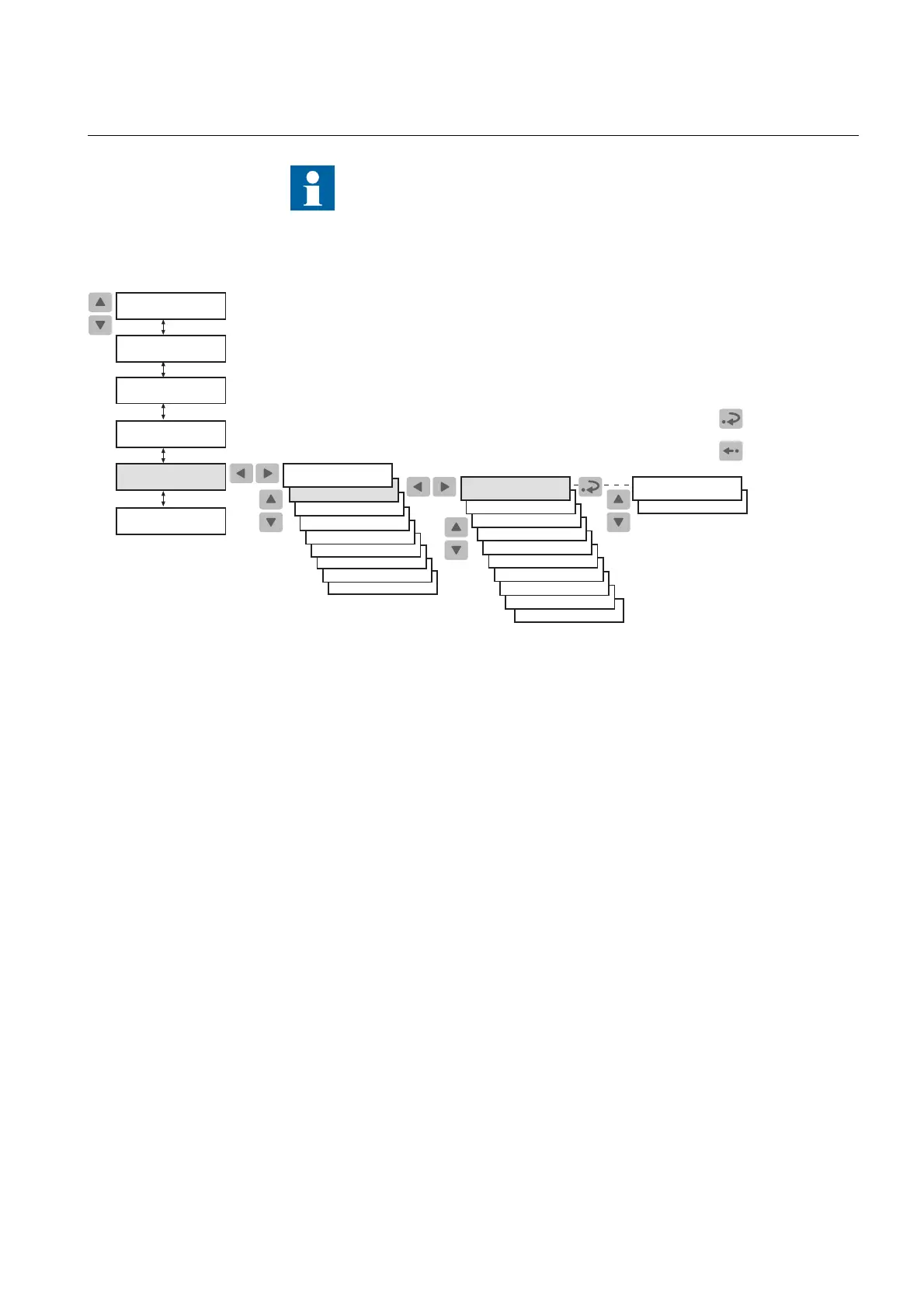25
When the rear connection is selected, the selected rear protocol is
automatically activated.
Main Menu
Group Menu
Parameter Menu
SETTINGS
CONFIGURATION
MEASUREMENTS
RECORDED DATA
INFO
FUNCTION TEST/DI
COMMUNICATION
LANGUAGE
FREQUENCY
CONFIGURATION
MEMORY SETTINGS
HMI PASSWORDS
TIME
LINE-IDLE STATE
CONNECTION TYPE
COUNTER :xxx
UNIT ADDRESS :xxx
MODBUS SETTINGS
SPA SETTINGS
REAR PROTOCOL
REAR CONNECTION
CONFIGURATION
IEC103 SETTINGS
FRONT CONNECTION
REAR CONNECTION
CONFIGURATION
Confirm
Cancel
TRIP CIRCUIT SUP
REAR COM. MODULE
OPERATION
STORE COUNTER
A040242_2
Fig. 4.1.11.-1 Switching between the front and rear connections
4.1.11.1. Target LED for front communication
*
Target off: the rear communication is currently selected.
*
Lit target: the front communication port is currently selected.
*
Flashing target: the front communication port is currently selected and the relay
is communicating.
4.1.12. How to select the protocol for rear communication
When the relay is provided with a communication module for the built-in
communication protocols, it allows you to choose the communication protocol for
the rear connection. If the relay is equipped with a protocol-specific communication
module, no communication protocol selections are allowed. The protocol is then
defined by the communication module.
The selected protocol is stored in the non-volatile memory and is therefore activated
automatically after an interruption in the auxiliary voltage.
Select the rear communication protocol as follows:
Feeder Protection Relay
Operator's Manual - ANSI Version
REF 610REF 610
1MRS755539