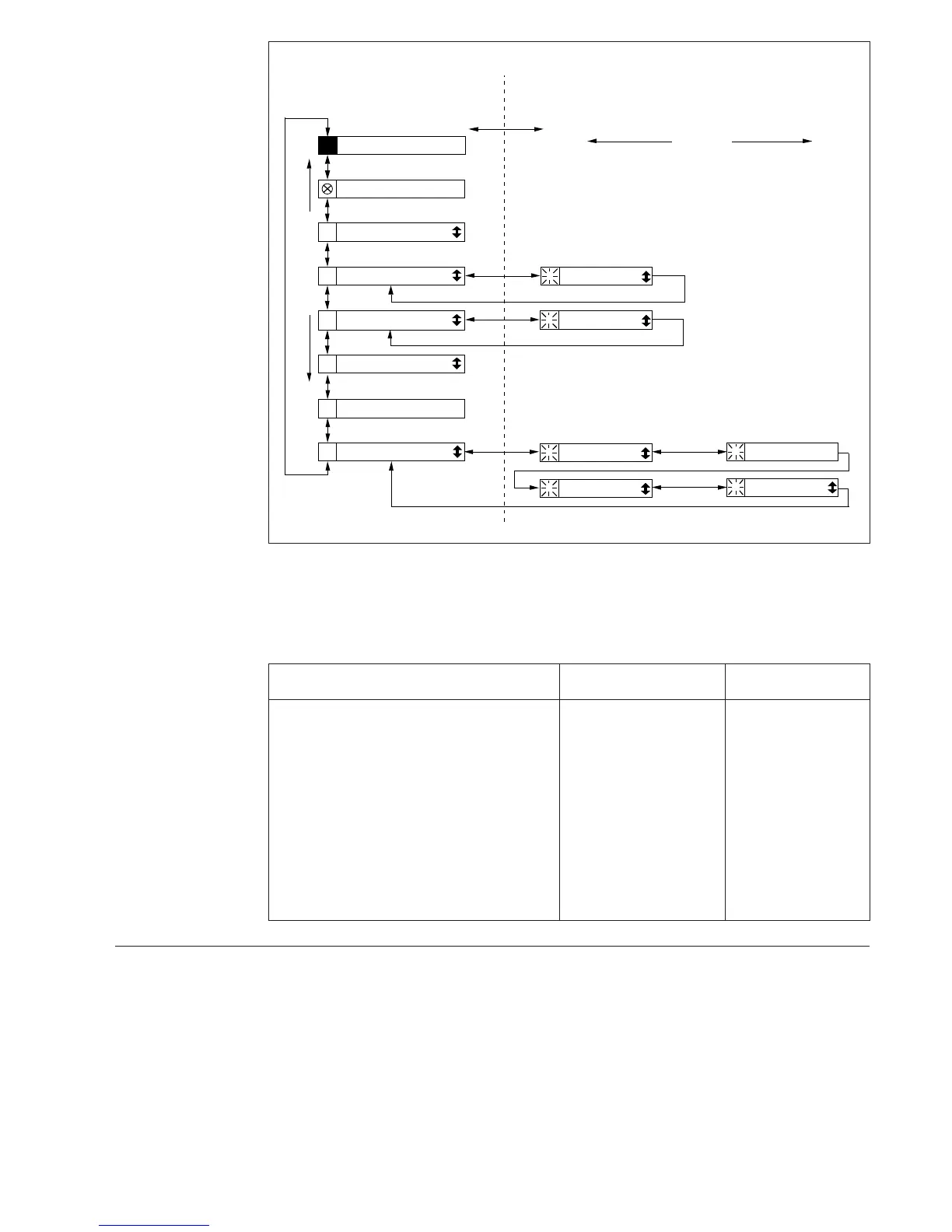7
Menu chart
M
A
I
N
M
E
N
U
R
E
V.
S
T
E
P
F
W
D.
S
T
E
P
1
s
Tap-changer pos. low
2
Tap-changer pos. high
3
1
4
Input status
0
Module address code
A
SGF1, switchgroup
OPD, output pulse duration
2 Supervision counter
Data transfer rate
1
1
Main/secondary sett.Password
3
Darkmode/Tap ch. pos.
Tap-changer position
MAIN MENU
SUBMENUS
step 0.5s
Program 1s
SUBMENUS
REV.STEP 0.5s
FWD. STEP 1s
0.5 s
Store low mA signal
1
Store high mA signal
1
Fig 2. Main menus and submenus of manual voltage regulating module SPCN 1D56
The procedure for entering a submenu or a set-
ting mode, the configuration of the module and
the operation of the TEST mode are described
in detail in "General characteristics of the D-
type relay modules". Below a short guide to the
operations:
Desired step or operation Push-button Action
Forward step in main or submenu STEP Press > 0.5 s
Rapid scan forward in main menu STEP Keep depressed
Reverse step in main or submenu STEP Press < 0.5 s
Entering a submenu from a main menu PROGRAM Press 1 s
Entering or leaving the setting mode PROGRAM Press for 5 s
Increasing a value in the setting mode STEP Press about 0.5s
Moving the cursor in the setting mode PROGRAM Press about 1 s
Storing a value in the setting mode STEP & PROGRAM Press simultaneously
Technical data
Accuracy, mA input signal ±1% of FSR
Output pulse duration, selectable 0.50 ... 10 s in 0.1 s steps
