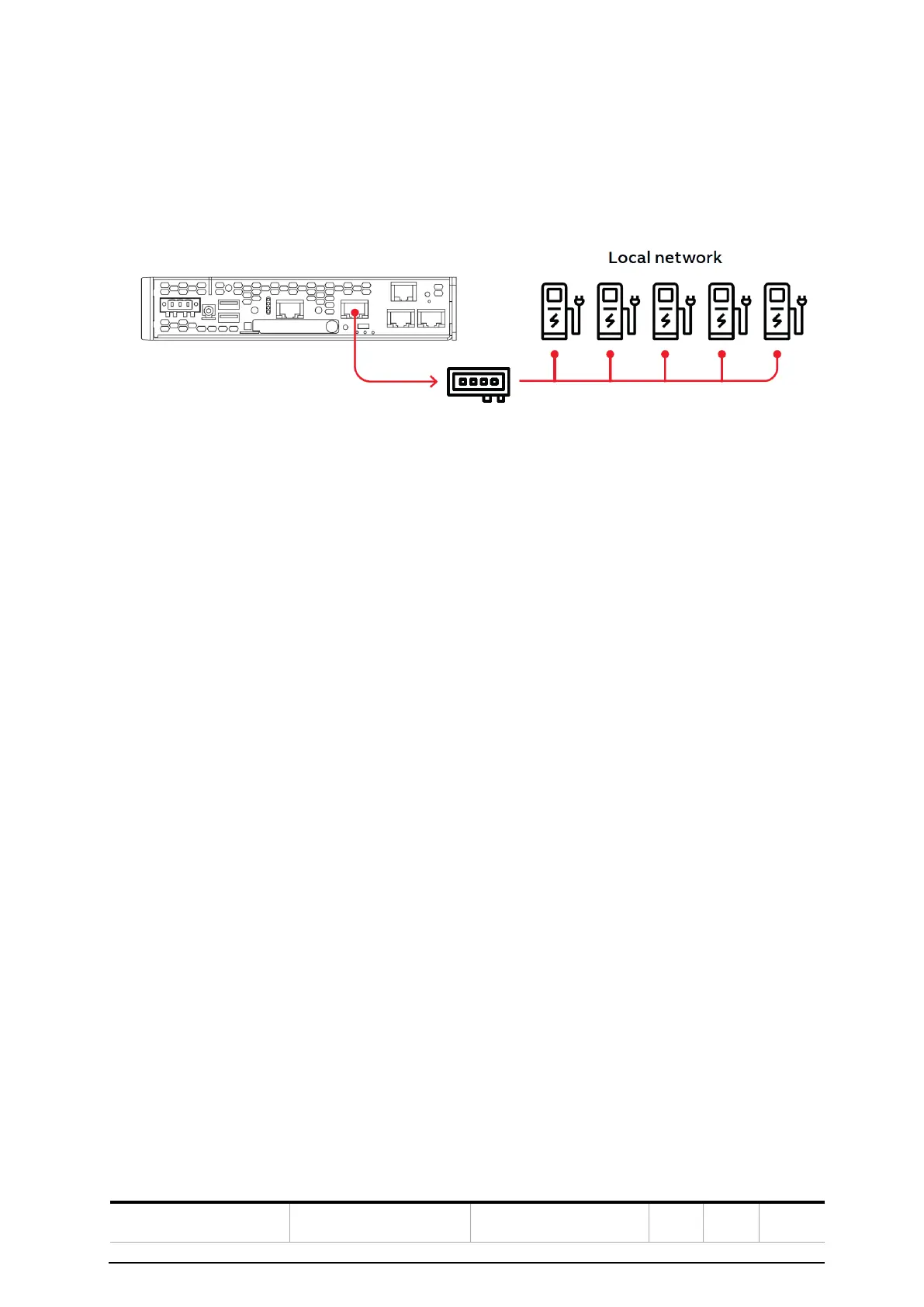6.3 Network data cables
Connect network cable according to the designed network topology for the site. See 4.2.6.1 for the
supported topologies. Figure below gives an example connection and indication of the ports loca-
tion on the TGP.
7 Prepare for commissioning
Procedure
1. Inform the owner that the TGP is ready for commissioning.
2. Make sure the site complies with these requirements:
• The EVSE are commissioned and tested.
• The TGP is installed
• 24 VDC power supply is available for the TGP
• Internet access is available via a modem connected to the local network.
• EVs are available with compatible connections for the chargers in order to test the
TGP.
• The site operator or owner is available to receive instruction from the service engineer
of the manufacturer (including video streaming capabilities)
3. Make sure that the following data is available:
• Contact data of the contact person on site
• Address and site name where the TGP is installed
• Latest version of the single line diagram of the site that includes information such as
available power (kVA, PF), upstream circuit breaker parameters (nominal rating, oper-
ational settings) and total power of the auxiliary systems (kVA, PF).
• Photos of the cabinet where the TGP is installed and of the whole site.
7.1 Test internet connectivity
Procedure
1. Connect a PC to the local network where the TGP is connected and ensure the PC estab-
lish the connection to the main router/switch.
2. Open a terminal application such as Microsoft Windows Terminal / Power Shell or equiva-
lent.
3. Ping securemsg.enervalis.com. The expected response should be like this: