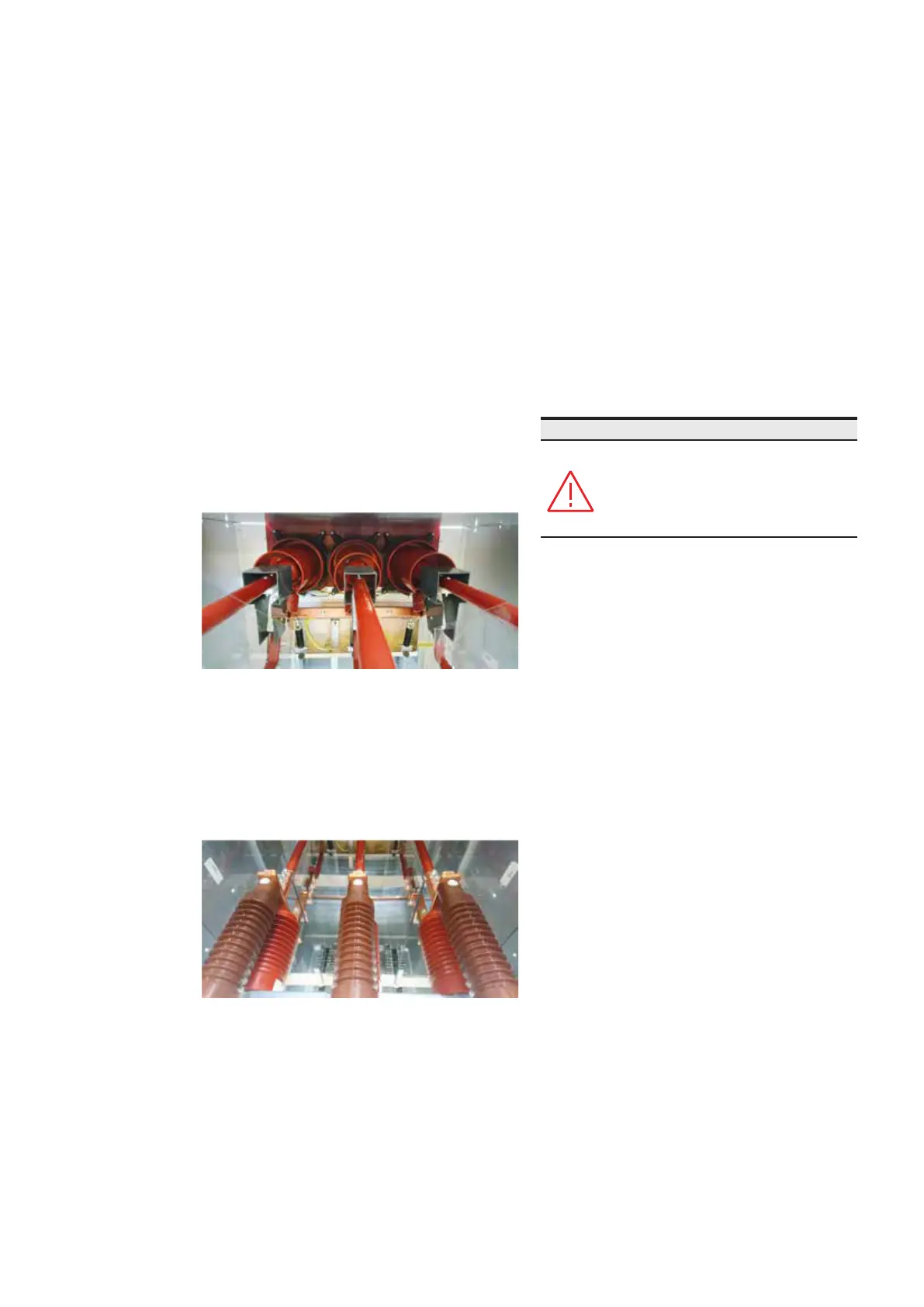16 UNIGEAR ZS2 INSTALLATION, OPERATION AND MAINTAINANCE INSTRUCTION MANUAL
4.2.4 Cable compartment
The cable compartment contains current
transformers, and fixed or withdrawable
potential transformers, and earthing switch
depending on requirements of the customer.
The EK6 ST-E type earthing switch can be used
with either a manual or mechanism. Its switching
position will be indicated both mechanically and
electrically by means of the auxiliary switch.
UniGear ZS2's cable compartment can
accommodate installation of current
transformers and other equipment like surge
arrestors, voltage detecting insulators (VDI), etc.
The fixed type potential transformers are
connected with suitable connectors on the
primary side, while the removable or
withdrawable type potential transformers are
fitted with HRC fuses.
The UniGear ZS2 Digital panel‘s cable
compartment is constructed for installation of 1
set of current sensors.
The UniGear ZS2 Digital panel‘s cable
compartment is constructed for installation of
1 set of current sensors (Figure-current sensor).
—
Figure - Current Sensors
The voltage sensors are connected on the
primary side with copper bar. Should voltage
sensors not be required, 2 set of insulators will be
installed in their place, using the similar
installation and connection procedures
(Figure-voltage sensors).
—
Figure -Voltage Sensors
• KEVA 36 B2x – voltage sensor with ratio
10000:1
• KECA 80 C260-ZS2 – current sensor with ratio
150mV@80A
4.2.4.1 Cable connections
UniGear ZS2 switchgear can accommodate up to
three numbers of parallel single-core cables,
of maximum cross-section of 630 sq.mm,
as standard arrangement. Other options may be
made available on special request.
4.2.5 Low Voltage compartment
The low voltage compartment is an independent
sheet metal box mounted on the switchgear for
housing control and protection equipment. It is
suitable for both conventional as well as
microprocessor control technology. The standard
height of the low voltage compartment is
460 mm, and upto 824 mm height can be made
available on request.
If secondary devices are not intended for door
installation, they are mounted inside the low
voltage compartment.
Provisions for inter-panel wiring are made inside
walls of the low voltage compartment.
IMPORTANT NOTE
In the case of any non standard cable
connections an agreement must be
reached between the customer and
ABB during the technical preparation
stage of the order.
4.3 Interlocks and protection against erroneous
operations
4.3.1 Standard safety Interlocks
UniGear ZS2 has series of interlocks provided as
described below to prevent hazardous situations,
erroneous operation to protect both personnel
and equipment:
• The circuit breaker can be moved into Test or
Service position only when the circuit breaker
and earthing switch are in OFF condition.
In intermediate positions, the circuit breaker
is mechanically and electrically interlocked
against ON and OFF operations.
• With circuit breaker OR instead of AND
earthing switch closed, insertion of the circuit
breaker towards the Service position is locked
and only half a turn of the crank in the
clockwise direction is possible.
• In the Service or Test positions, the circuit
breaker can only be switched OFF manually
when no control voltage is applied and
it cannot be closed (electromechanical
interlock)
• Interlock will not allow racking of the circuit
breaker in absence of auxiliary power supply
• Connection and disconnection of the control
wiring plug from its socket is possible only
when the withdrawable part is in Test position
and with the door opened (Fig. 79)
• The earthing switch can be closed only if the
withdrawable part is in the Test/Disconnected
position or outside of the panel (mechanical
interlock)
• Details of other interlocks can be obtained
from customer specific order related
documents
