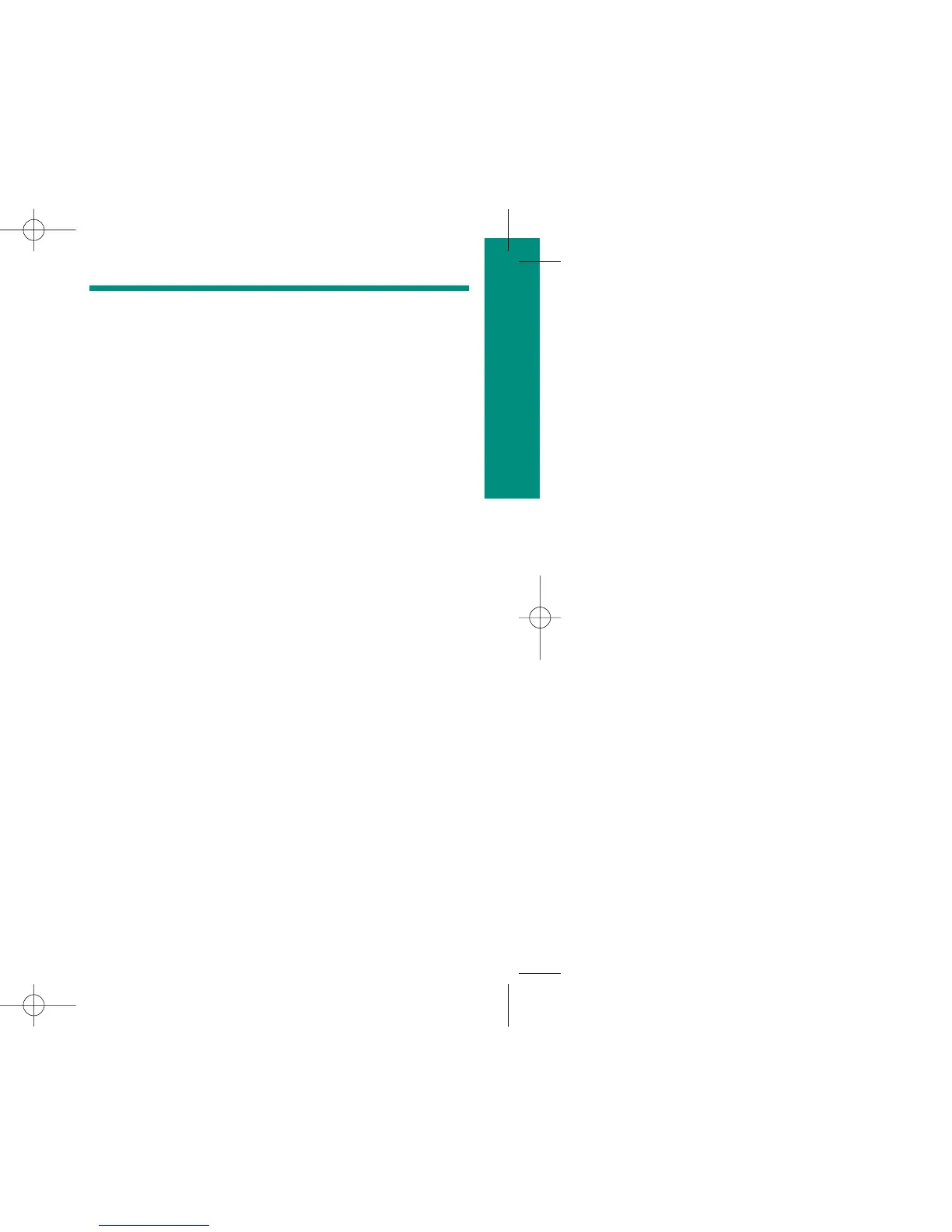17
Getting Started
16
Right Side of Meter
❻ Release Button – Slide this button toward the
display window to open the test drum compartment.
Back of Meter
❼ Battery Cover – Slide cover off to replace batteries.
❽ View Window – Displays the number of strips
remaining.
Top Side of Meter
❾ Infrared (IR) Interface Window – Used to transfer
data from the meter to a computer.
❻
❾
❼
❽
