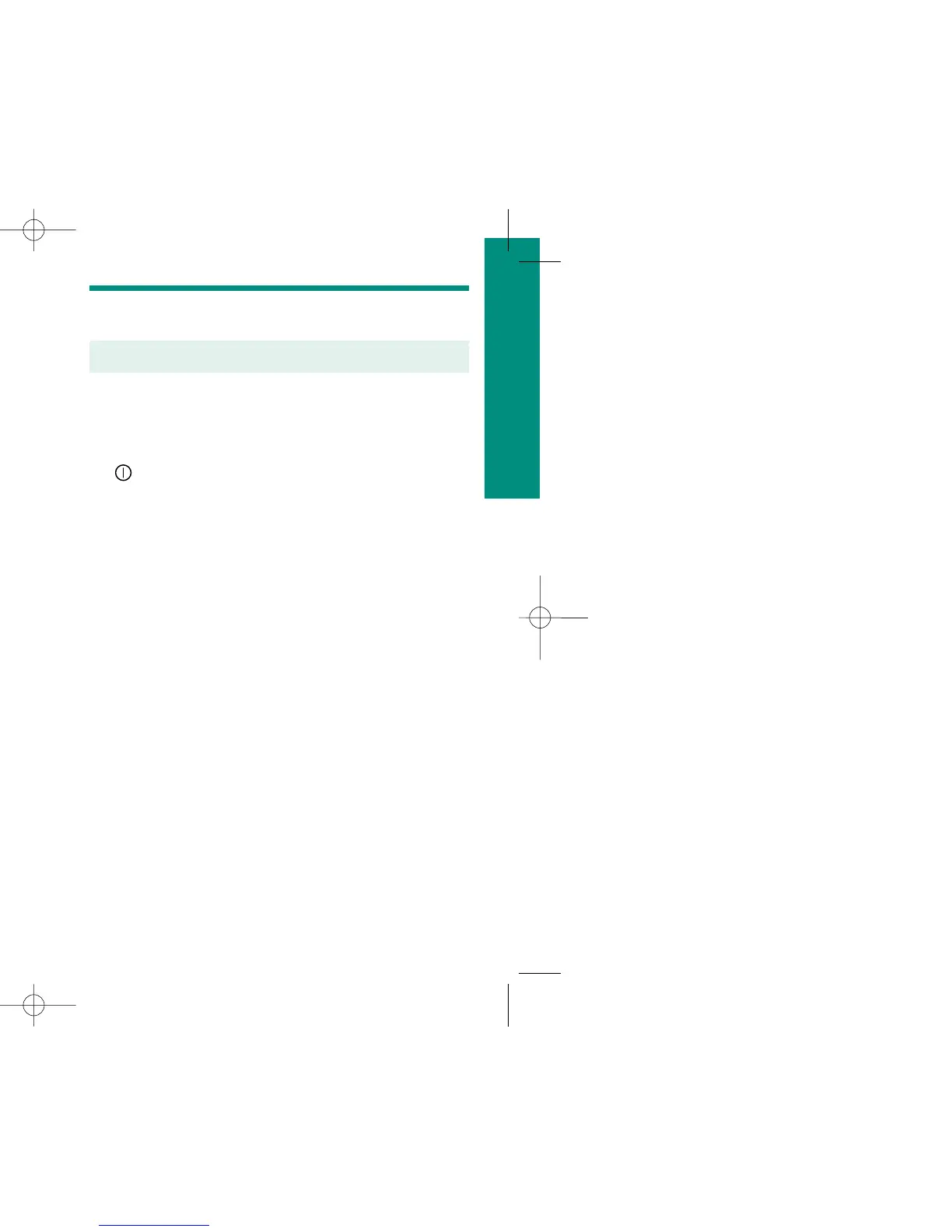14 15
Getting Started
About Your Accu-Chek Compact
™
System
About Your Meter
Front of Meter
❶ Display – Shows blood sugar results, messages,
and results stored in memory.
❷ TEST Button – Press this button to perform a
test, to eject a test strip at the end of a test, or to
turn the meter off. At the completion of a test,
pressing this button will eject the strip.
❸ Test Strip Slot – Test strip sticks out of the
meter here.
❹ MEM Button – Press this button to review values
in memory.
❺ SET Button – Press this button to set the
Time/Date/Beeper.
