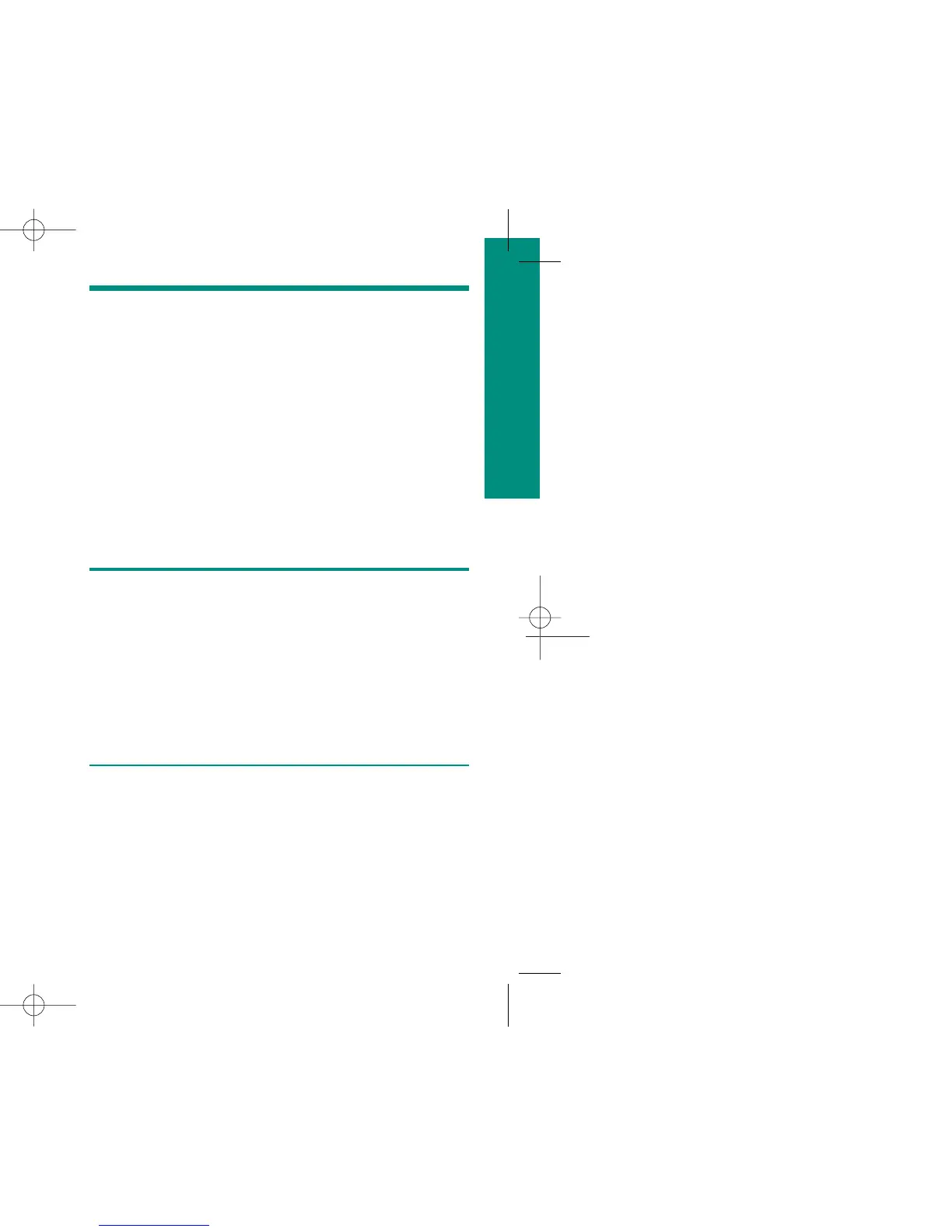DISPLAY
Meter will not
turn on.
93
Other Information
ACTION
a. Insert new batteries.
b. Move somewhere warmer and repeat test.
c. Call Accu-Chek Customer Care
SM
.
d. Call Accu-Chek Customer Care
SM
.
Continue testing until all the test strips in the current test
drum have been used. Then, insert two new batteries
(type AAA) and a new test drum.
92
Troubleshooting Guide
The following are display messages and error messages
that may appear on the meter’s display screen. Several
messages may be displayed simultaneously. For exam-
ple, a combination such as a thermometer, test drum
symbol, blood sugar result, date, and “CTRL” flashing
means that the temperature during measurement was
not between +50° F to +104° F and the 90-day count-
down period has ended.
If you are unable to resolve a concern, please call
Accu-Chek Customer Care
SM
at 1-800-858-8072,
24 hours a day, 365 days a year. Do not make treat-
ment decisions based on an error message.
CAUSE
a. Batteries are dead.
b. Ambient temperature is too low.
c. Display is damaged.
d. Meter is defective.
Battery power is sufficient for
several more tests.
“Display,
Cause and
Action” Print
PMS 3288
throughout
