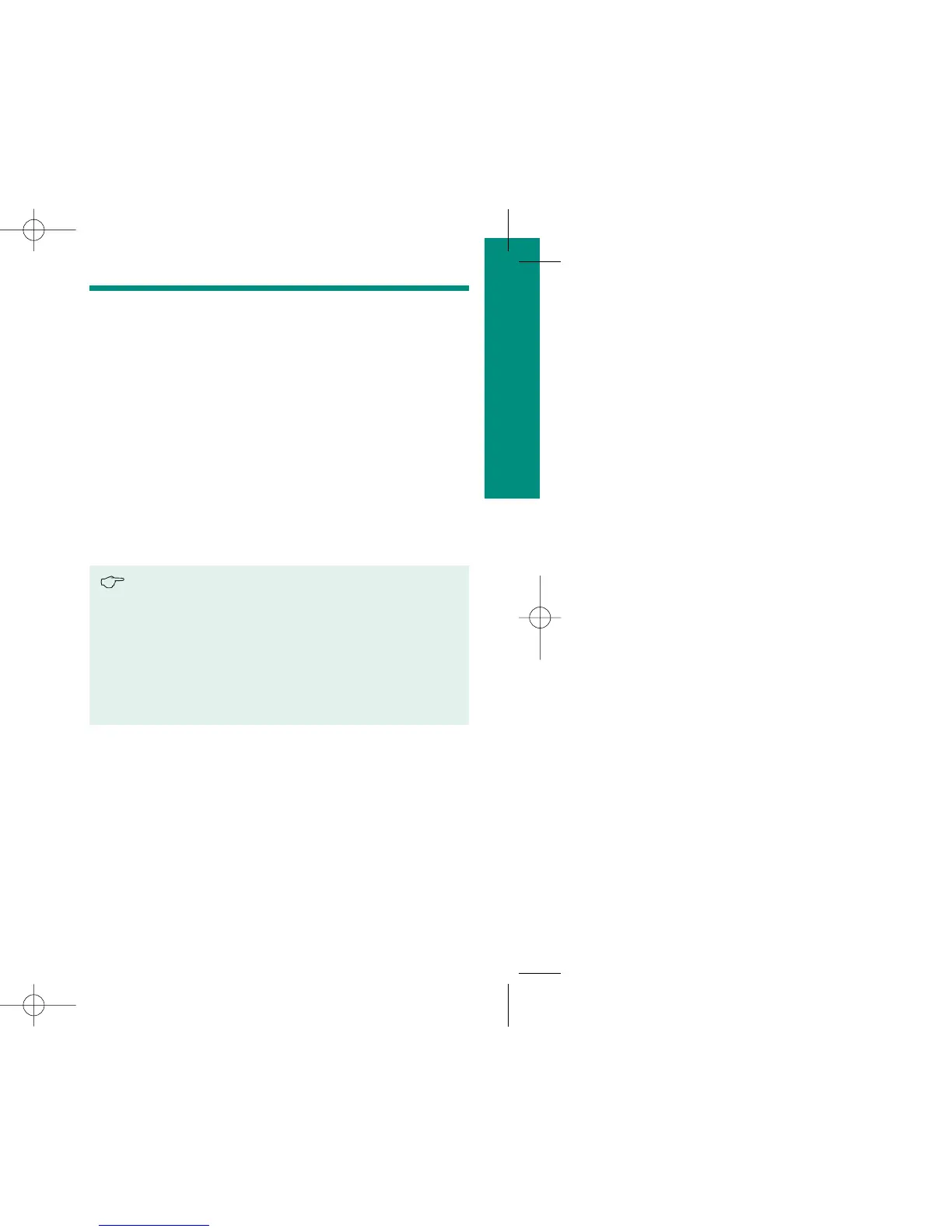33
Getting Started
Time and Date
If you have a new meter or you have just replaced the
batteries, the date will be reset to 01.01.2000, and the
time to 00:00 hours. Setting the time and date is an
optional feature. If you do not set the time and date,
your results will not be affected. However, prior to testing
and each time you replace the batteries, the time and
date should be reset if you plan to review your memory
to check when a test was done or if you plan to down-
load the results into a software program.
If you do not set the date and time, these fields
will be filled with zeroes during testing. Your blood
sugar results saved in memory will be numbered
consecutively. However, only blood sugar results that
are saved with the date and time will be included in
the statistical display (average, minimum, and maxi-
mum values). See
Memory
on page 76.
You may choose between the 12-hour format (0-12
o’clock with a.m. or p.m.) and the military 24-hour
format (0-24). When the 12-hour format is selected,
the date is displayed with the month first, followed by
the day. When the 24-hour format is selected, the date
is displayed with the day first, followed by the month.
32
Setting the Beeper, Year, Time, and Date
General Information
The Accu-Chek Compact
™
meter allows you to set the
beeper, year, time, and date.
Beeper
The Accu-Chek Compact
™
meter is factory set with the
beeper turned on. We recommend that you always leave
the beeper turned on. The meter beeps to announce that
it is starting to test and to confirm that the test strip has
received a sufficient amount of blood or control solution
for the test. It also beeps when it displays a message
on the display screen.
Year
The Accu-Chek Compact
™
meter allows you to set the
year. The year is not displayed during testing or review
of blood sugar results. It is still important, however,
because February 29 in a leap year will only be recog-
nized when the year is properly set. The current year
setting is also needed to clearly identify your blood sugar
results if you transfer them from your meter’s memory
to a computer.
