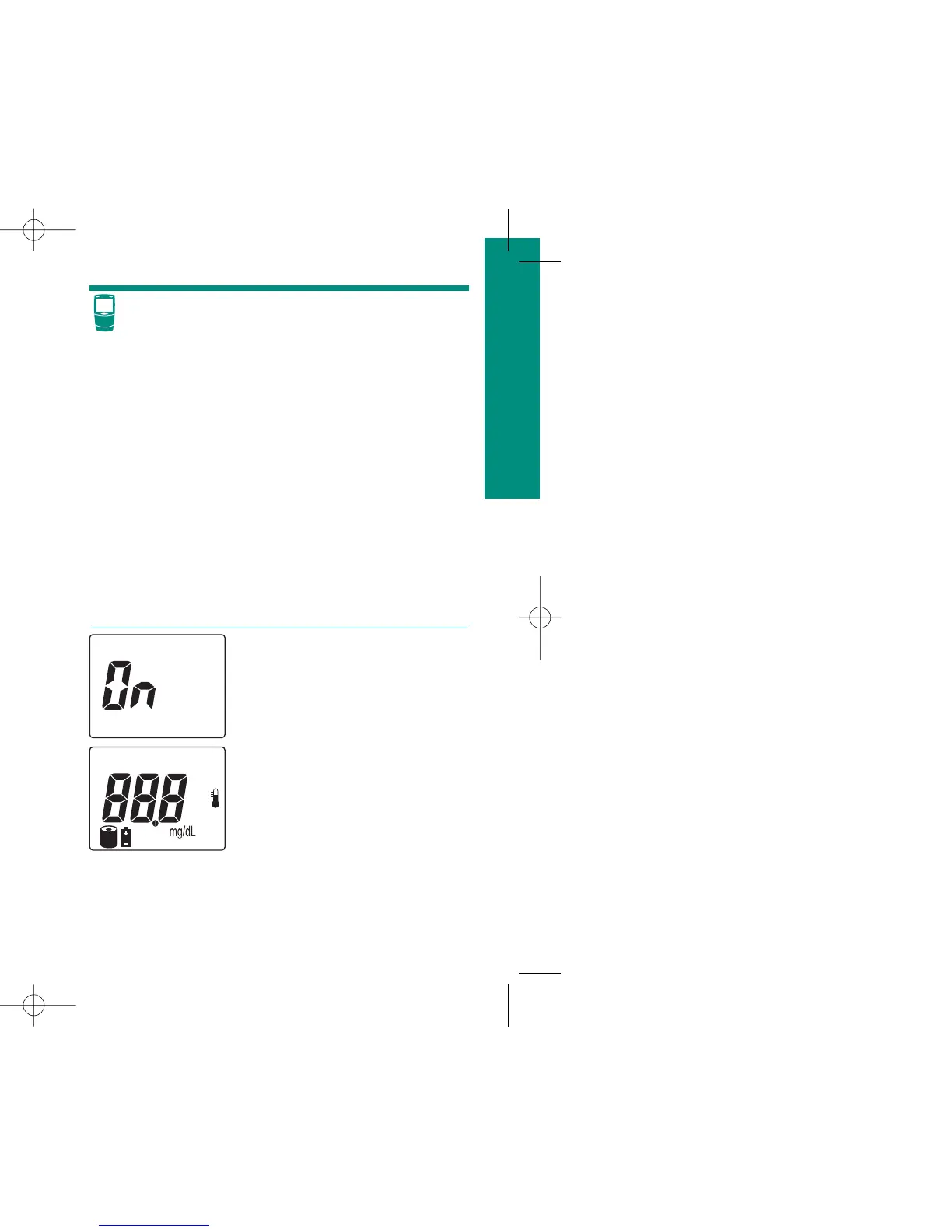77
Other Information
After the MEM button is pressed,
the meter then turns on without
advancing a test strip.
76
Memory
Average (Mean) Value,
Highest Value, Lowest
Value
Your meter can display the
highest and lowest blood
sugar results and the aver-
age of current test results.
Statistics are based on the
results stored for the last
seven days, as long as
they were saved with date
and time.
1. Open the display cover.
2. If the meter is on, press
the TEST button to
turn it off. With the
meter turned off, press
the MEM button.
