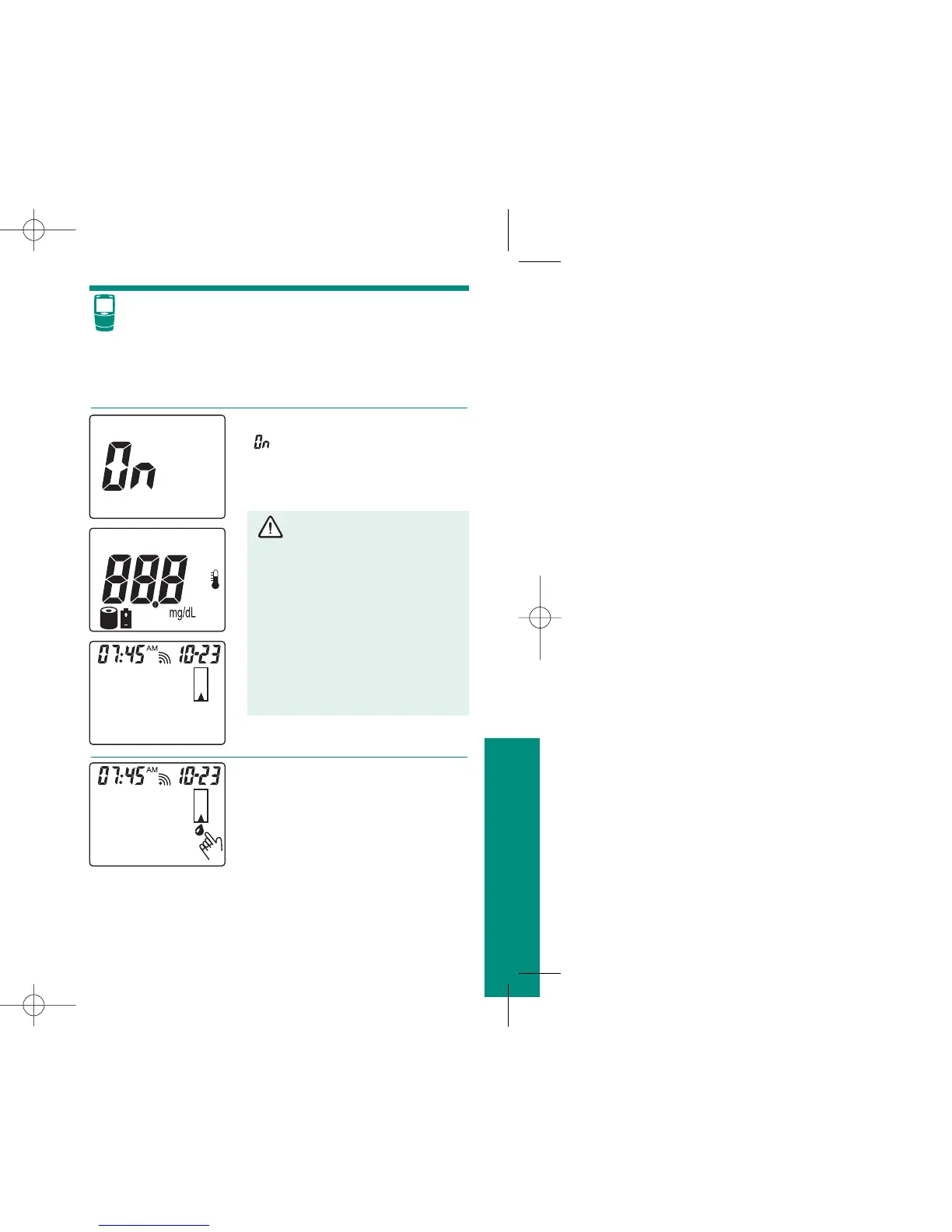44
Running a Control Test
1. Open the display
cover and gather your
supplies.
2. Press the TEST
button.
You have five min-
utes in which to perform
the test. After five min-
utes, the meter will shut
off and the entire test
procedure will need to
be repeated.
3. Wait for the test strip to
advance from the meter.
The flashing hand sym-
bol and blood drop sym-
bol appears and the
meter beeps.
45
Control Testing
On the display, you will see
“ ”, followed by the display
segment test and then the
date line.
Make sure that no
segments are missing from
any of the
88 88 88
characters
at power-on (in the display
segment test). If a segment
is missing, please do not run
any more blood tests. Call
Accu-Chek Customer Care
SM
at 1-800-858-8072.
