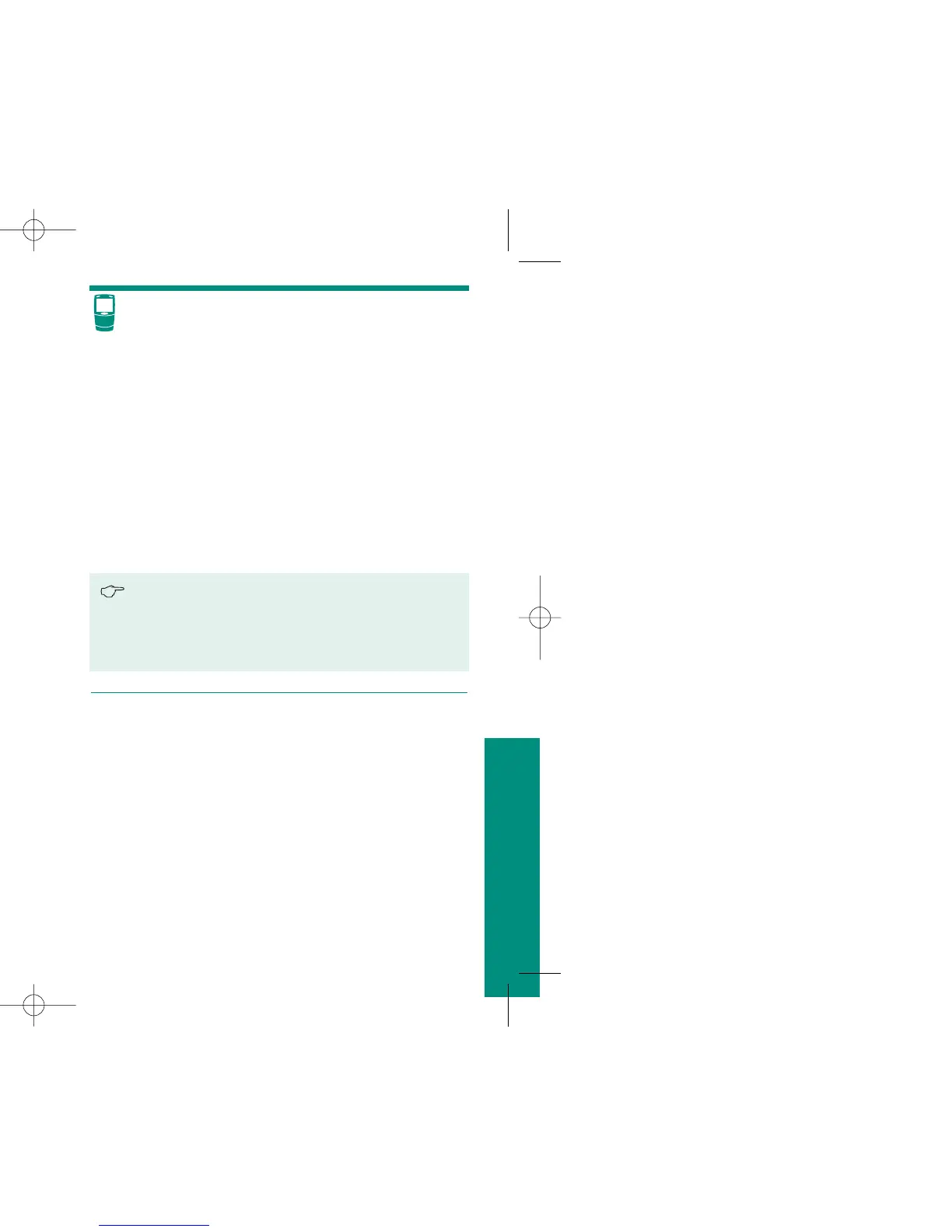46
4. Press the SET button.
5. Invert the control bottle
and squeeze until a
hanging droplet of
solution appears.
Running a Control Test
47
Control Testing
CTRL is displayed and will be
stored in memory along with the
result so it is flagged as a control
test result in memory.
Be sure to press the SET button
before running a control. If you
don’t, then the meter will think
you’ve run a blood test. This will
result in confusing information
for your health care provider.
Results of control checks that are flagged with
“CTRL” are not used in statistical calculations (average,
minimum, and maximum values). If they are not
flagged, they will be included in statistical calculations.
