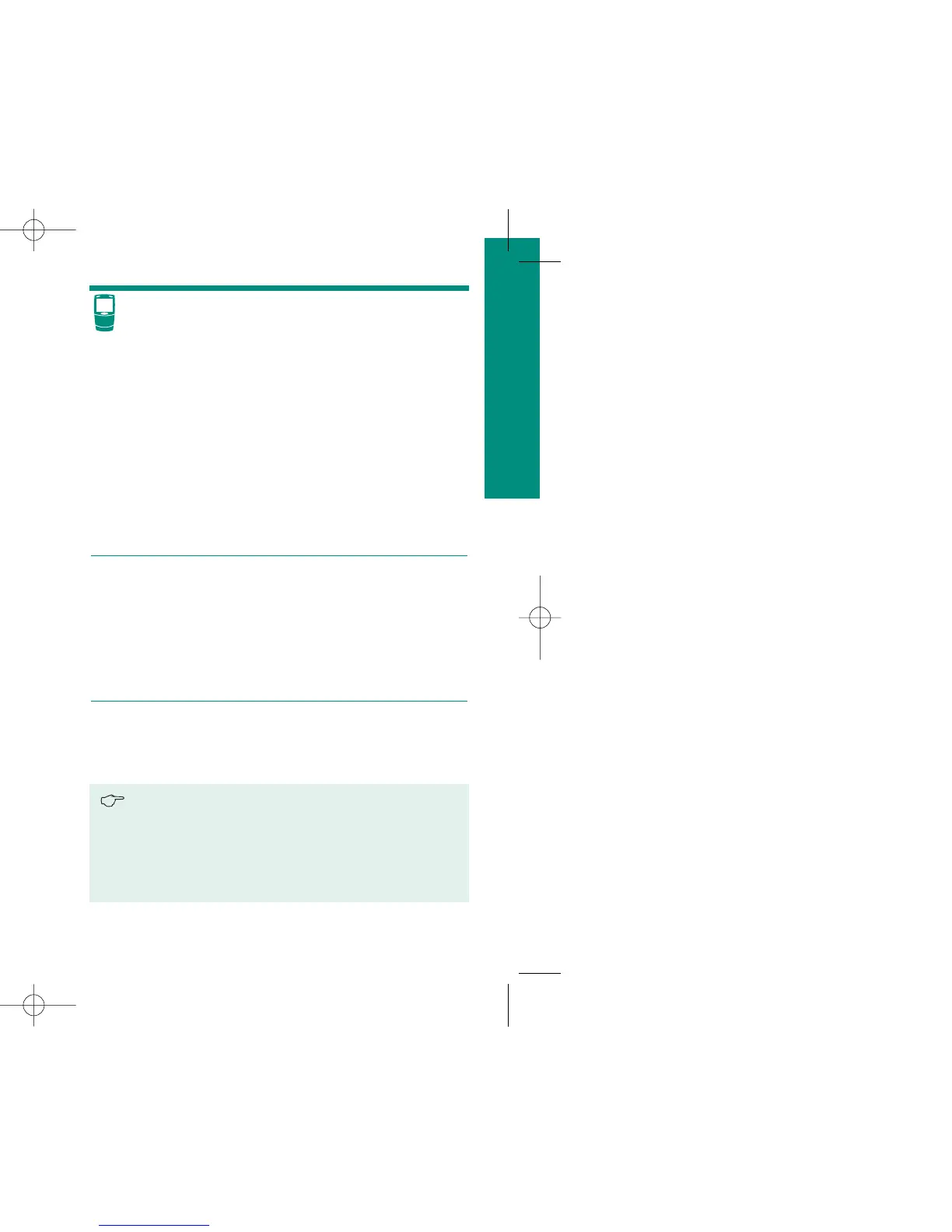23
Getting Started
The battery cover is on a hinge.
Be sure to insert the batteries
so that the + and – ends match
the marks in the battery
compartment.
After you replace the batteries,
you need to reset the time
and date.
We recommend you wait until the current test
drum is empty before replacing the batteries.
Otherwise, it may take the meter a long time to
advance to the next test strip, and the use-by
date warning may also be incorrect (see page 25).
22
Changing the Batteries
1. If the meter is on, press
the TEST button to
turn it off. With the
meter turned off, slide
the battery cover to
unlock and then open
the battery compart-
ment on the back of
the meter.
2. Remove the old batter-
ies, if applicable. Insert
two new 1.5 volt AAA
batteries.
3. Slide the battery cover
back in place until it
snaps.
