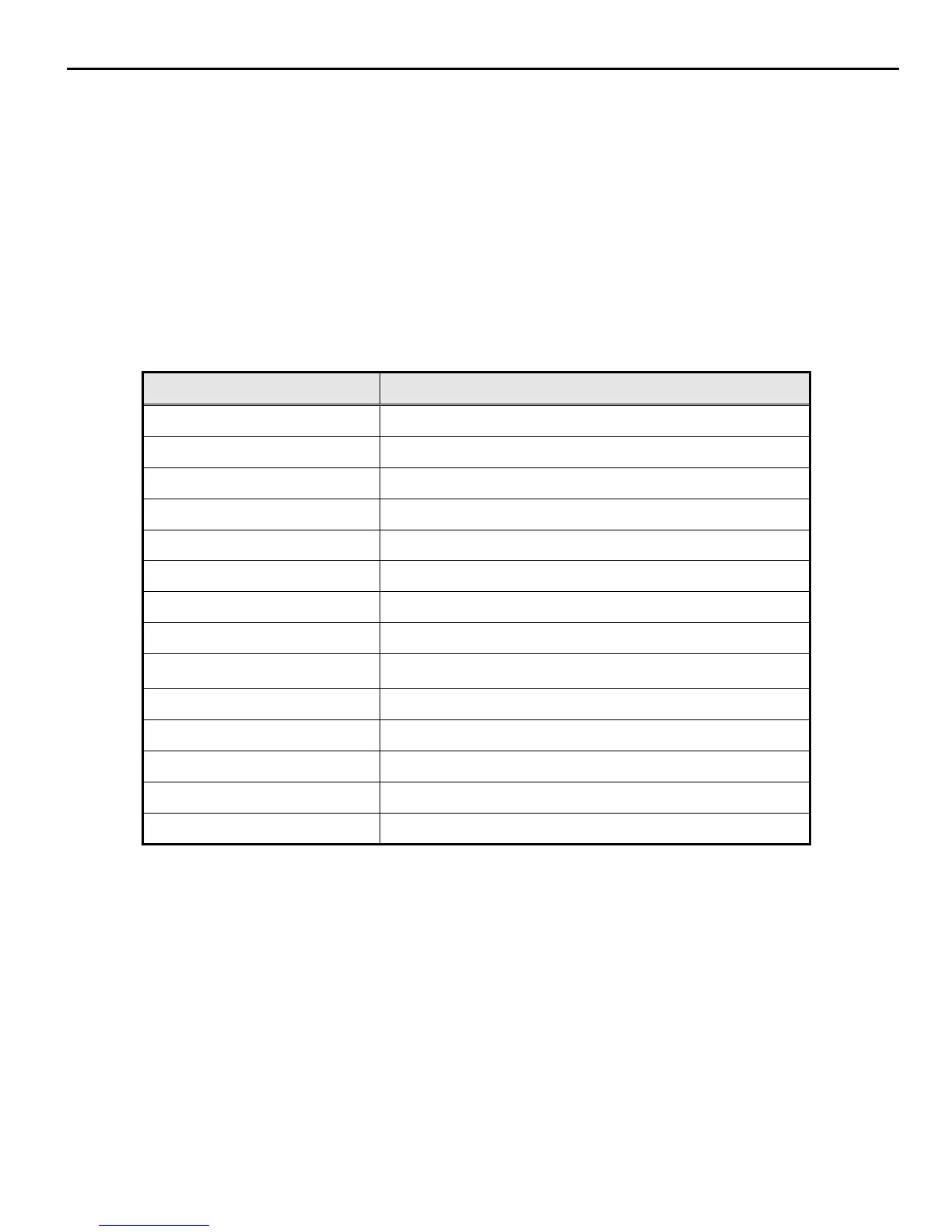Acer Acer –LCD-A231H
5.
Function Specifications
All the tests to verify specifications in this section shall be performed under the following standard
conditions unless otherwise noted. The standard conditions are:
Temperature : 25 ± 5°C
Warm-up time : 30 minutes minimum
Checking display modes : All the specified modes
5.1 Panel general specifications
Item Describe
Supplier SEC
Model name LTM230HT02
Display Area(mm) 509.76× 286.74
Pixel Pitch(mm) 0.2655(H) ×0.2655(V)
Display Colors 16.7M colors (RGB 6-bit + Hi_FRC)
Number of Pixel 1920(H) × 1080(V),Full HD
Brightness 250 cd/m
2
(TYP.)
Contrast Ratio 1000 (TYP.)
Viewing Angle
160 (Horizontal) / 160(Vertical) (CR≧10)
Display Mode Normally White
Response Time 5ms (TYP. ON/OFF)
Surface Treatment Anti-Glare, 3H
Lamp 4 CCFLs
Outline Dimension 534.0(W) ×311.7(H) ×12(D) (TYP.)
Notice: Other second panel pls refer to panel spec
