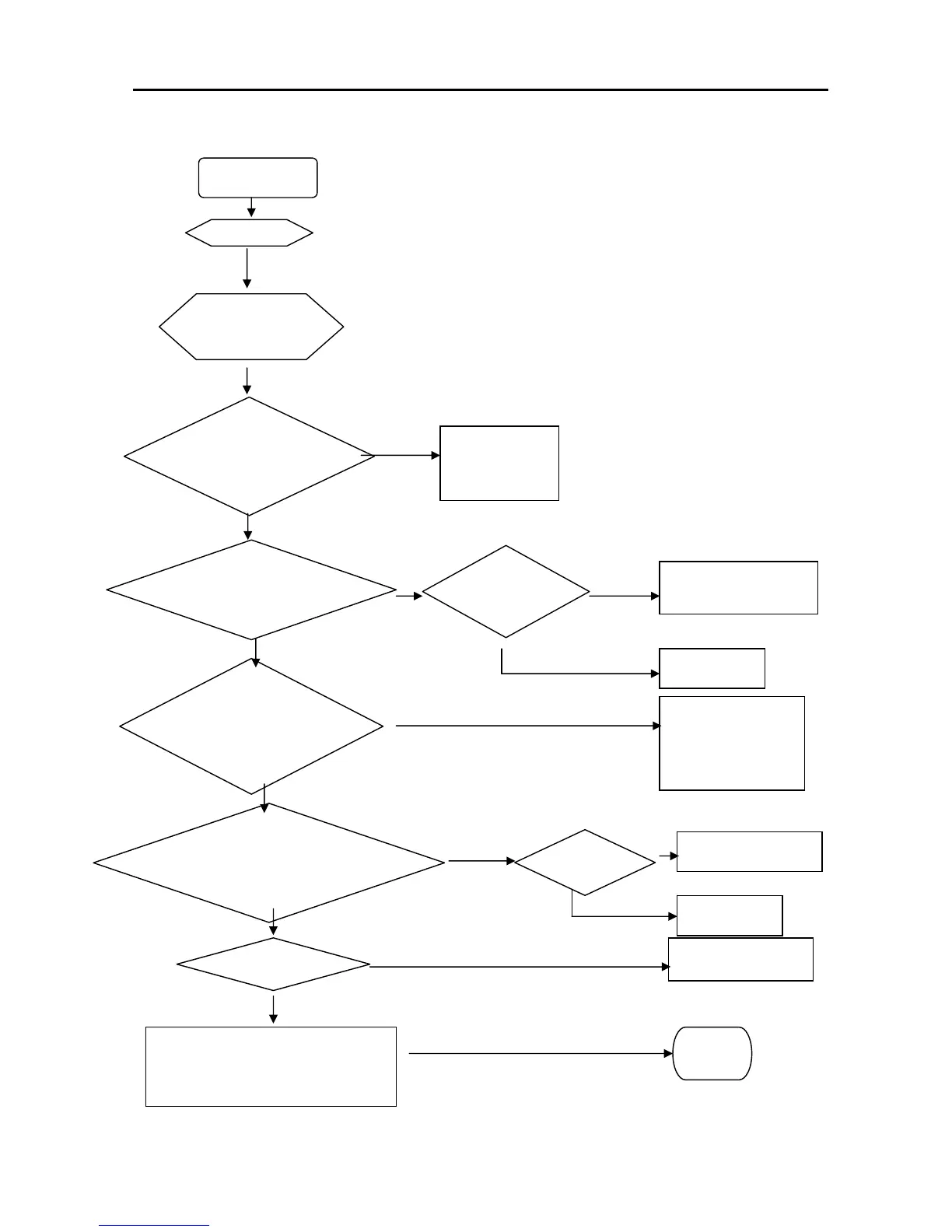o raster?
LED Green?
Yes
Yes
Yes
Backlight can’t be
turned on.
No
Check power
supply
Is there high-level voltage on
pin6 of IC501?
No
Is Ok R505?
Check I/F board
Yes
R505 open
No
Yes
Is there instantaneously pulse
wave on pin1, pin16 of IC501
at the moment of restart?
No
Is Ok IC501?
Yes
U501, U502 fail
No
IC501 fail
Yes
Is ok T501?
T501fail
Are connected rightly
CN501, CN502, CN503 and
CN504?
No
Connecting the
output connector
again
No
Check feedback circuit
ISEN1,ISEN2,VSEN,OLP1,OLP2
Yes
END
Is there 5Vdc voltage
on pin2 of IC501?
Yes
Yes
