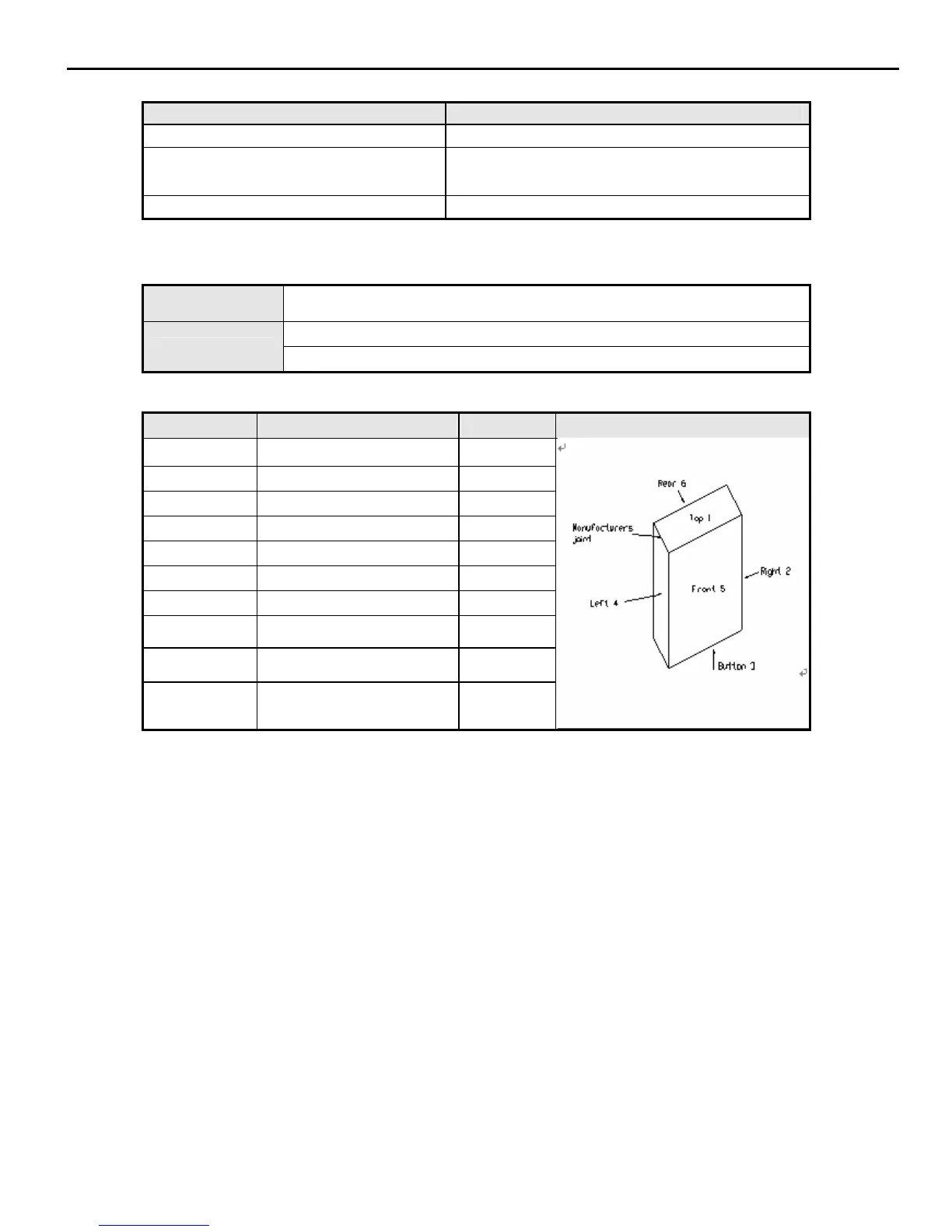Acer Acer –LCD-A231H
7.1.3 Non operation Thermal Shock
Test
Item Description
Temperature -20
0
C to 60
0
C
Reset cycles times
25
ºC>60ºC (10hrs)>25ºC (2hrs)>-20ºC (10hrs)>25ºC
3cycles ,
every transition time 0.5 hr,
Total cycles 3 cycles
7.1.4
Package Drop
Drop height (Select drop height according to the gross weight refer to the table at below)
Gross Weight(kg)
1.0<W≦9.0
76
Drop Height(cm)
√
Drop sequence and orientation
Drop Drop onto Type Drop Figure
Step 1 Corner(2-3-5)of package Corner
Step 2 Edge(3-5) of package Edge
Step 3 Edge(2-3) of package Edge
Step 4 Edge(2-5) of package Edge
Step 5 Face(bottom-3)of package Flat
Step 6 Face(left-4) of package Flat
Step 7 Face(front-5) of package Flat
Step 8 Face(right-2) of package Flat
Step 9 Face(rear-6) of package Flat
Step 10
Face(Top-1) of package
Flat
Mechanical and electrical damage should not exist after vibration test, and shall be submitted for approval customer before
mass production.
8. Marking and Identification
8.1 S/N Label
The approval marking is required by the countries of sales destination.
8.2 Carton label
The approval marking is required by the countries of sales destination.
