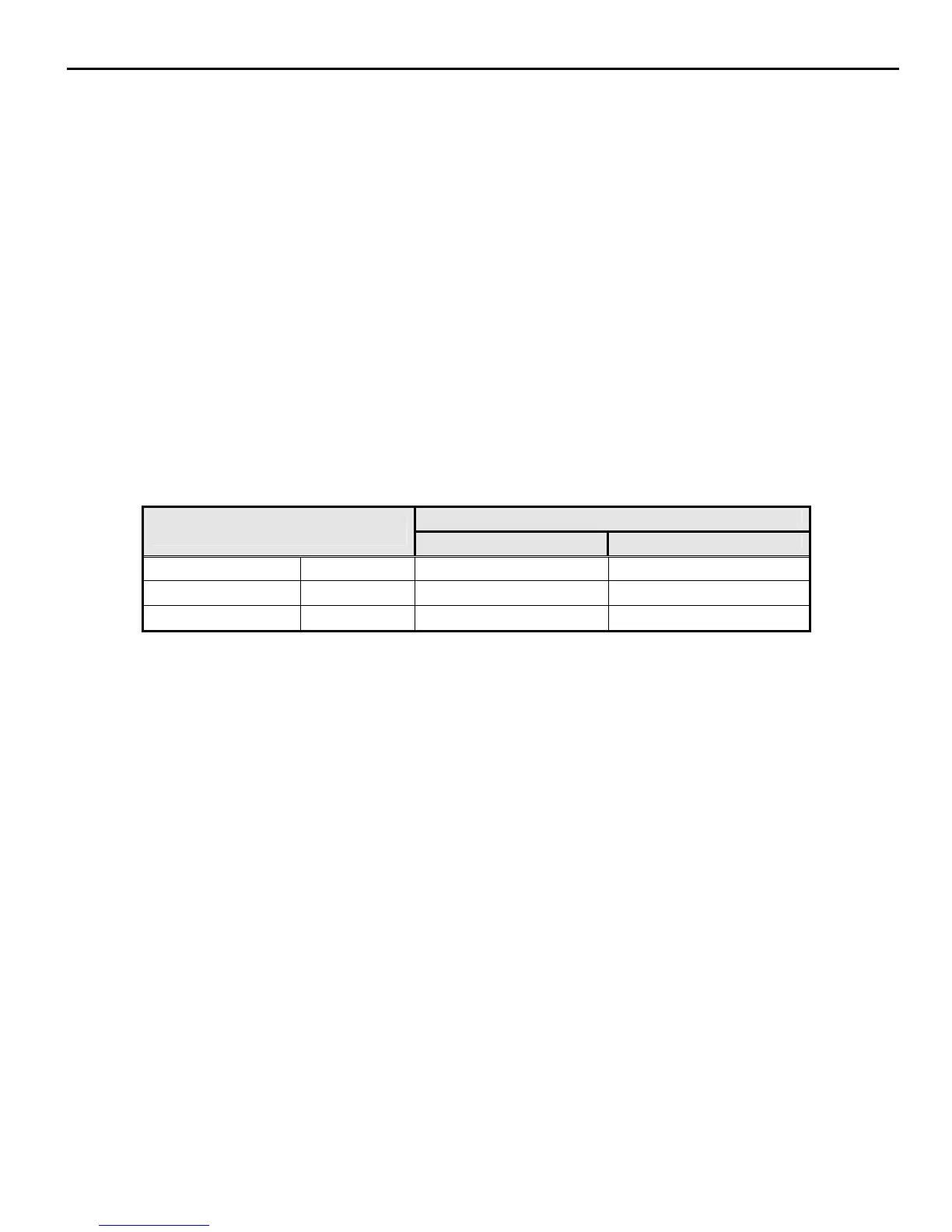Acer Acer –LCD-A231H
3.3 Brightness output
The test to verify specifications in this section shall be performed under the following standard conditions
unless otherwise noted.
Temperature : 25 ± 5°C
Test pattern : white
Video Resolution : 1920 x 1080
Video input level : 700 mV ± 2%
Warm-up time : 30 minutes
Set brightness control and also contrast control at maximum, to measure the screen center, the light
output shall BL ≥ 200 cd/m
2
.
3.4 White balance
The test standard conditions refer to Sec 3.3. (Brightness and contrast are under default value)
Chromaticity Coordinate
Mode
x y
Cool
9300K 0.283 ± 0.030 0.297 ± 0.030
Warm
6500K 0.313 ± 0.030 0.329 ± 0.030
User
Panel While x Panel While y