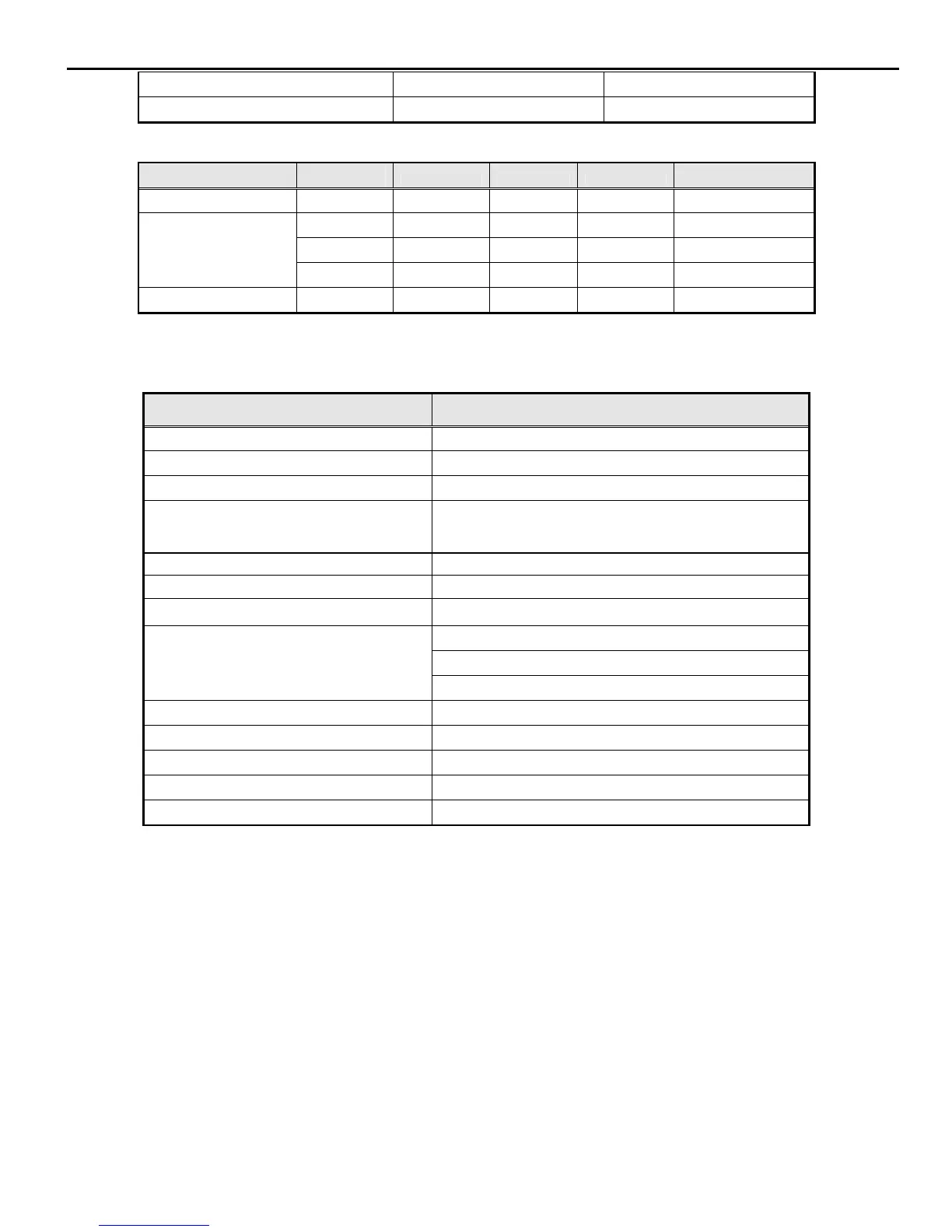Acer Acer –LCD-A231H
OTP(Over temperature protection)
Fuse protection
Table-1
Status H-sync V-sync Video Power LED
Power On on on active ≤55W Blue
off on blanked < 1W Amber
on off blanked < 1W Amber
Power Saving
off off blanked < 1W Amber
Power Off -- -- -- < 1W Off
3.2 Backlight Power Supply
Panel: LTM230HT02
Items Specification
Lamp 4 CCFL
Input Voltage 23.8---28V
Input curren
1.2A (Typ.), 1.4A (Max.)
On/Off switch level
3.6V V≧ on 2.0 V (on)≧
-0.3v ≤ V off ≤ 0.8 V (off)
Brightness PWM Duty (ACM Off)
35%~100%
Brightness PWM Duty (ACM On)
3%~100%
CCFL operating Voltage 875Vrms (Typ.),
7.5mA (Typ.)
CCFL Current
8.0mA (Max.)
CCFL startup voltage ≧1840 Vrms (0˚C)
CCFL startup voltage 1≧ 510 Vrms (25˚C)
Operating frequency 40~60 KHz
Protect delay time
> 1 second
Efficiency ≥75%
Note: Other panels please refer to the reference panel specs.