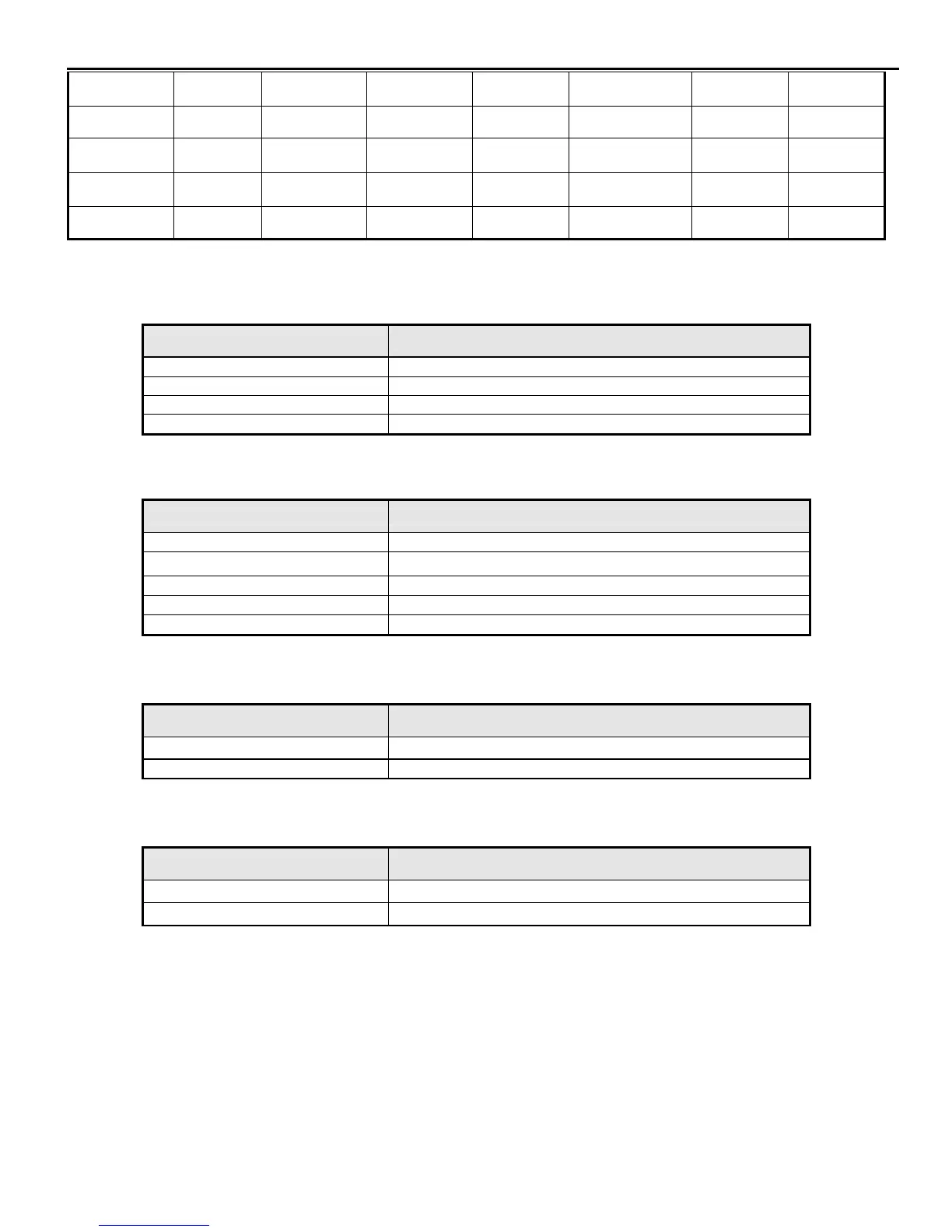Acer Acer –LCD-A231H
Graphics
Изображен
ие
Grafiken Images Gráficos Grafica Grafische Grafiikka
Movie Кино Spielfilm Film Película Film Film Elokuva
User
Пользовате
ль
Benutzer Utilisateur Usuario Utente Gebruiker Käyttäjä
Adjust/Exit
Настроить
/Выход
Abstimmen/Be
enden
Ajuster/Quitter Ajuste/salir Regola/Esci
Aanpassen/v
erlaten
Säädä/Lopeta
Select Выбор
Auswahl
Sélectionner Seleccionar Seleziona Selecteren Valitse
6. Mechanical
6.1 Dimension
Dimension Spec
Width
553mm
Height 409mm(W/Base),352mm(W/O Base)
Depth 172mm(W/Base),63mm(W/O Base)
Monitor Weight
5.5±0.3Kg for INL panel(INL panel 3.05Kg)
Remark: If phase in other second panel, the Monitor weight =2.45Kg+second panel weight ±0.3Kg
6.2 Cabinet Material
Cabinet Material Spec
Cabinet Plastic Material
ABS HB
Front Bezel
BLACK
Back Cover
BLACK
Base
BLACK
Cabinet Texture ACER SPECIFICATION
6.3 Mechanical Specification
Mechanical Spec
Bezel Gap Specification
≦1.3mm
Screen printed Parts Front bezel
6.4 Base Mechanical Interface
items Spec
Tilt
Compliance with TCO03, -4°(+/-1°) ~+14°(+/-1°)
Wall Mount
100mm x 100 mm
