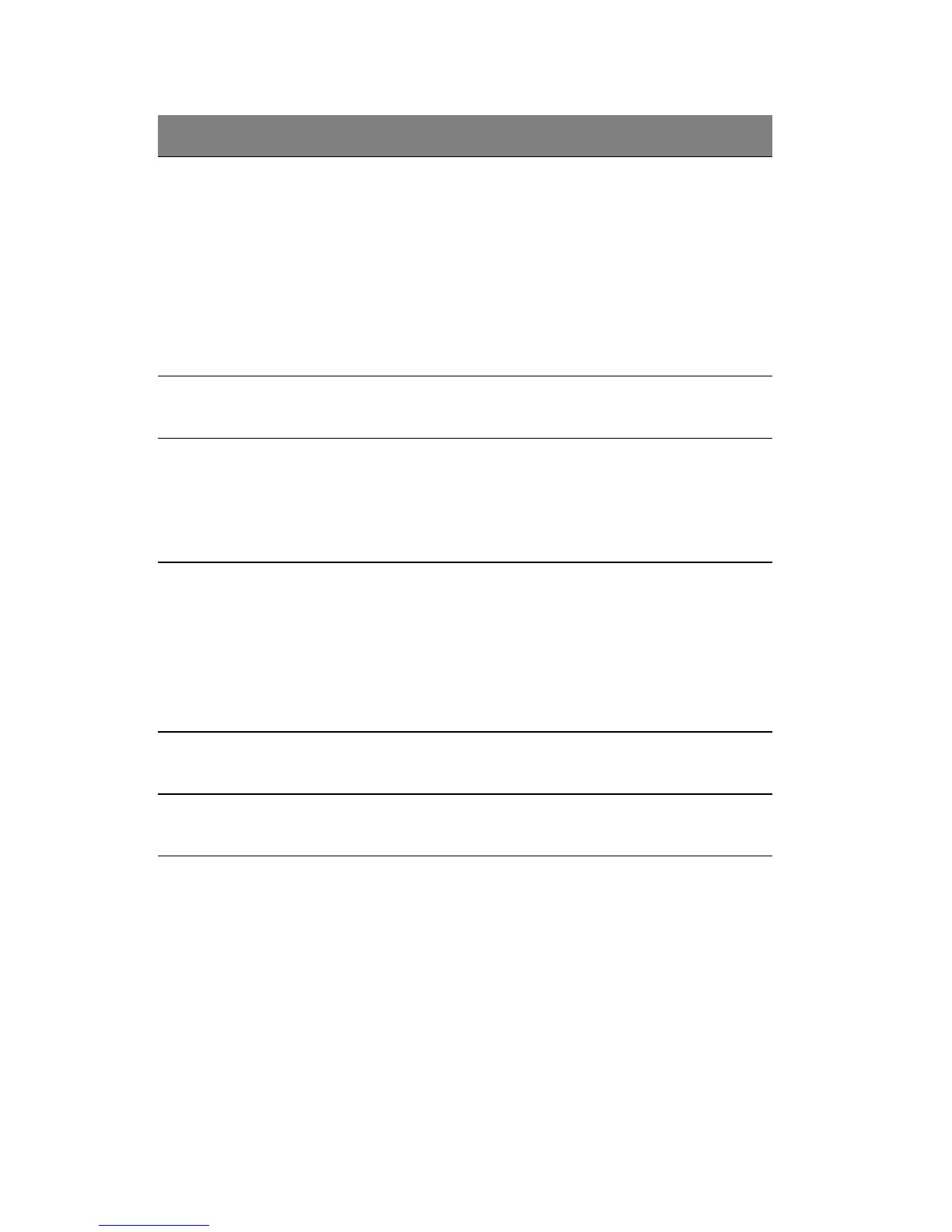4 BIOS setup
122
Resume on
AC Power
Loss
Defines the mode of operation if a
power loss occurs.
When set to Stay Off, the system
remains off after power shutdown.
When set to Last State, the system
returns to the state it was prior to the
AC power loss.
When set to Reset, the system will turn
on after power is restored.
Stay Off
Last State
Reset
Clear System
Event Log
Deletes all events in the System Event
Log.
FRB-2 Enable When Enabled, the BMC (Baseboard
Management Controller) will reset the
system if BIOS does not complete the
POST before the FRB-2 (Fault Resilient
Booting) timer expires.
Enabled
Disabled
O/S Boot
Watchdog
Timer
Enables or disables the BIOS timer. It
helps to determine if the OS has
loaded successfully or followed the OS
boot watchdog timer policy.
The BIOS timer can only be shut off
using the management software after
the OS loads.
Disabled
Enabled
Console
Redirection
Press Enter to access the Console
Redirection submenu.
System
Information
Press Enter to access the System
Information submenu.
Parameter Description Option
