
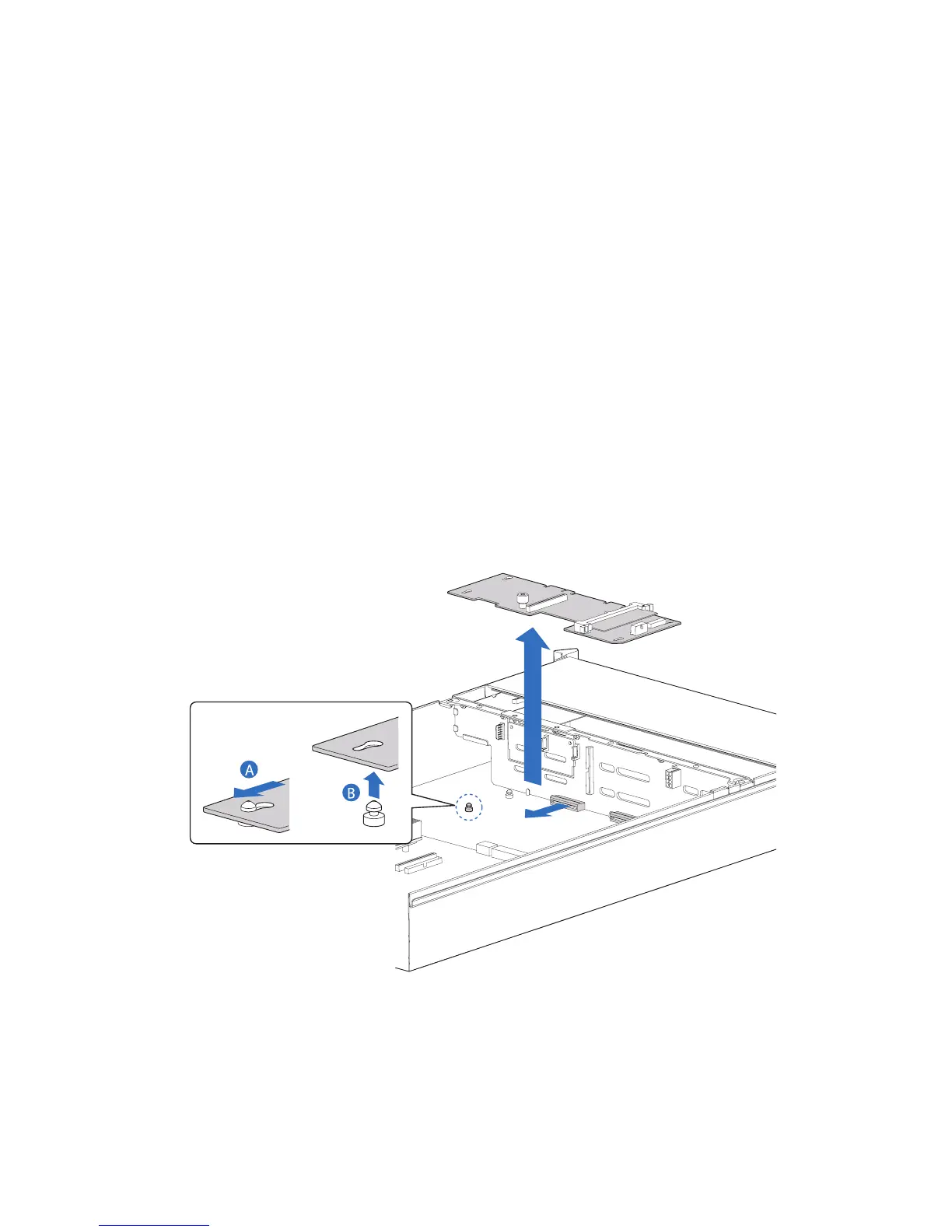 Loading...
Loading...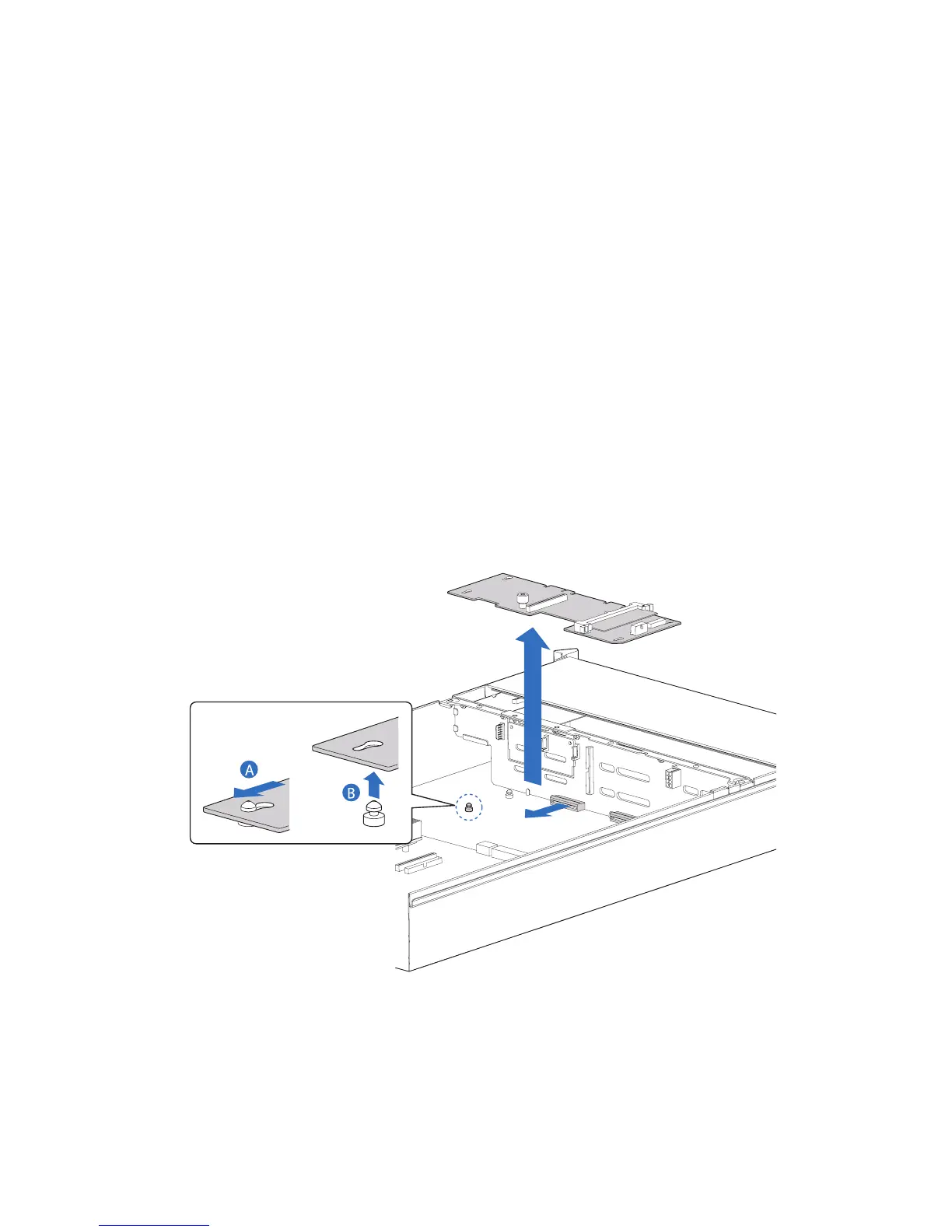
Do you have a question about the Acer Altos R720 Series and is the answer not in the manual?
Overview of the server's key hardware components and specifications.
Details on the physical layout and components visible on the server's exterior and interior.
Description of the server's front panel layout, buttons, and indicators.
Explanation of what each button on the server's front panel does.
Details on the meaning of different LED indicators on the server's front panel.
Description of the server's rear panel layout and connectivity ports.
Explanation of the LED indicators found on the server's rear panel.
Identification and description of the server's internal hardware components.
Information and diagrams of the mainboard and other system boards.
Details on the server's backplane and mid-plane board connections and layout.
Specific information and diagram of the SAS mid-plane board.
Explanation of the diagnostic LEDs on the mainboard for system status.
Information on the function and configuration of system jumpers on the mainboard.
Instructions for preparing and setting up the server system.
Essential requirements and considerations before installing the server.
Guide on how to connect external devices and peripherals to the server.
Step-by-step instructions on how to power on the server.
Troubleshooting common issues encountered during system startup.
Steps for installing and configuring the operating system using Acer EasyBUILD.
Procedures for safely shutting down and powering off the server.
Important safety and handling precautions before installing or upgrading components.
Guidelines to prevent damage from electrostatic discharge during component handling.
Steps to follow after installing or replacing a server component.
Procedures for safely opening the server chassis to access internal components.
Step-by-step guide for removing and installing the server's front bezel.
Instructions for removing and reinstalling the server's top cover.
Guide on how to remove and install the CPU air duct for component access.
Procedure for removing the CPU air dam, a component of the cooling system.
Instructions for removing and installing the air baffles for airflow management.
General guide for installing and removing storage devices like HDDs.
Detailed steps for removing and installing hard disk drives (HDDs).
Instructions for removing and installing the slim-line optical drive.
Guide for removing and installing PCI expansion cards.
Steps to remove and install the PCI riser assembly that holds expansion cards.
Instructions for removing and installing the individual PCI riser boards.
Procedure for replacing a malfunctioning system fan to maintain cooling.
Instructions and guidelines for upgrading the Central Processing Unit (CPU).
Guide for installing additional memory modules (DIMMs) to increase RAM.
Recommended order for installing DDR2 memory modules in slots.
Procedures for installing and removing power supply modules.
Guide for installing and removing the optional ARMC/3 management module.
Steps for removing and installing the SAS mid-plane board.
Instructions for removing and installing the SAS/SATA backplane board.
Information on components required for hardware RAID configuration.
Procedure for removing and installing the RAID activation key.
Steps for removing and installing the RAID cache module.
Guide for removing and installing the RAID Battery Backup Unit (BBU).
Introduction to the BIOS setup utility and when it is needed.
Instructions on how to access the BIOS setup screen during system boot.
Overview of the different menus and navigation within the BIOS setup utility.
Details on the Main BIOS menu, displaying system information.
Explanation of the Advanced BIOS menu for system behavior settings.
Settings related to CPU type, speed, cache, and other processor-specific configurations.
Information on installed memory, number of modules, and current configuration.
Options for configuring memory reliability, availability, and performance.
Settings for the system's ATA and SATA controllers for disk management.
Status and configuration options for mass storage controllers like SAS.
Settings for the system's onboard serial ports.
Options for configuring USB controllers and devices.
Settings related to onboard PCI controllers and slot configurations.
Options to configure system fan performance and altitude settings.
Settings for securing the system with administrator and user passwords.
Settings for system event handling and management functions.
Options to enable or disable console redirection for server management.
Displays basic hardware information about the server unit.
Settings for device priority during system startup (BEV device priority).
Specifies preferred settings for system bootup devices.
Sets the device priority for system bootup attempts.
View POST errors detected by the system.
Options for quitting the BIOS setup utility and saving or discarding changes.
Guidance on identifying and solving common system problems.
Methods for resetting the system to resolve issues.
A checklist of initial steps to take when troubleshooting system issues.
Detailed approach to diagnosing hardware problems and locating their sources.
Checking system lights to verify proper operation of components.
Lists common problems and their solutions.
Steps to troubleshoot when the server's power indicator is off.
Solutions for issues where the server fails to complete the Power-On Self-Test.
Troubleshooting steps when not all installed processors are detected.
Steps to take if the Floppy Disk Drive activity indicator is not lit.
Troubleshooting steps for when the Hard Disk Drive activity indicator is off.
Solutions for when installed hard drives are not detected by the system.
Steps to ensure the system detects the bootable CD drive.
Troubleshooting for when newly installed memory modules are not recognized.
Steps to resolve issues with USB devices not functioning.
Solutions for when the server is unable to establish a network connection.
General troubleshooting for network connectivity issues.
Steps to resolve when the network status indicator is off.
Troubleshooting steps for display issues where no characters are shown on screen.
Solutions for when screen characters appear distorted or incorrect.
Diagnosing issues with the system cooling fan not operating correctly.
Information on BIOS POST error beep codes and their meanings.
Table listing POST beep codes and their associated errors.
Solutions for BIOS POST error beep codes.
Additional beep codes specific to the ARMC/3 module.
Understanding the POST code LEDs for system diagnostics.
Instructions and precautions for setting up the equipment rack.
Safety measures and considerations for installing equipment racks.
Guide on mounting the server system into a rack cabinet.
Information on the vertical mounting hole pattern in system racks.
Step-by-step procedure for installing the server into a four-post rack.
Steps to create and configure RAID volumes using integrated SAS hardware.