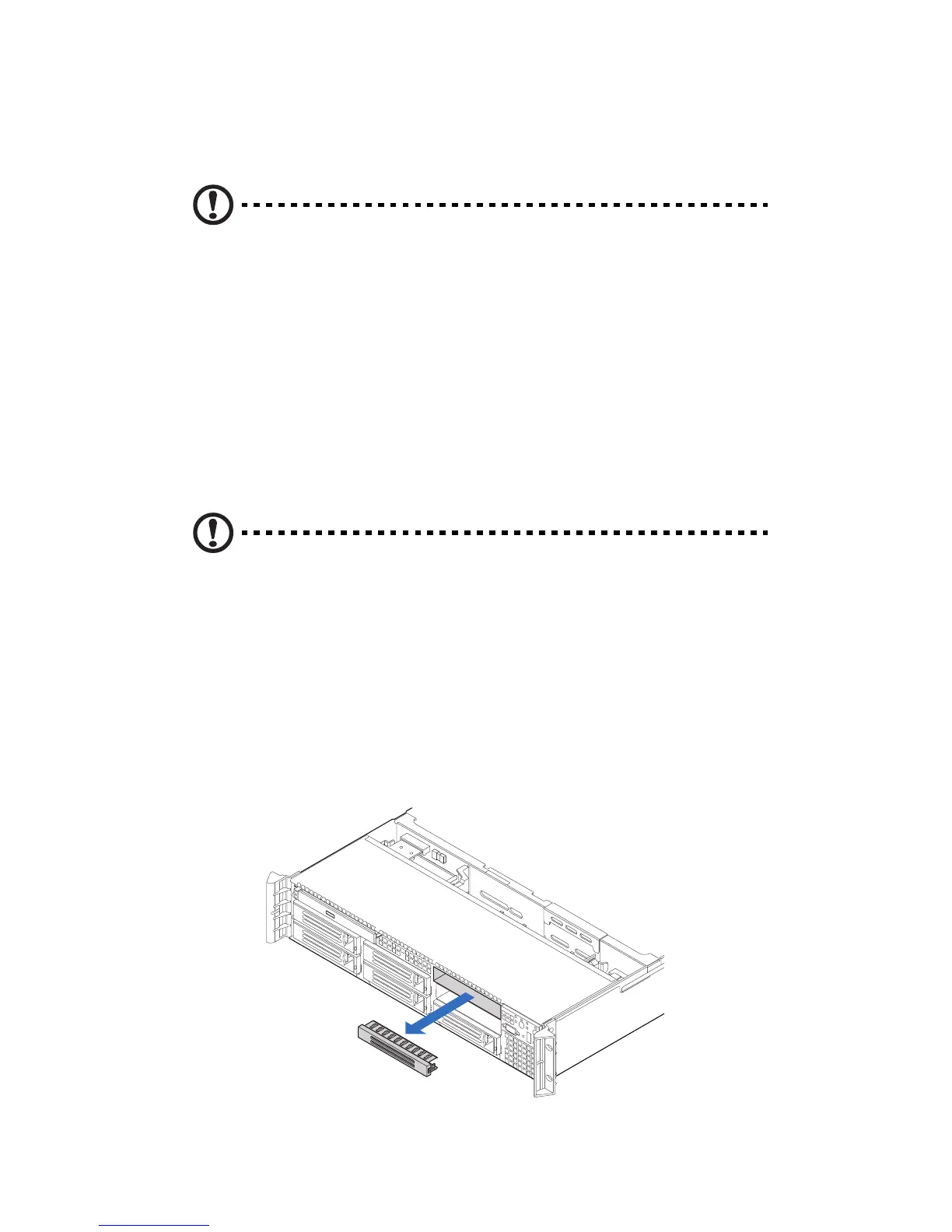3 System upgrade
60
6 Install an empty hot-plug HDD carrier or a filler panel into the
HDD bay. If installing a new FDD, see “To install a FDD in a
converted HDD bay” section on page 56 for instructions.
Caution! The filler panel must be installed to maintain proper
system cooling.
Installing a tape drive
To install a tape drive into the server, make sure you have the following
items:
• Tape drive kit
• 3.5-inch half-height tape drive
To purchase a tape drive kit, contact your local Acer representative.
Caution! Before installing a tape drive into the server, make sure
the sixth hot-plug HDD or the sixth drive board is not installed on
the backplane board.
To install a tape drive
1 Observe the ESD precautions and pre-installation instructions
described on page 35.
2 Using a long screwdriver push the tape drive filler panel out from
the inside of the chassis.