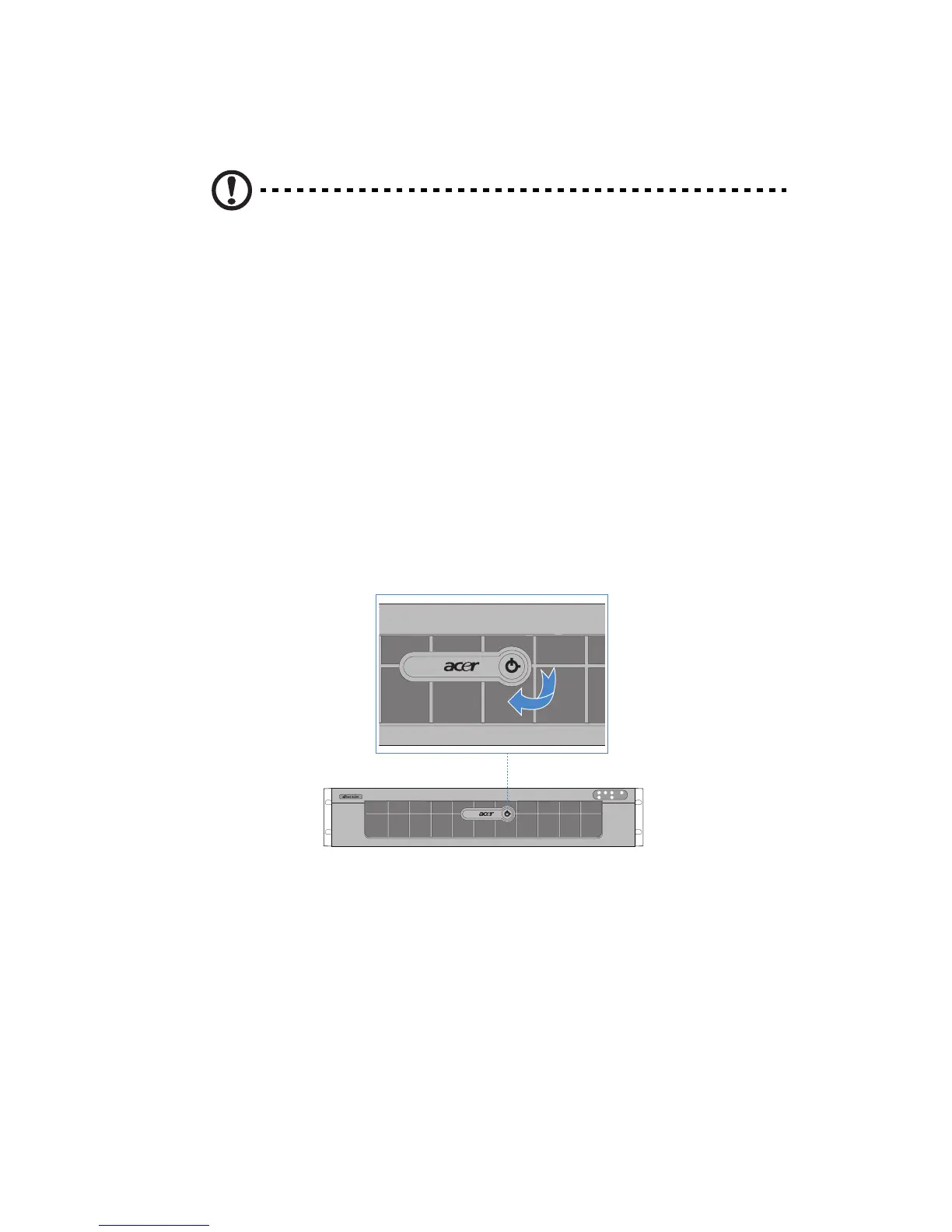37
Opening the server
Caution! Before you proceed, make sure that you have turned
off the system and all peripherals connected to it. Read the “Pre-
installation instructions” on page 35.
You need to open the server before you can install additional
components. The front bezel and top cover are removable to allow
access to the system’s internal components. Refer to the following
sections for instructions.
Unlocking the front bezel
A security lock secures the front bezel to protect the system unit from
unauthorized access.
Insert the key into the lock and turn it clockwise.