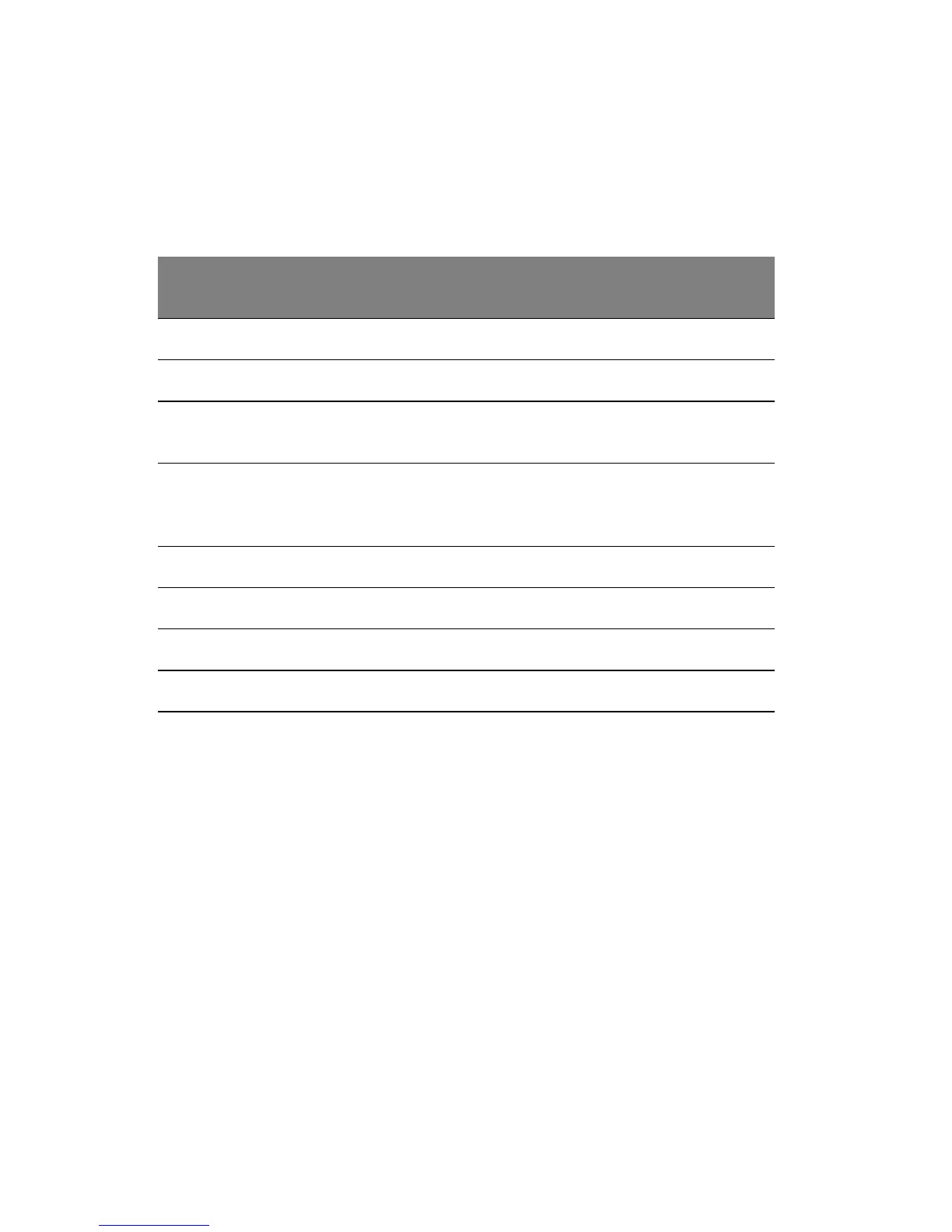5 Troubleshooting
148
ARMC/3 module error beep codes
In addition to the beep codes above, additional beep codes are
provided if an ARMC/3 module is installed. The management modules
provide the following additional beep codes.
Beep
Code
Reason for the beeps and action to take
1 Control panel CMOS clear has been initiated.
1-5-1-1 Processor failure. Reseat or replace the failed processor.
1-5-2-1 No processor is installed or the CPU 1 socket is empty. Reseat
or replace the failed processor.
1-5-2-3 Processor configuration error or CPU 1 socket is empty. Reseat
or replace the failed processor. In a two-processor system,
make sure the processors are identical.
1-5-2-4 Front side bus selects configuration error
1-5-4-2 AC power unexpectedly lost
1-5-4-3 Chipset control failure
1-5-4-4 Power control failure