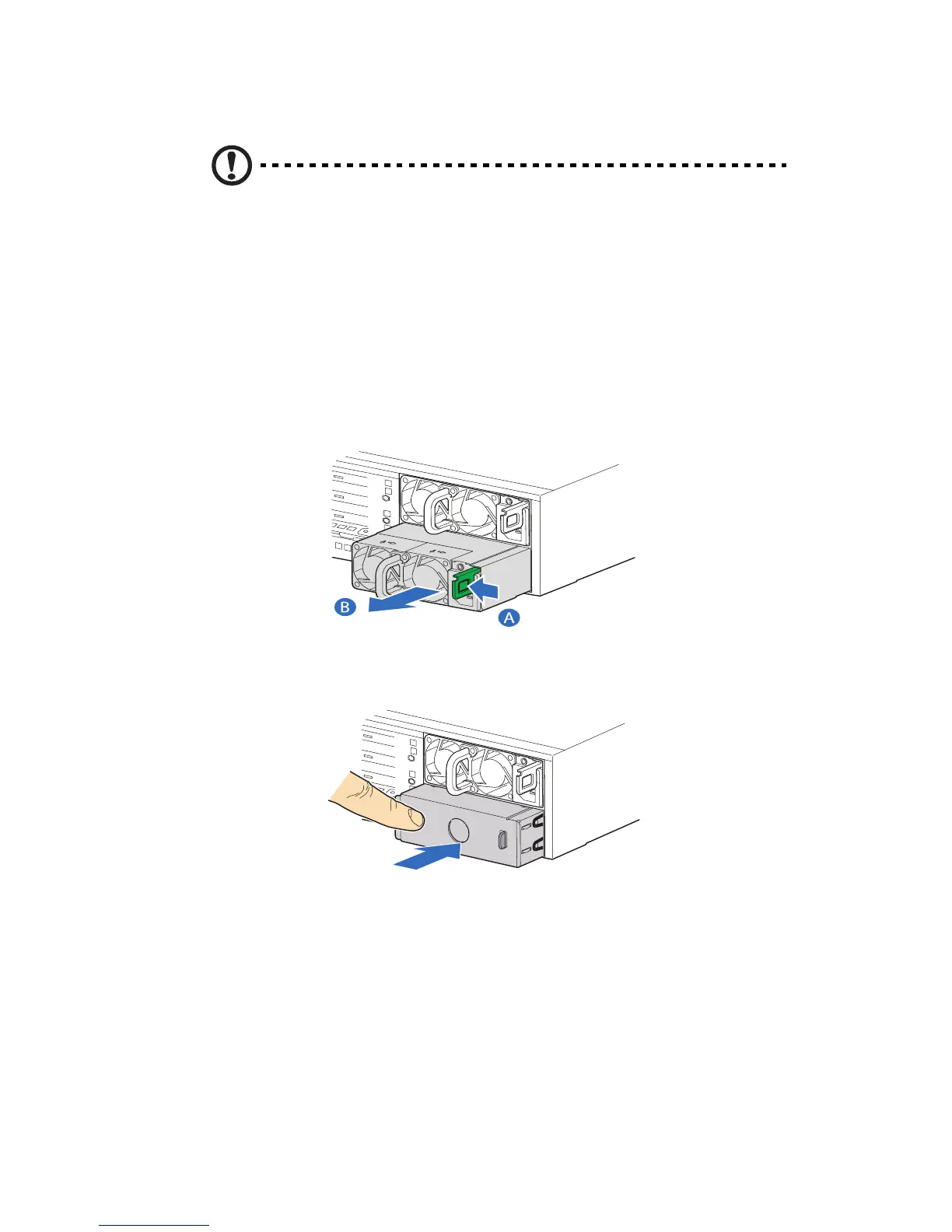83
To remove a power supply module
Caution! Power supply hot-swap operations should be performed
only if a failure occurs in the power supply.
1 If there are more than one power supply modules installed,
determine which power supply module has failed. Refer to the
“Rear panel LED indicators” on page 14 for more information.
2 Remove the AC power cord from the power supply being replaced.
3 Press the power supply latch to release the power supply module
from the chassis (A).
4 Pull the power supply module out of the server (B).
5 Install a new power supply module or install a filler panel to the
empty bay.
