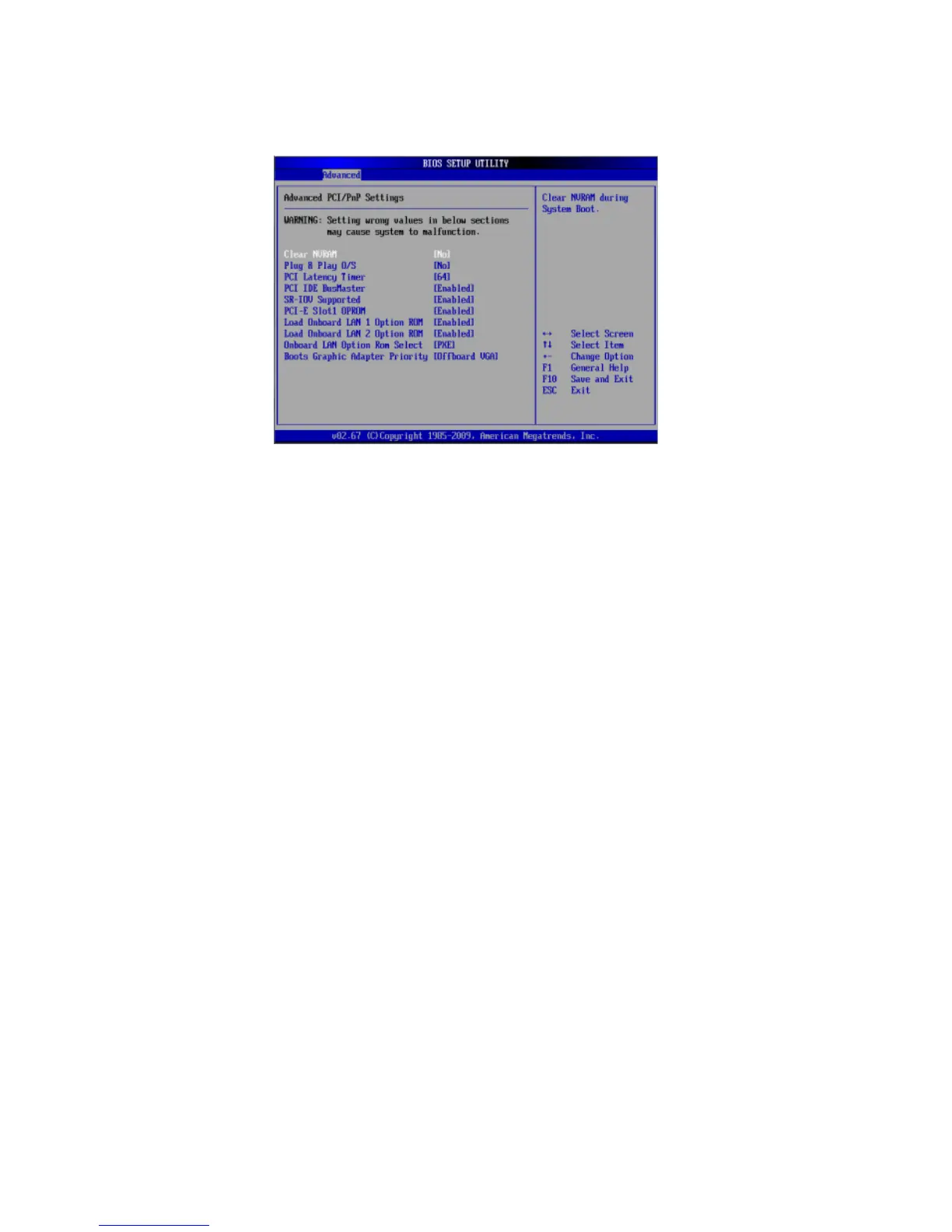4 System BIOS
94
PCI/PnP configuration
Clear NVRAM: This feature clears the NVRAM during system boot. The
options are No and Yes.
Plug & Play OS: Yes allows the OS to configure Plug & Play devices.
(This is not required for system boot if your system has an oerating
syste that supports Plug & Play.) Select No to allow the BIOS to
configure all devices in the system.
PCI Latency Timer: This feature sets the latency timer of each PCI device
installed on a PCI bus.
PCI IDE BusMaster: When Enabled, the BIOS uses PCI bus mastering for
reading/writing to IDE drives.
SR-IOV Supported: Select Enabled to enable Single-Root I/O
Virtualization (SR-IOV) support, which works in conjunction with Intel
Virtualization Technology to allow multiple operating systems to run
simultaneously within a single computer via natively-shared PCI Express
devices in order to enhance network connectivity and performance.
The options are Enabled and Disabled.
PCI-E Slot1 OPROM: Select Enabled to enable PCI Express slot SXB1.
You can also enable Option ROMs to boot the computer using a
network interface from these slots.
Load Onboard LAN1 Option ROM/Load Onboard LAN2 Option ROM:
Select Enabled to enable the onboard LAN1 or LAN2 Option ROM. This
is to boot computer using a network interface.