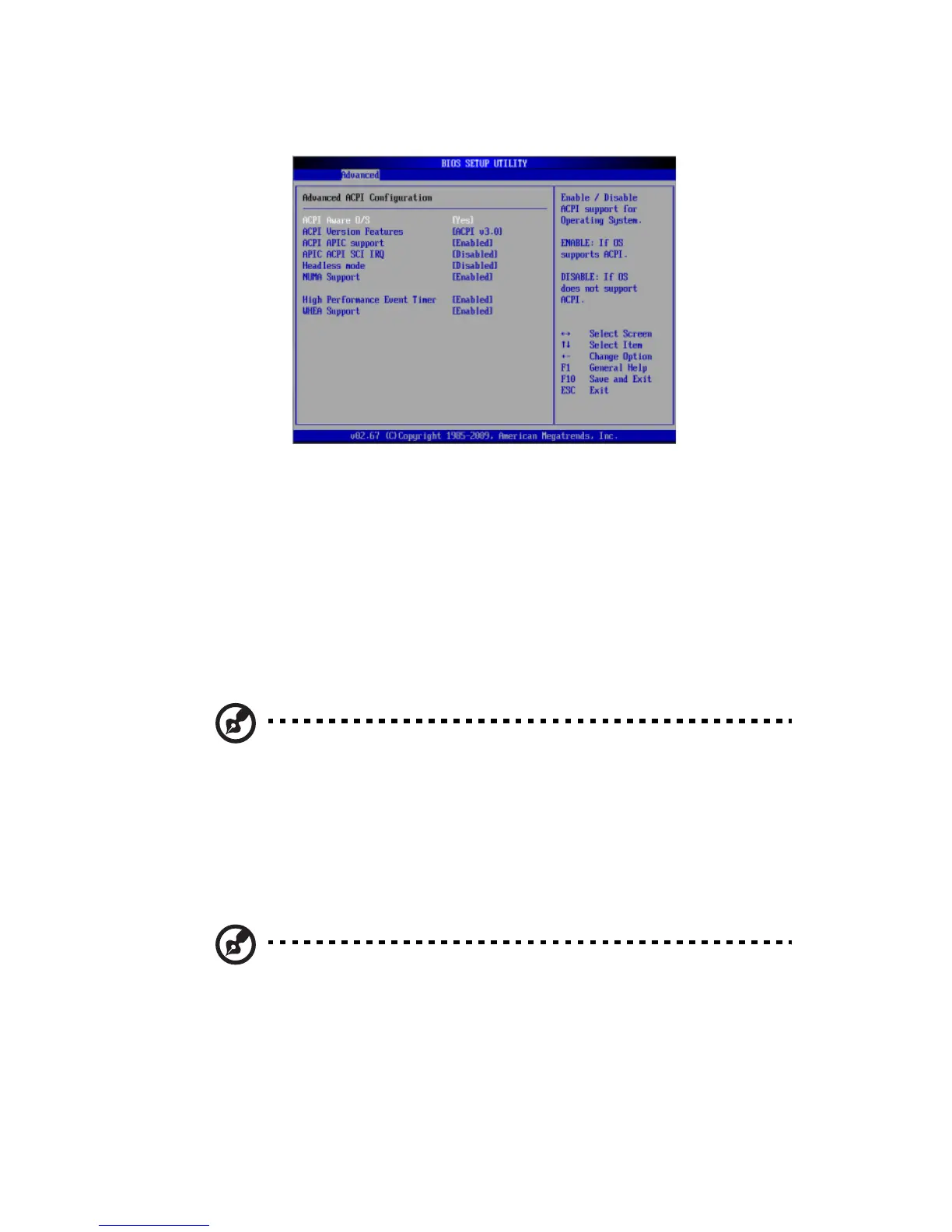99
ACPI configuration
Use this feature to configure Advanced configuration and Power
Interface (ACPI) power management settings for your system.
ACPI Aware O/S:
ACPI Version Features: The options are ACPI v1.0, ACPI v2.0 and ACPI
v3.0. Please refer to ACPI's website for further explanation: http://
www.acpi.info/.
ACPI APIC Support: Select Enabled to include the ACPI APIC Table
Pointer in the RSDT pointer list.
Note: Only available when ACPI is enabled on an ACPI-aware
operating system.
APIC ACPI SCI IRQ: When this item is set to Enabled, APIC ACPI SCI IRQ
is supported by the system.
Headless Mode: Enables the system to function without a keyboard,
monitor, or mouse attached.
Note: Only available when ACPI is enabled on an ACPI-aware
operating system.
NUMA Support: Uses Non-Uniform Memory Access to improve CPU
performance.