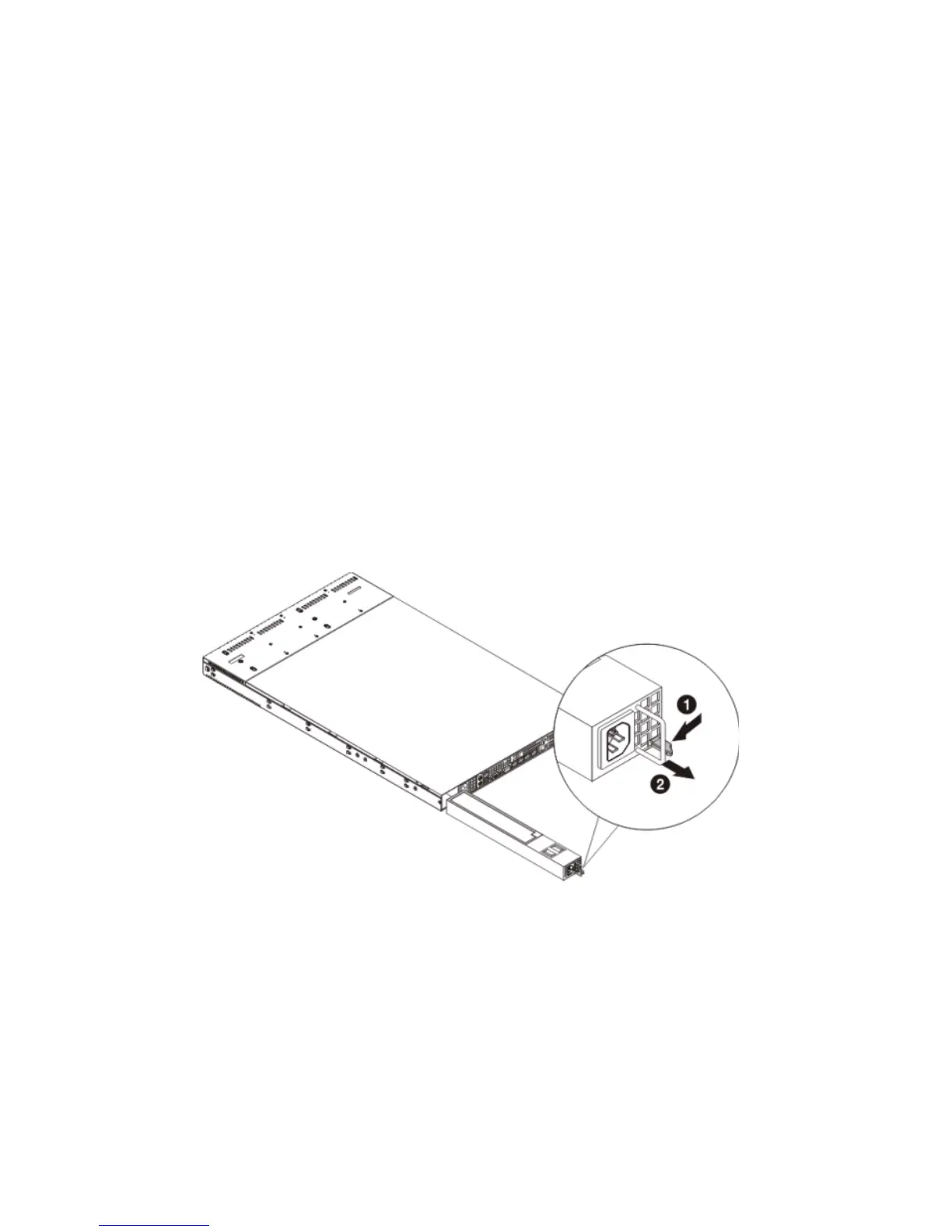3 System upgrades
42
Power supply failure
If the power supply unit fails, the system will shut down and you will
need to replace the power supply unit. Replacement units can be
ordered directly from Acer.
Replacing the power supply
Press the main power button on the front of the chassis and then
unplug the AC power cord to completely remove power from the
system before removing the power supply.
1 Remove the AC power cord from the power supply.
2 Remove the power supply module.
(1) Press the power supply release latch to release the power
supply module from the chassis.
(2) Use the handle to pull the failed power supply module
out of the server.
3 Install a new power supply module with the exact same model.