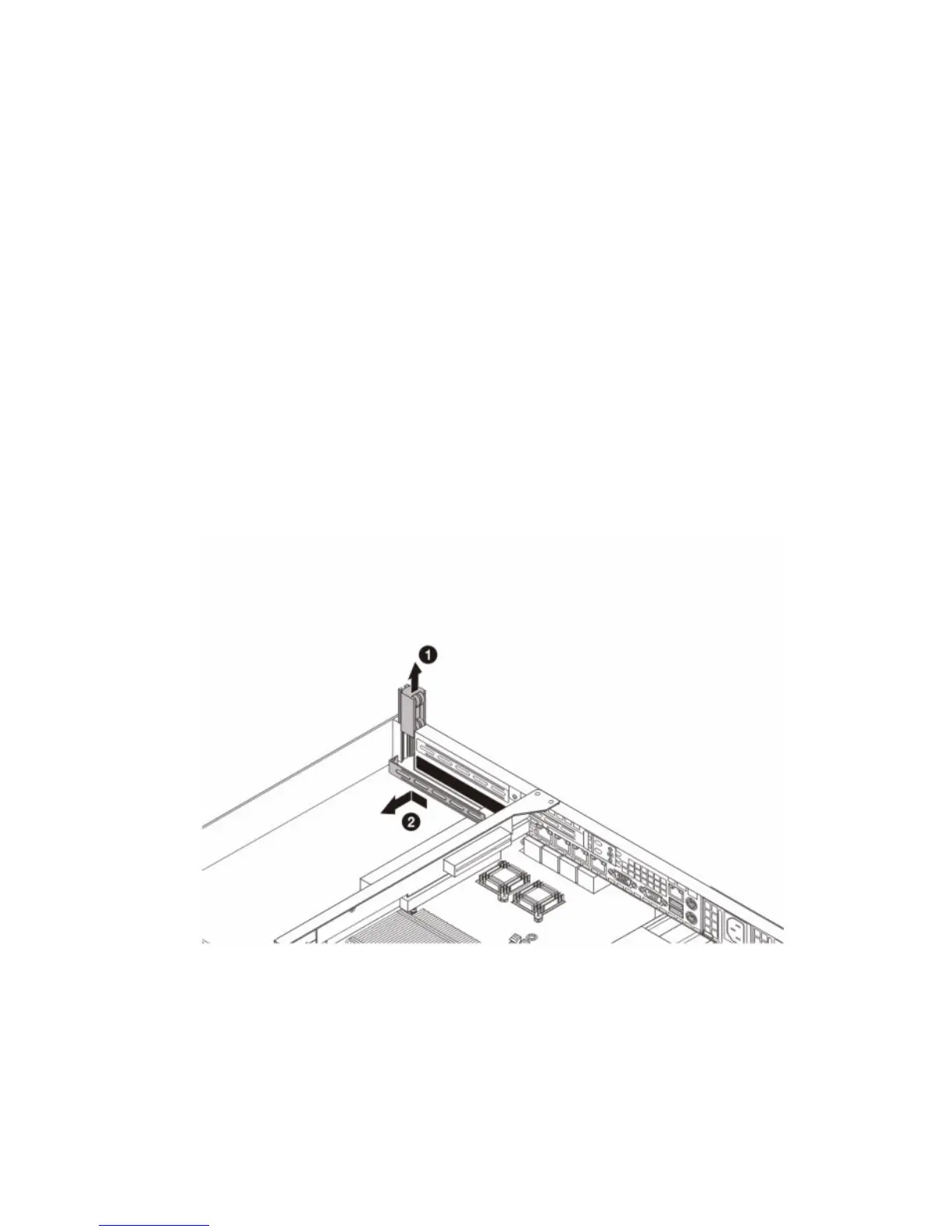61
Installing an expansion card
Your server has a preinstalled riser card designed specifically for use in
the 1U rackmount chassis. Depending on the type of riser card
installed, you can install the following expansion cards:
• Left riser card (pre-installed)
• PCIe® 2.0 x16 slot (left)
• Acer Flex I/O slot (left)
• Right riser card (optional)
• PCIe 2.0 x8 slot (right)
Installing a SAS card
1 Observe the pre-installation instructions on page page 27.
2 Pull up the side slider (1) and remove the slot shield (2).