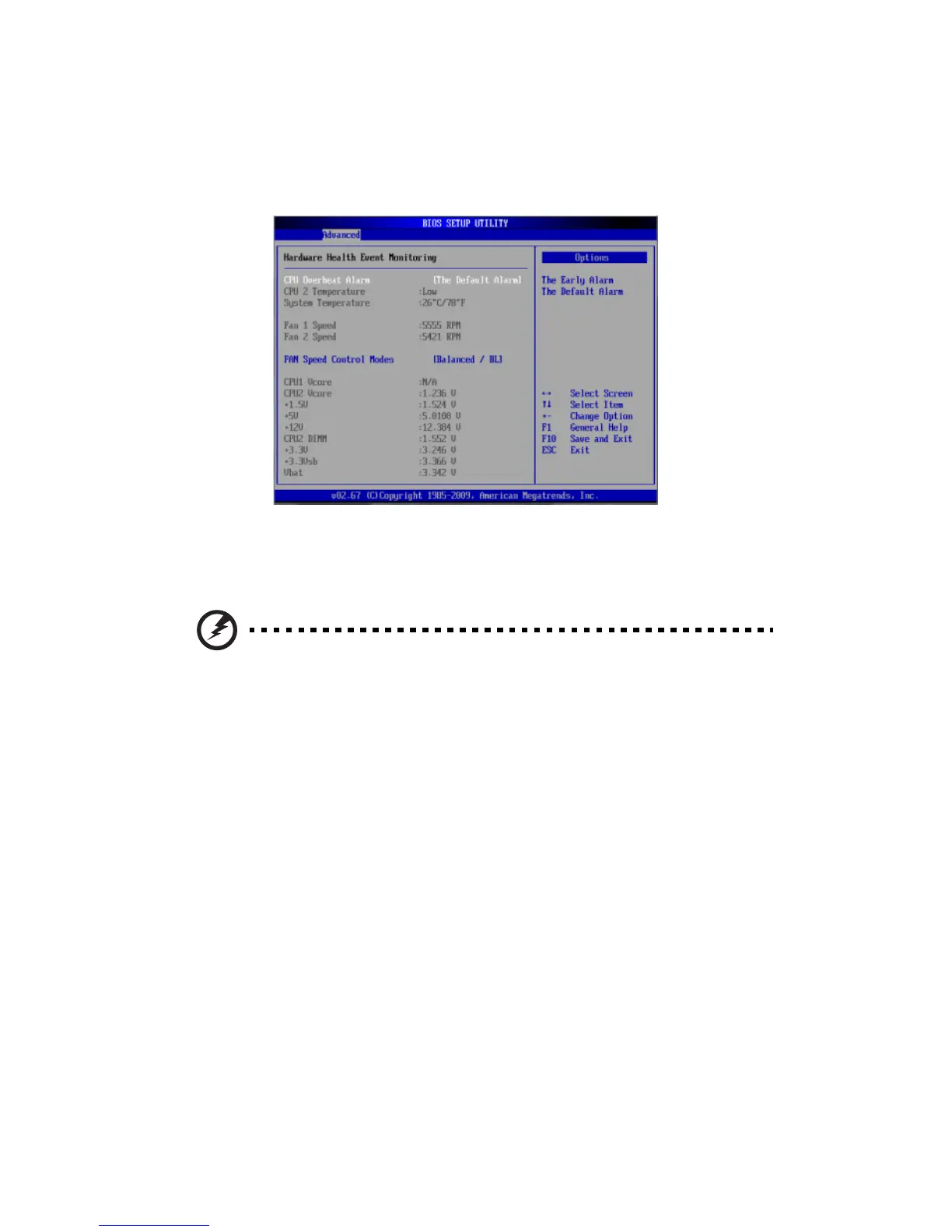4 System BIOS
96
Hardware Health Configuration
This feature allows you to monitor system health and review the status
of each item as displayed.
CPU Overheat Alarm: This option allows you to select the CPU
Overheat Alarm setting which determines when the CPU OH alarm will
be activated to provide warning of possible CPU overheat.
Warning: Any temperature that exceeds the CPU threshold
temperature predefined by the CPU manufacturer may result in
CPU overheat or system instability. When the CPU temperature
reaches this predefined threshold, the CPU and system cooling
fans will run at full speed.
The options are:
• The Early Alarm - Select this setting if you want the CPU overheat
alarm (including the LED and the buzzer) to be triggered as soon
as the CPU temperature reaches the CPU overheat threshold as
predefined by the CPU manufacturer.
• The Default Alarm - Select this setting if you want the CPU
overheat alarm (including the LED and the buzzer) to be triggered
when the CPU temperature reaches about 5 °C above the
threshold temperature as predefined by the CPU manufacturer to
give the CPU and system fans additional time needed for CPU and
system cooling.