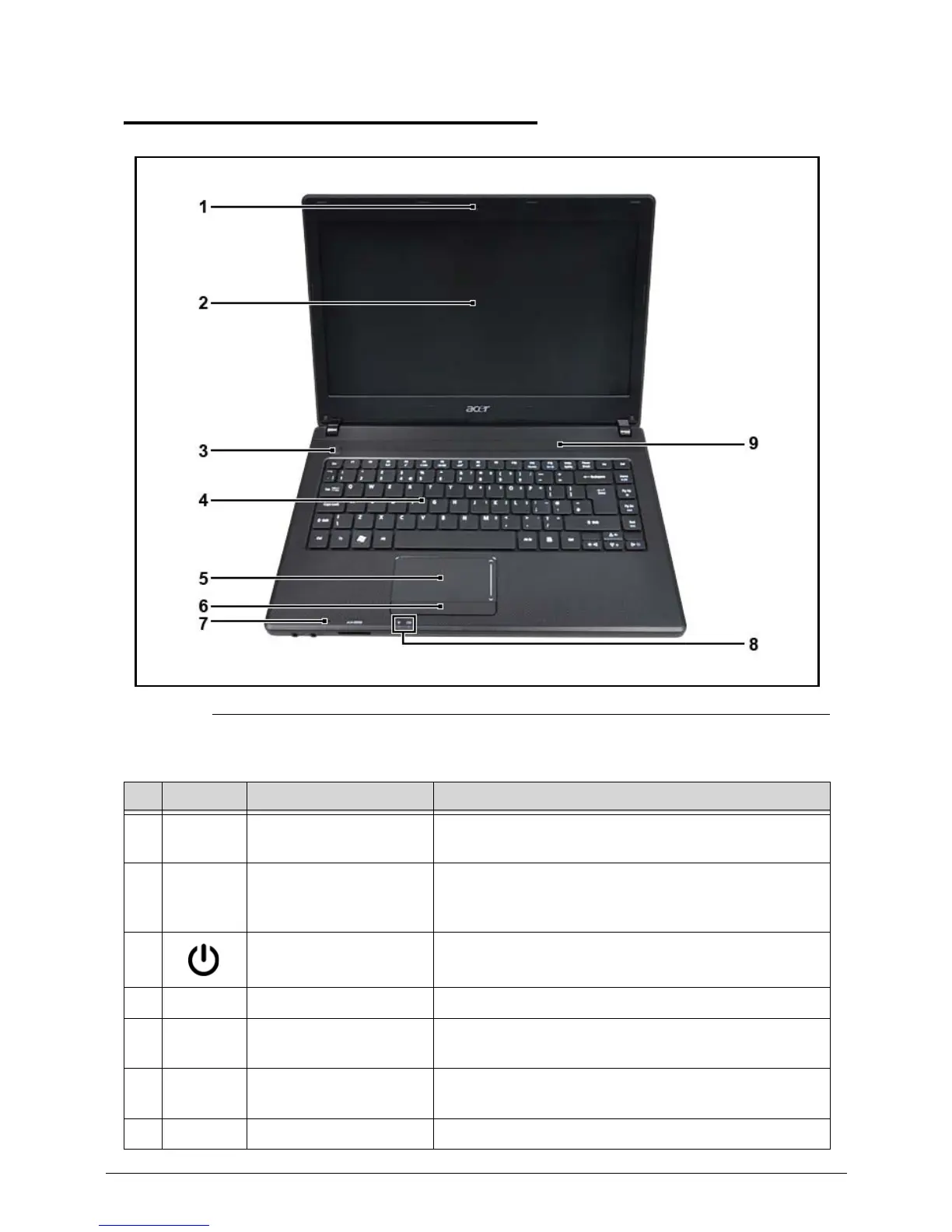1-10 Hardware Specifications and Configurations
Notebook Tour 0
Figure 1-1. Opened Front View
Table 1-1. Opened Front View
# Icon Item Description
1 Acer Crystal Eye
webcam
Web camera for video communication. (only for
certain models)
2 Display screen Also called Liquid-Crystal Display (LCD), displays
computer output (configuration may vary by
model).
3 Power button Turns the computer on and off.
4 Keyboard For entering data into your computer
5 Touchpad Touch-sensitive pointing device which functions
like a computer mouse.
6 Click buttons
(left, and right)
The left and right buttons function like the left
and right mouse buttons.
7 Microphone Internal microphone for sound recording.